Text Edit Plus is a lightweight tool that enables users to easily create new text documents or to modify existing ones. The application is designed as an alternative to Notepad, by offering a wider set of features.
Giveaway Info
Terms of the offer
This is a 1-computer lifetime license
No free updates
No free tech support
Strictly non-commercial usage
Instructions How to
Download and install the Text Edit Plus on your computer. The download is an exclusive installer with registration built-in.
Highlights
Edit text files, generate quick stats
Export text stats to CSV file
Encode and decode text
hope you like it, enjoy
15 Likes
SaM
December 10, 2020, 12:47pm
2
Step 1. Download the installer Text Edit Plus –> https://vovsoft.com/software/text-edit-plus/
Step 2. Activate software with the license key. Use the license key below:
S12EG-1N5CP-FTALP
C32V9-8WUG9-JSQRM
Step 3. Enjoy it!
Terms
This is a lifetime license for Text Edit Plus
Non-commercial usage
No free updates
No tech support
10 Likes
SaM
February 2, 2021, 12:57pm
5
Personal use only.Activation or reactivation is not possible after ends the giveaway.
License type: Lifetime License Supported OS : Windows 10, 8, 7, Vista, XP
Download - Link
Install the program, it’s preactivated
7 Likes
SaM
May 2, 2021, 10:18pm
6
Step 1. Download the giveaway installer for Text Edit Plus v8.8 –> Text Edit Plus.exe
Step 2. Activate software with the license key. Use the license key below:
VHQ3Y-XV4S1-V4HT7
This is a lifetime license for Text Edit Plus version 8.8
Non-commercial usage
No free updates
No tech support
8 Likes
Update : v8.8
Download : HERE
Steps :
Download, unzip the package and install the software by running Setup.exe
Click ‘Enter Licence key’ in the pop-up window and enter the registration key below.
Licence Key : BXW67-5Z416-TFS37
Terms :
No free technical support
No free upgrades to future versions
Install it before the Giveaway offer for the software is over.
2 Likes
SaM
August 7, 2021, 1:06pm
8
Note:- As it is a giveaway software activate ASAP before it ends.
Enjoy!
6 Likes
SaM
January 18, 2022, 5:33pm
9
Step 1. Download the giveaway installer for Text Edit Plus v10.1 –> Text Edit Plus.exe
Step 2. Activate software with the license key. Use the license key below:
License Key: VU46E-V9ZW7-PRYEF
This is a lifetime license for Text Edit Plus version 10.1
Non-commercial usage
No free updates
No tech support
3 Likes
SaM
December 1, 2023, 8:08pm
13
Step 1. Download the giveaway installer for Text Edit Plus v13.6 –> text-edit-plus.exe text-edit-plus-portable.zip
Step 2. Activate software with the license key. Use the license key below:
License Key: LN1A5-K67VA-6JRU8
This is a lifetime license for Text Edit Plus version 13.6
Non-commercial usage
No free updates
No tech support
Register before the giveaway has ended (Jan-15-2024)
2 Likes
SaM
September 3, 2024, 11:26pm
14
Download the giveaway installer for Text Edit Plus v14.6 –> Vov_Text_Edit_Plus_v14.6.exe
This is a pre-registered installer, no license code is required:
This is a lifetime license for Text Edit Plus version 14.6
Non-commercial usage
No free updates
No tech support
3 Likes
SaM
January 8, 2025, 7:19am
15
Step 1. Download the giveaway installer for Text Edit Plus v14.8 –> text-edit-plus.exe
Step 2. Activate software with the license key. Use the license key below.
License #1: 1NVMU-4UWTD-ZRM96#2: EN5SM-578GF-NY96W
This is a lifetime license for Text Edit Plus version 14.8
Non-commercial usage
No free updates
No tech support
2 Likes
![]()
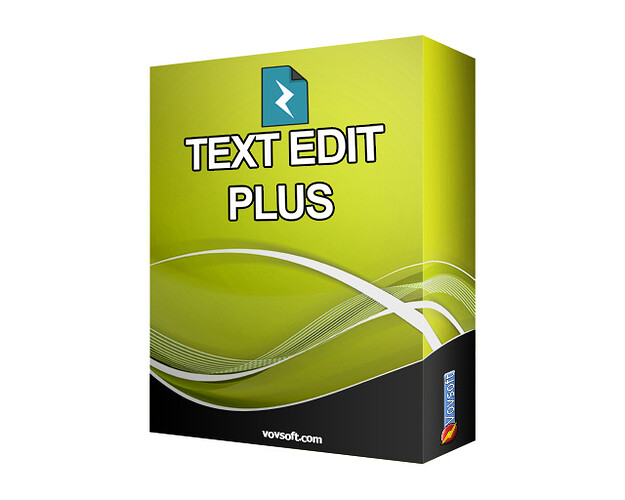
 !
!