Tipard DVD Creator provides the best solution for you to create DVD with any video file like MP4, AVI, MOV, WMV, FLV, MKV, VOB, MPEG, MTS, M2TS, and TS, or recorded videos from a digital camera, camcorder, iPhone, iPad, and many other devices, etc.
Features:-
Create DVD with video in the format of MP4, MOV, MPEG, FLV, WMV, MKV, AVI, etc.
Add audio track and subtitles to DVD/Blu-ray and merge/split chapters
Free customize DVD menu, frame, button, text, background music, and pictures
Free edit video files by trimming, cropping, adding watermark, adjusting effect, and add video filtering effect.
Preview before conversion-Before creating a DVD, you are allowed to play and preview the DVD effect through its built-in player so as to modify the effect in time.
DIY Menu-You can add a picture as a background image to the free DIY DVD menu at random.
Take snapshot-When you see a loved video scene, take a snapshot and save it as a picture in JPG, PNG, and BMP for keeping on the computer.
Free Customize template-You are allowed to select and customize your favorite pictures as the DVD menu template.
The process to get the registration code:-
Visit the Link
Enter the name and email address. Agree with Privacy Policy. Click on “Get Now”.
You will receive an email containing the registration code.
Download the software from here.
Software:-
Step 1. Go to the GIVEAWAY PAGE
Step 2. Enter your name and your Email address => Click to ” Get Now” to get the registration code
Step 3. Check your mailbox to get the registration code,
Step 4. Click HERE to download => Click to “Free Download”
Step 5. Install => Enter your Email and Registration Code to Register
- This is a 1-year license code for the current version
- Non-commercial use
- No free update or technical support
Enjoy!
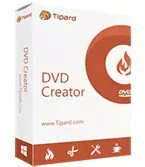
 !
!