Video Vintager transforms regular video into the vintage-looking film. Video Vintager applies several effects over the video to produce vintage-looking films, even polaroid looking. In fact, every vintage video stream is well represented by this software.
Video Vintager supports all well-known video formats like MOV, AVI, MPG, WMV, FLV. Video Vintager is not a video to vintage look converter online. It works on your computer.
video vintage effect app With Video Vintager, you can trim the segment of the video you want to turn into vintage looking, meaning you can work with videos of any size and duration.
To achieve this vintage video effect otherwise you will need an expensive video editor. Video Vintager is how to create vintage-looking video cheap, fun, and fast. vintage video effect app
Main Features:
- Ability to convert with several presets.
- Ability to pre trim the video.
- Dozens of parameters to tweak vintage looking and fun to play with.
Extra Features:
- Fast conversion from video to vintage looking.
- Easy-to-use interface.
The process to get the License:-
Visit the PCWinSoft Video Vintager giveaway page
Enter your First Name, Last Name, and email address two times. Type the text shown and click on “Next”.
On the next page, you will get the download link of the software. Download the software from there or just click here.
Software:-
Download Link - PCWinSoft Video Vintager
Step-by-step process to get license key:-
Download and install the software then click on Trial dialog > Click ‘Register’ > Mark ‘Send key to my e-mail’ > Click ‘Next’ > Then enter the e-mail address you used to register > Then click ‘Send’.
The key is sent to your e-mail address.
After you receive the key you go:
Trial dialog > Click ‘Register’ > Mark ‘Enter key’ > Click ‘Next’ > Then enter the key you have received on your e-mail > Then click ‘Authenticate’.
Note:- You have 7 days to register your giveaway license copy.
Enjoy!
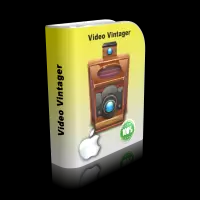
 !
!