1AV SWF Video Converter transforms SWF files into MP4, WMV, MOV, MPEG, AVI, amongst other formats. SWF files are Macromedia’s Flash files and stand for Small Web Format, sometimes referred to as ShockWave Format.
You can not play SWF files on media players, so you need to convert them to a reproducible video format. 1AV SWF Video Converter does precisely that.
1AV SWF Video Converter comes with a built-in wizard to help you choose the output format and its parameters according to what you need in terms of output quality and size. You can select presets designed for phones, YouTube, Vimeo, tablets, e-mail, and more.
You can set parameters yourself like down-channeling, altering dB level, compressing with DivX, setting a specific bit rate to video, selecting a particular sample rate or bit rate to audio, and more.
Main Features:
-
Convert SWF movies to MP4, WMV, MOV, AVI, MPG, and other less known formats.
-
Ability to capture SWF audio.
-
Wizard to help you select what format, quality, and size you want to convert your SWF file.
Extra Features:
-
1AV SWF Video Converter presents you with over 14 different parameters you can change manually for conversion if you have specific needs.
-
Straightforward, easy-to-use user interface.
The process to get the License:-
Visit the PCWinSoft 1AV SWF Video Converter giveaway page
Enter your First Name, Last Name, and email address two times. Type the text shown and click on “Next”.
On the next page, you will get the download link of the software. Download the software from there or just click here.
Software:-
Download Link - PCWinSoft 1AV SWF Video Converter
Step-by-step process to get license key:-
Download and install the software then click on Trial dialog > Click ‘Register’ > Mark ‘Send key to my e-mail’ > Click ‘Next’ > Then enter the e-mail address you used to register > Then click ‘Send’.
The key is sent to your e-mail address.
After you receive the key you go:
Trial dialog > Click ‘Register’ > Mark ‘Enter key’ > Click ‘Next’ > Then enter the key you have received on your e-mail > Then click ‘Authenticate’.
Note:- You have 7 days to register your giveaway license copy.
Enjoy!
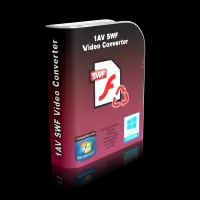
 !
!