Get a free license from O&O Media Recovery 12. The program allows you to recognize and recover more than 80 types of media files - deleted or damaged photos, music and videos
Recover damaged or deleted photos, music and video files using O&O MediaRecovery.
The tool was primarily designed to recover data from removable media such as audio players, digital cameras, memory cards (SD, MMC, xD and others), HDDs and SSDs.

O&O MediaRecovery combines powerful technologies of related products for data recovery - O&O DiskRecovery and O&O UnErase. Search algorithms use various technologies to determine the location of data in almost all scenarios and can be used together or separately. The O&O UnErase algorithm is best suited for fast data recovery.
Key Features of O&O MediaRecovery 12
- Fast file scanning, even for very large amounts of data.
- Preview files before data recovery.
- Advanced data recovery and recovery wizard.
- Recognition and recovery of more than 80 file types (all standard graphic, video and music formats).
- Supports all Windows-compatible hard drives, removable drives, memory cards, USB sticks, flash drives, CompactFlash (CF) and most digital cameras.
- Recovers data from storage volumes on which files were damaged or destroyed by improperly running software.
- The MediaRecovery wizard helps you go through the recovery process step by step to quickly restore access to lost data.
New in O&O MediaRecovery 12
- Numerous new file signatures and file types that can be restored.
- Even partially damaged files and images can often be restored, so the program can work with them.
- Improving the speed of search and recovery.
- The O&O DiskRecovery algorithm scans each sector of the volume for recognized file signatures and can recover data from them even after deleting or overwriting the entire contents of the volume directory.
Free O&O Media Recovery 12 License
To obtain a free O&O Media Recovery license, follow these steps:
- Go to the promotion page (in English), enter your email address and click Request free license .
- As a confirmation of registration, you will receive a letter containing a link - click on the link to complete the registration.
- After confirmation, you will be sent registration data (Name, Company and Serial Number).
Important information
- Please note that due to numerous requests for this promotion, creating a personal license may take some time.
- If you did not receive the license by email, check the spam folder.
Installation
- Download the program and install on your computer, activating the license with the received data:
- The program is available in English.
- Supported systems: Windows 10, Windows 8.1, Windows 7, and Vista.
Important information
- Use the download links on this page to install the English version, the letter/mail will contain links to the German version.
Activation

- The first time you run the program, select “Enter your registration code”.
- Enter the received Serial Number in the Serial # field and use your email for the Name and Company values to activate the license.
Terms of Offer
- You get a lifetime license for version 12.0 for 1 computer.
- The license is intended for home use only.
- Updates to new versions are not available, only within 12.0.x.
- You can install / reinstall the program after the end of this sentence. To do this, save the registration data.
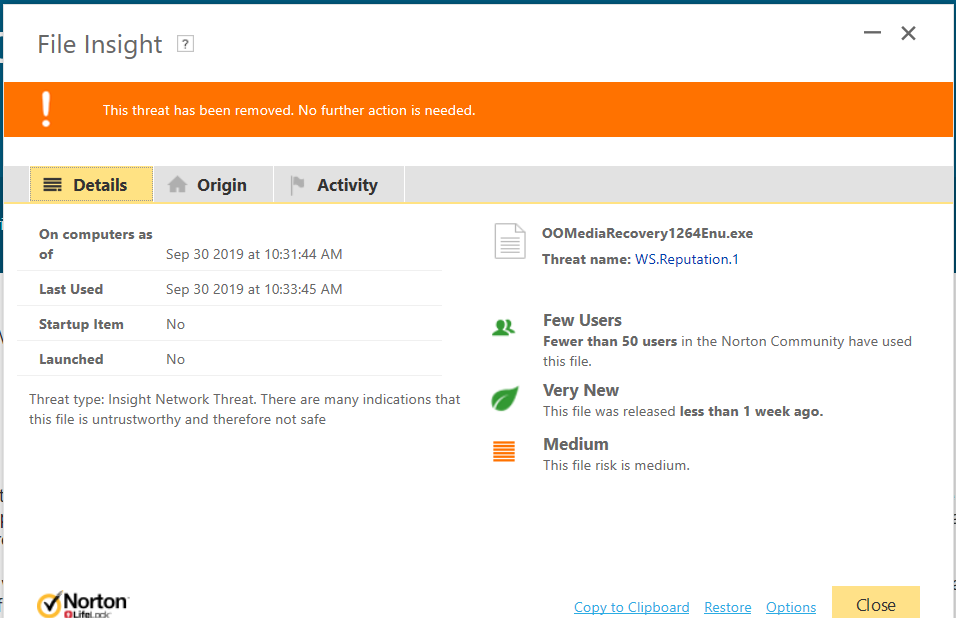
 !
!