Automatically Improve Quality of A Batch of Photos In One Click with Artificial Intelligence Enhancer Technology.
Features:-
Enhance portrait photos easily with advanced AI photo enhancer
PhotoIns is a powerful AI portrait enhancer that beautifies portrait photos instantly. You can use it to do portrait photo enhancement like retouching skin, removing freckles, enhancing eyes, adjusting lighting, and more, with only a few clicks.
Fix photo exposure issues automatically
Whether your photo is too dark or too bright, PhotoIns can fix it easily. It detects areas that were exposed excessively and then adjusts the brightness, making the highlights and shadows of your photos look more comfortable.
Optimize photo colors and perfect photo tints
PhotoIns is also an AI photo enhancer that is good at enhancing colors. It can fix and improve the colors of your photos and gives you the right tone and color balance to perfect the tints. After the photo enhancement, the colors of your photos will look just like how they look in nature.
Make photos perfectly clear with smart dehaze
The smart dehaze feature of PhotoIns removes the haziness and fogginess from your photos. It enhances the images by bringing them more details and dynamic saturation and contrast, giving the images a clear and striking look.
Vitalize the foliage of photos
PhotoIns can relive the lush foliage landscapes. It automatically optimizes the saturation, contrast, and edges of the leaves so you’ll see the improved foliage photo quality with more vibrant colors and lighting that match how you would see in nature.
Boost photo lighting and color quality
The AI photo enhancement features of PhotoIns have excellent control over the colors and lighting of an image. It can get accurate and realistic lighting and color temperature for an image that the camera gave no or incorrect white balance.
Optimize photo contrast for better visual effect
The AI photo enhancer can optimize photo contrast by sharpening the edges and fine-tuning the contrast settings of the photo, delivering a clear and natural visual effect.
Process RAW files
PhotoIns supports processing RAW images taken with any camera to obtain the optimal results. Also, its auto lens correction feature fixes distortion, chromatic aberration, and vignetting on the images and makes everything look natural.
Enhance JPG images
PhotoIns can fix your JPG image issues caused by compression. Its advanced algorithm is able to reduce noise and sharpen details, producing JPG images of much better quality.
Process multiple photos as a batch with one click
Processing multiple photos are very fast in PhotoIns. You don’t need to edit them one at a time. The batch processing feature of PhotoIns is able to automatically enhance your photos all at once.
The process to get the license key:-
Visit the Link
Like on Facebook.
Enter your first name, last name, and email address. Click on “Get it now”.
On the next page, you will receive your license key. Copy and save it for further activation.
Software:-
Download - Link
Install and activate it with the license key you got.
Note:- This Giveaway ends on Dec 15 so get your license before it.
Enjoy
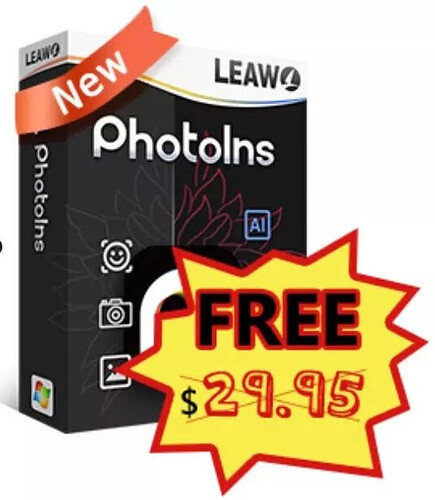
 !
!