Jet Screenshot helps its users to communicate ideas faster clearly, explain concepts, and archive electronic information with point-and-click convenience. It helps you to take a shot, edit it quickly and then send to the internet, to get a link which you can immediately provide to anyone.
Key Features:
- Files are stored for 6 months
- send screenshots in PNG format
- Send screenshots to your own FTP server
- Put your own watermark
- Edit tools (Crop, Pen, Text, Arrow, Ellipse, Rectangle, Line)
Supported OS: Windows 10/ 8.1/ 8/ 7
How to get Jet Screenshot Home license key for free?
Step 1. Go to the Jet Screenshot Home giveaway page –> click here
Log in or create an account for free:
Step 2. Confirm your email address via the confirmation link in your mailbox.
You will receive the JetScreenshot access URL, email, password.
Step 3. Download the installer for Jet Screenshot → http://www.jetscreenshot.com/jetScreenshot-setup.exe
- Install and run Jet Screenshot if you have not yet done so.
- Right-click the Jet Screenshot icon in the system tray and choose to Activate Paid Features item.
- Enter your email address into the email field and type in your password to your account into the password field.
- Click Activate button.
- This is a 1-year license key for the Home version
- Non-commercial usage
- No free update and tech support
Enjoy!
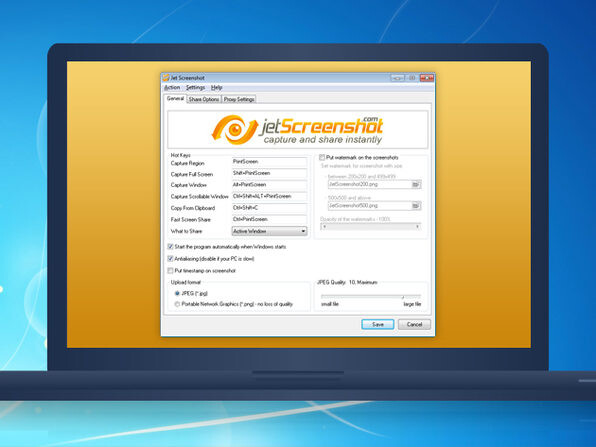
 !
!