A Microsoft NTFS for Mac is a small menu bar utility. It works as a Mac NTFS mounter to mount and unmount your Windows NTFS drives in Mac’s desktop, Finder, and Disk Utility. As a Mac NTFS reader, it allows you to view and copy files from an NTFS formatted external drive on Mac. It is also an NTFS writer that enables you to gain NTFS write support on Mac.
With it, you will have full read and write control over Windows NTFS file system in macOS environment without formatting it with a Mac-compatible file system. Advanced NTFS for Mac software can also serve as a disk management tool to eject, repair, and format NTFS drives on Mac.
Features:-
Read and Write Files to NTFS Drives on Your Mac
macOS provides a limited support for Microsoft Windows NTFS-formatted drives. NTFS for Mac software helps you have NTFS write access to NTFS formatted hard drives, SSDs, or thumb drives on Mac.
NTFS mounter for Mac
NTFS for Mac software automatically mounts Windows NTFS volumes in read-write mode when macOS starts or restarts. It mounts an NTFS volume as a physical volume not a virtual one, and shows it up on the desktop, in the Finder and Disk Utility.
Managing a mounted NTFS hard drive has no difference from managing a Mac-friendly hard drive. You can perform any file management operations on an NTFS drive such as tag, airdrop, sync files, and even store Time Machine backups.
NTFS driver for external hard drive on Mac
Considering Windows’ large market share in modern computer operating systems, most external hard drives are pre-formatted with NTFS for Windows.
Microsoft NTFS for Mac by iBoysoft is an NTFS driver for Samsung, Western Digital and Seagate hard drives on Mac. It supports reading and writing external hard drives previously formatted for Windows from other known hard drive manufacturers as well.
NTFS driver for macOS & OS X
By default, NTFS write support is disabled in macOS & macOS because of copyright and licensing. Microsoft NTFS formatted drives show read-only and you can open and view NTFS files but are unable to copy and write to NTFS drives in macOS.
NTFS for macOS software grants you full read and write access to NTFS volumes in macOS Monterey, macOS Big Sur, macOS Catalina, and macOS High Sierra. NTFS for Mac OS X is available through support email separately.
NTFS driver for Apple Silicon Mac
All Intel-based software and programs can’t run with Apple’s in-house ARM-based M1 processor, unless relying on Rosetta 2 to convert Intel x86_64 instructions to the ARM64 instruction.
NTFS for Mac freeware usually employs Intel X86_64 to achieve compatibility, while professional Microsoft NTFS for Mac has reframed in ARM64 architecture to achieve full, stable and native compatibility with Macs equipped with Apple Silicon.
Format drive to NTFS on Mac
Microsoft NTFS file system is not available when you format a drive in Disk Utility. NTFS for Mac tool can extend your format options with NTFS in addition to APFS, HFS+ (Mac OS Extended), FAT, and exFAT. Now you can format your disk to NTFS file system on Mac and use this drive on a Windows PC.
Read/Write Boot Camp NTFS partition on Mac
The read-only Boot Camp NTFS partition restricts you from using the whole Mac’s hard disk. To regain the full disk storage, NTFS driver for Mac can mount Windows Boot Camp partition with complete read-write privileges. You can exchange files between the Windows partition and the Mac partition effortlessly.
Software:-
Download Link - iBoysoft NTFS for Mac v3.6
License Key: 64AA8BD164AB8B5664AB8BCFB8160A1E
Install and activate it with the license key provided above.
Note:- As it is a giveaway software activate ASAP before it ends.
Enjoy!
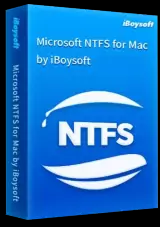
 !
!