[Giveaway] FoneLab Android Data Backup & Restore | 1 Year License
FoneLab Android Data Backup & Restore is a professional smartphone manager software for Android devices. Like other software on the market, this tool helps you back up and restore Android data from your phone and SD card on Windows or Mac. With this software, you can restore Android contacts, messages, message attachments, call logs, galleries, picture libraries, videos, audio, and documents in case of accidental deletion, device damage, or data loss.
Along with backing up and restoring data from Android devices, FoneLab Android Data Backup & Restore also helps you selectively back up and restore data. It allows you to preview files before restoring them to properly decide whether you wish to back up or restore these data. More important, to add security to files, you are permitted to encrypt files with passwords to protect your privacy.
Key Features:
- FoneLab Android Data Backup & Restore allows you to backup your Android device data to your computer
- If your Android phone data is accidentally lost, you can use it to back up vital data like contacts, messages, call history, videos, etc to ensure that you never lose data.
- This powerful tool provides two backup mechanisms the basic backup mode and the encrypted backup mode
- You can use the encrypted backup mode
- The tool also allows you to preview the file before you recover it.
- It is compatible with almost all Android devices such as Huawei, Motorola, LG, Sony, Mi, ZTE, Google, Samsung, HTC, and OnePlus.
Supported OS: Windows 11/10/8/8.1/7/Vista, Windows XP (SP2 or later)
How to get the FoneLab Android Data Backup & Restore license key for free?
Step 1. Visit the GIVEAWAY PAGE
Next, enter your name, and Email address and click on the “Send registration code” button.
You will receive an email from Aiseesoft with the registration code for Aiseesoft FoneLab Android Data Backup & Restore (Windows version).
Step 2. Download and install the software on your computer. Please enter your email address and license code to register the software in order to use it without restrictions.
- The registration code can be activated on a computer (PC or laptop).
- The free registration code is only valid for 1 year.
- After activation, you should not uninstall or reinstall the software. Otherwise, the registration code may become invalid.
- Do not offer free registration code unlock.
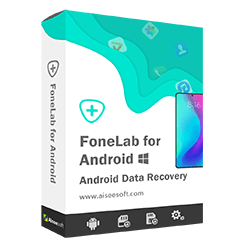
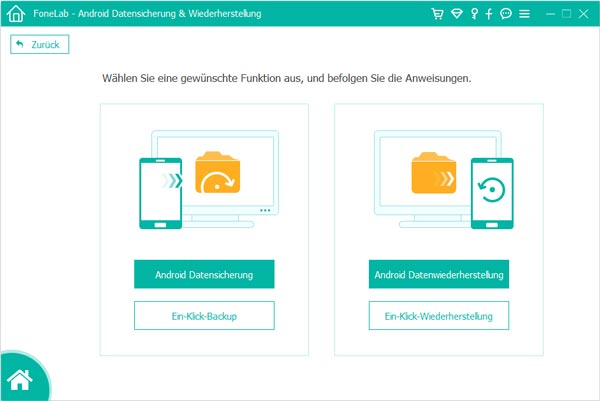
 !
!