Online PDF Editor supports different platforms, and presents the best experience for users.
Features:-
Edit PDF Files Online
This free PDF editor is easy to use and offers a bunch of content editing options. You can modify the content of a PDF or adjust the images. Also, with annotating tools, you can add markups, highlight PDF and much more. Additionally, it’s capable of adding text/image watermark to PDF and even creating a signature.
Convert PDFs to Various Formats
LightPDF can convert PDF files with high efficiency, and supports for Microsoft Office formats, Image formats (JPG, PNG), and many more. Therefore, you can easily make use of this online PDF converter to turn PDF documents into various commonly-used files or create a PDF from a wide range of document formats.
Online OCR Service
This tool not only supports converting editable PDF to other formats, but also can help extract text from images or scanned PDF to Word, PPT, TXT and more. In this case, you can even take a photo via your mobile and copy the text from the images, which is good for students, educators and other people in different fields.
The process to get the license key:-
Visit the Apowersoft Lightpdf Editor giveaway page
Enter your name and email address. Click “Get for free”. You will receive an email containing your license key.
Software:-
Download Link - Apowersoft Lightpdf Editor
Install and activate it with the license key you received in your email.
Note:- As it is a giveaway software activate ASAP before it ends.
Enjoy!
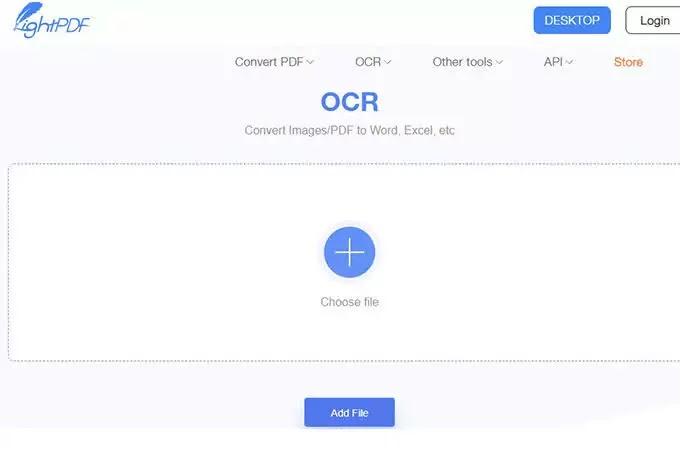
 !
!