AnyMP4 Screen Recorder helps you to record any kind of screen on computer like online videos, games, GoToMeeting, Skype calls, Podcast, online conference, webcam videos, webinars, lectures and more.
With its intuitive and terse interface, you can master it quickly. It is a powerful software for video recording, and can record all video files and sound that are played on the computer screen. Whether you want to record a streaming video or a Blu-ray movie as a video file, record Skype calls or webinars, this software can help you. After recording, it saves the video files in WMV or MP4 format.
Giveaway details
Terms of the offer
License key for 1 year
Home user only
Not for resale
16 Likes
thanks, @TheJoker awesome share
Thank you, for sharing this usefull software.
SaM
June 14, 2021, 4:58pm
7
Visit the Link
Enter your name and email address. Click on “Senden”. You will receive an email containing the license key.
Software:-
Note:- As it is a giveaway software activate ASAP before it ends.
Enjoy!
5 Likes
SaM
November 7, 2021, 9:55am
8
Visit the AnyMP4 Screen Recorder giveaway page
Enter your name and email address. Click on “Senden”. You will receive an email containing the license key.
Software:-
Note:- As it is a giveaway software activate ASAP before it ends.
3 Likes
SaM
July 23, 2022, 8:43pm
9
Step 1. Go to the GIVEAWAY PAGE
Enter your name and email address then click on the “Senden” button
Step 2. Check your inbox for an annual license.
Step 3. Download the installer: screen-recorder.exe
This is a 1-year license code for the home user
No free update or tech support
6 Likes
Thanks for Sharing this @TheJoker
SaM
April 12, 2023, 11:02pm
12
Step 1. Go to the GIVEAWAY PAGE
Enter your name and email address then click on the “Senden” button
Step 2. Check your inbox for an annual license.
Step 3. Download the installer: screen-recorder.exe
This is a 1-year license code for the home user
No free updates or tech support
4 Likes
SaM
April 28, 2023, 11:57pm
13
Step 1. Go to the GIVEAWAY PAGE
Enter your name and email address then click on the “Senden” button
Step 2. Check your inbox for an annual license.
Step 3. Download the installer: screen-recorder.exe
This is a 1-year license code for the home user
No free updates or tech support
2 Likes
SaM
July 24, 2023, 8:43pm
14
Step 1. Go to the GIVEAWAY PAGE
Enter your name and email address then click on the “Senden” button
Step 2. Check your inbox for an annual license.
Step 3. Download the installer: screen-recorder.exe
This is a 1-year license code for the home user
No free updates or tech support
2 Likes
SaM
October 21, 2023, 11:51pm
15
Step 1. Go to the GIVEAWAY PAGE
Enter your name and email address then click on the “Senden” button
Step 2. Check your inbox for an annual license.
Step 3. Download the installer: screen-recorder.exe
This is a 1-year license code for the home user
No free updates or tech support
2 Likes
SaM
March 10, 2024, 11:39pm
16
Step 1. Go to the GIVEAWAY PAGE
Enter your name and email address then click on the “Senden” button
Step 2. Check your inbox for an annual license.
Step 3. Download the installer: screen-recorder.exe
This is a 1-year license code for the home user
No free updates or tech support
3 Likes
SaM
May 11, 2024, 8:05pm
17
Step 1. Go to the AnyMP4 Screen Recorder giveaway page
Enter your name and email address, then click on the “Send” button
Step 2. Check your inbox for an annual license. If you can not find an email in the inbox, please check your spam inbox.
Step 3. Download the installer: screen-recorder.exe
This is a 1-year license code for the home user
No free updates or tech support
1 Like
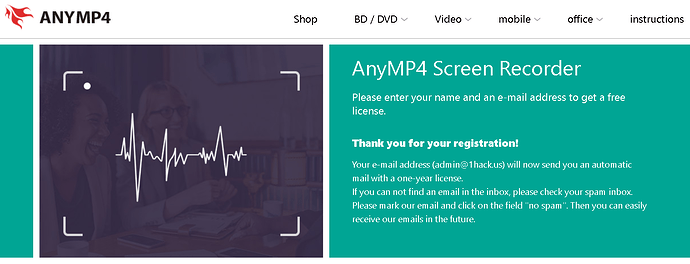

 !
!