Aiseesoft FoneEraser is the most powerful utility for permanently and securely erasing all iPhone content and settings. Three levels of erasure are optionally offered, you can erase all data on iPhone / iPad / iPod to protect your privacy. In addition, you can remove all files and settings on multiple devices at the same time to save your time.
Features:-
Permanently delete various content and settings
FoneEraser can permanently erase a wide variety of your iPhone files and settings. The content includes text content (contacts, SMS, iMessages, call history, calendar, notes, reminders, and Safari bookmarks) and media content (music, videos, photos, iBooks, podcast, iTunes U, TV shows, music videos, ringtones, audiobooks, voice memos), apps, documents, and settings. This is a great way to protect your private data before selling your iPhone on eBay.
Protect your privacy by completely erasing the iOS devices
This iPhone data eraser software can permanently erase everything on iPhone. If you want to resell your old iOS device on eBay, you must first delete the contents on the device or do a factory reset. However, your important data could be recovered with some recovery tools. In this case, FoneEraser can thoroughly wipe your iPhone contents and settings and overwrite the phone storage space so that your files cannot be recovered.
Selectively meet your personal needs with three erasing levels
This professional software offers you three modes to erase iOS device data. No matter you want to wipe away confidential documents from your job or just general files in your life, you can choose one of the three stages and start your deletion.
Low: Erase data quickly with just one overwriting, which can save you a lot of time.
Medium: Wipe iPhone / iPad / iPod touch with two times overwriting, which leaves no traces.
High: Thoroughly destroy data by overwriting it three times, which is the safest and fastest way to get your device back to its original state.
Support different iOS devices
FoneEraser supports multiple iOS devices and can erase data at the same time. It is compatible with all iOS devices (iPhone XS Max, iPhone XS, iPhone XR, iPhone 8/8 Plus, iPhone 7/7 Plus, iPhone SE, iPhone 6s / 6s Plus, iPhone 6/6 Plus, iPhone 5s / 5c / 5 / 4s / 4 / 3GS, iPad, iPod touch), and deleting all data on multiple devices works without any problems. That means if you want to wipe away your iPad, iPhone, and iPod touch but you have an emergency and need to go, FoneEraser can do you a great favor. You can use this software to clean multiple iOS devices at the same time.
The process to get the license key:-
Visit the Link1
Enter your name and email address, agree to the privacy policy. Click on register.
Visit the Link2
The page is in the German language so use Google translates or Google Chrome to view it in English.
Enter your name and email address, agree to the privacy policy. Click on register.
You will receive an email containing the license key.
Software:-
-
Go to the giveaway page
-
Enter your name & email. They will send a unique Registration Code to your email.
-
Download the official installer using the below link
-
Install the program & click on “Register”
-
Activate the Full Version using the received code & your email.
Enjoy
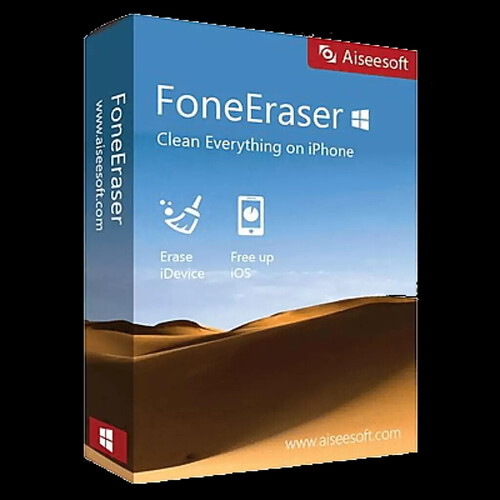
 !
!