We all have spent good enough time just finding a phone number that sites like amazon, yahoo, Facebook, WhatsApp, etc would verify as our own. We mostly use publicly available options like textnow, receive-smss, etc to get phone numbers. But mostly either the site doesn’t accept those numbers or else if it does the phone number is already registered with the site. This leads to a lot of waste in time in hit and trial with different numbers. This Post gives a solution for this issue once and for all: (there is one similar post on this website but this one goes into detail).
What you will need?
- A Real Phone Number (You can use your original number). [you can also use temporary number from a third party but it sometimes causes some issue. the calculation section in the end tells why it is ok to use the original number.]
I recommend a real number (If you are not doing something too shady).
Sometimes in case of random numbers from the internet twilio blocks the account - An email ID: You can use your original or temporary service like https://www.emailondeck.com/
What you will get?
- You will get $15.50 as credit.
In the end I have told how to increase this credit amount to $65.50
Step by Step Process.
- Open this link www.twilio.com and put the relevant details. (you can use original or temporary email as mentioned above)
- Then It will ask you to verify your email. Verify your email by clicking the link in your mailbox.
- Then it will ask for your phone number. (You can use original to avoid the hassle In the end I have told the amount of verification you can do just with one phone number)
- verify the phone number.
- Click on circle with three dot > then click on Phone Numbers (under SUPER NETWORK)
- Then click on buy a number. You will get following screen
here you can select the country you want and then click searchNote: Some country do not provide SMS service and price of phone number depend on the country.
- then click on the buy button for phone number you want.
You will get a confirmation screen click buy phone no. - Now you can use this phone number at any place for receiving the verification code.
Find the received messages in console.
- Click on message log.
- in the drop down menu select incoming.
- click on the message received.
- Here you will see the message received hence the top.
Calculation and tips..
- at a cost of 0.015$ you can get 966 verified account in your free trial if you take a US number.(which is already more then enough)
- This is the cost of phone numbers for some popular countries.
Tips: You can increase the credit amount to 65.50$ if you have a GitHub student account by connecting it to your GitHub education account.(the only thing that you need for GitHub education is a .edu email)
![]() (like) this post if it helped you.
(like) this post if it helped you.
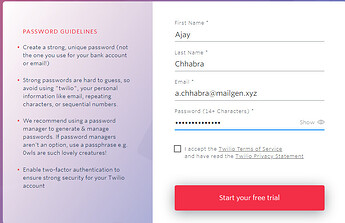
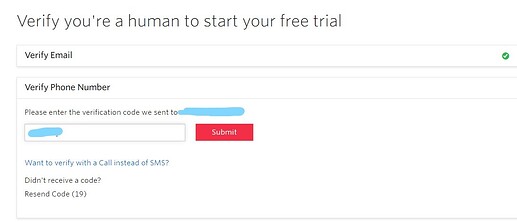
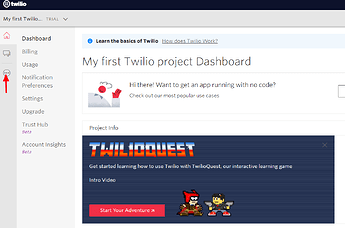
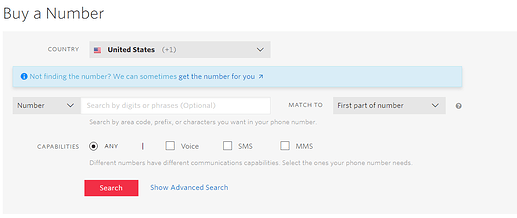
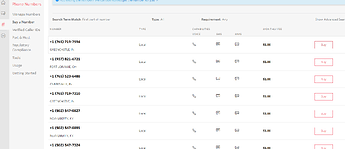
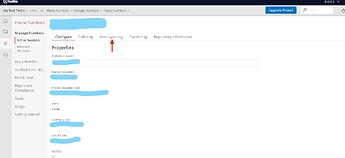
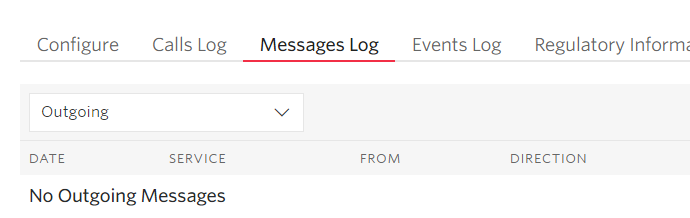

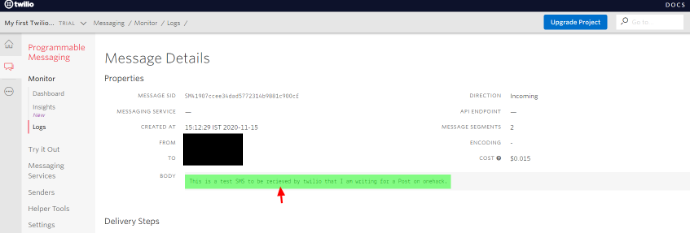

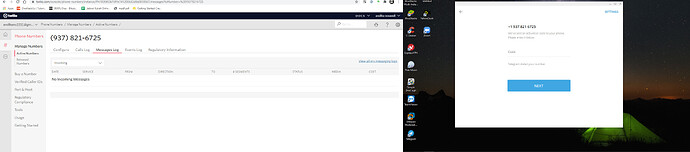
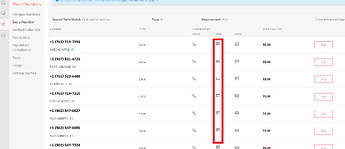
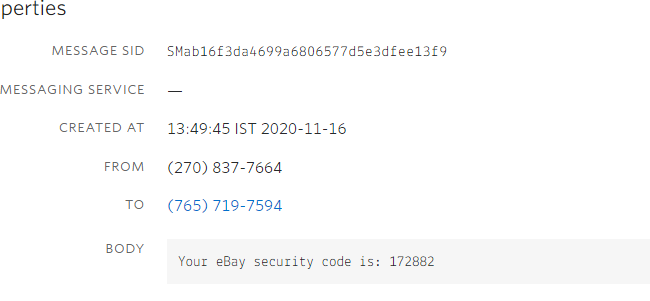
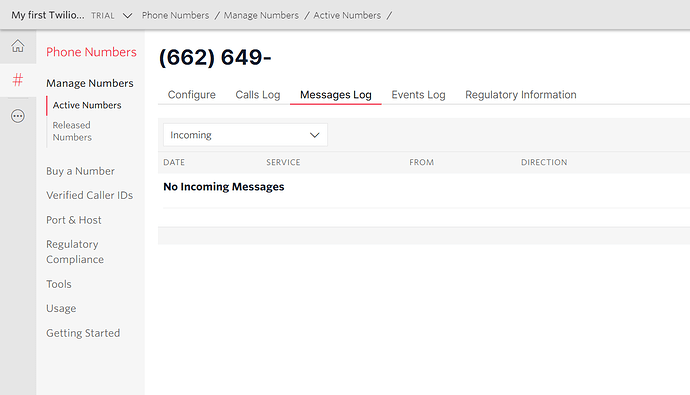
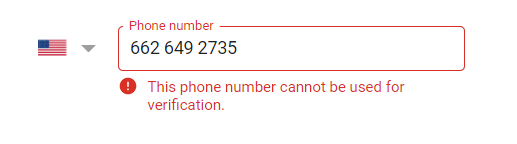
 !
!