 A Desktop App That Spawns Free AI Agents Like Gremlins
A Desktop App That Spawns Free AI Agents Like Gremlins
(Except they don’t eat after midnight. They just run your tasks.)
 Okay, What the Hell Is This?
Okay, What the Hell Is This?
- Alibaba made a free app called Qwen Chat Desktop.
- On July 12, they quietly added a toggle called “One-Click MCP”.
- Turn it on → your computer spawns local AI agents.
- These agents do tasks using free servers, not OpenAI, not cloud junk.
![]() Think: Zapier, but without the pricing plan that makes you cry inside.
Think: Zapier, but without the pricing plan that makes you cry inside.
 Download Links (Straight to the Point)
Download Links (Straight to the Point)
| Tool | What It Does | Link |
|---|---|---|
| Qwen Chat Desktop | Main app that spawns local agents | chat.qwen.ai |
| AIQL TUUI | A switchboard to pick which AI server to use | github.com/AI-QL/tuui |
| Apify Tester | Minimal chat UI for testing agents | github.com/apify/tester-mcp-client |
| BeeAI | No-code drag-drop builder for AI workflows | modelcontextprotocol.io/clients |
| MCP Server Directory | Find more free AI servers | mcp.so |
 What You’re Actually Doing (One-Line Summary)
What You’re Actually Doing (One-Line Summary)
Download App → Flip Switch → Spawn Agents → Run Tasks on Free AI Servers → Feel Smug
 Tool Breakdown for Normal Humans
Tool Breakdown for Normal Humans
1. Qwen Chat Desktop + “One-Click MCP”
- It’s a normal chat app… until you flip the “evil genius” switch.
- What happens:
- Agents pop up locally on your PC.
- They talk to Qwen’s free servers and do your dirty work.
- Setup:
- Download it
- Open Settings
- Click “One-Click MCP”
- Laugh maniacally
![]() Welcome to Local Agent 101: No tokens. No rate limits. Just chaos.
Welcome to Local Agent 101: No tokens. No rate limits. Just chaos.
2. AIQL TUUI
(aka: “Too Useful Until It Implodes”)
- A desktop tool to switch between AI servers like changing TV channels.
- No need for API keys. Just pick a free server and go.
- Steps:
- Clone it from GitHub
npm installnpm start- Paste a server URL. Done.
![]() Requires Node.js. If that means nothing to you, ask your local IT goblin.
Requires Node.js. If that means nothing to you, ask your local IT goblin.
3. Apify MCP Tester
- A tiny app that lets you test if your AI agent setup works.
- Think of it as: “Do I plug this wire here? Or will it catch fire?”
- How:
- Download from GitHub
- Run it
- Paste any MCP server link
- Watch the magic
![]() Perfect for “I-have-no-idea-what-this-does-but-let’s-try-it” energy.
Perfect for “I-have-no-idea-what-this-does-but-let’s-try-it” energy.
4. BeeAI
- No-code builder. Drag and drop AI workflows.
- Hook up AI bots to websites, files, folders, etc.
- Import workflows from pastebins shared by people too smart for this world.
![]() Build something amazing. Or break everything. Either way, you’ll learn something.
Build something amazing. Or break everything. Either way, you’ll learn something.
 Reality Slap
Reality Slap
- TUUI might not work on old laptops or if you forgot how
npmworks. - BeeAI = Alpha = may act like a drunk Roomba.
- Apify Tester might scream “CORS error” if hosted wrong.
- Qwen toggle needs a restart sometimes—don’t ask why, it just does.
 Warnings You’ll Ignore Anyway
Warnings You’ll Ignore Anyway
- Don’t run agents that can access all your files unless you trust them. (You shouldn’t.)
- Don’t paste random endpoint links unless you’re okay with your PC turning into an art project.
- If it sounds like magic, assume there’s at least one broken part and duct tape involved.
 What Even Is MCP?
What Even Is MCP?
MCP = “Model Context Protocol”
Which is a fancy way of saying:
“Let the AI decide what to do based on some instructions and tools you gave it.”
Simple analogy:
- MCP = Project manager
- Agent = Intern
- Server = Coffee machine
- You = Still unemployed
 Stupid Things You Can Do With This
Stupid Things You Can Do With This
- Auto-reply to emails in pirate talk
- Summarize your screenshots like a passive-aggressive coworker
- Make a bot that makes another bot just to confuse future-you
- Talk to your terminal through a sarcastic AI voice
 TL;DR Cheat Sheet
TL;DR Cheat Sheet
- Install Qwen Chat Desktop
- Toggle One-Click MCP
- Use TUUI to switch servers
- Test with Apify
- Build chaos with BeeAI
- Never pay tokens again
 Final Roast
Final Roast
Still using ChatGPT Pro and rationing prompts like wartime soup?
Meanwhile, Qwen lets you run 10 agents locally like a broke Tony Stark……and all you had to do was click a button.
![]() The cloud is crying. Let it.
The cloud is crying. Let it.
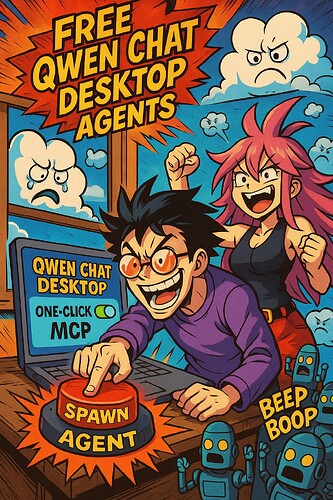
 !
!