It’s really a great deal of pain when we try to decrypt our purchased Kindle books. Have you ever tried many tools and methods to remove Kindle DRM and finally failed? Don’t worry. I’ve already found the solution — free Kindle DRM Removal Calibre, and another two great alternatives. I promise that there is definitely one tool that can help you remove Kindle DRM whether you are using Windows or Mac (10.15 Catalina included).
1. Kindle DRM Removal Calibre Plugin —Totally Free Kindle DRM Removal
2. Epubor Ultimate — The Most multi-functional eBook DRM Removal
3. Epubor KCR Converter — The easiest-to-use Kindle DRM Removal
In the following parts, I’d like to show you the detailed guides on how to remove DRM from Kindle AZW/KFX books with these tools.
Tool 1. Kindle DRM Removal Calibre Plugin
Step 1. First, download Calibre and DeDRM Plugin and KFX-input.zip.
Step 2. Install the DeDRM_plugin.zip and KFX-input.zip to Calibre.
Run Calibre. Find “Preference” in the top menu bar and click it.
On the “Advanced” option, find “Plugins” and click it. And then click “Load plugin from file”.
Find the DeDRM_plugin.zip and kfx-input.zip you’ve downloaded previously and load it to Calibre. Please don’t unzip the file. Soon the DeDRM will be shown under the “File type plugins” option and KFX Input under “Conversion input plugins”.
Step 3. Drag and Drop the Kindle AZW book to add to Calibre and remove DRM from Kindle AZW books.
The Kindle books downloaded via Kindle for PC/Mac are stored here:
Windows: C:/Users/your computer user name/Documents/My Kindle Content
Mac: /Users/computer user name/ Library/ Containers/ com.amazon.Kindle/ Data/ Library/Application Support/Kindle/My Kindle Content
Failed to Remove Kindle DRM with Calibre Plugin?
In 2019, Amazon has adopted a new Kindle KFX DRM. Your Kindle eBooks will be encrypted with this new Kindle KFX DRM if you download Kindle eBooks via Kindle for PC/MAC version 1.25 or higher. Now Calibre cannot handle this new KFX DRM scheme. The current solution is to use another two Kindle KFX DRM Removal tools introduced in the following two parts.
Tool 2. Epubor Ultimate
Step 1. Download Epubor Ultimate .
Step 2. Download Kindle books via older version Kindle for pc/mac 1.24/1.23
Note: If you’ve ever installed Kindle for PC/Mac higher version, uninstall it first.
( Tips: If you are using macOS 10.15 Catalina , you cannot install Kindle for Mac V1.23 since it’s 32 bits. But Mac Catalina only supports 64 bits. In this case, please just skip this part and turn to use the Tool 3 .)
Just right-click one book and choose “Download”.
Notice: In order to successfully remove Kindle DRM, we must manually stop the auto-update of Kindle on the settings.
Step 3. Run Epubor Ultimate to remove DRM from Kindle AZW books.
Tips: The Kindle books downloaded via Kindle for PC/Mac will be automatically detected by this tool and you’ll see them at the left column under the “Kindle” tab. Just drag and drop the Kindle books from the left to the right blank zone.
If you want to convert Kindle books, you can also set the output format as epub/pdf/mobi/txt if you like. The conversion will be completed quickly.
Tool 3. Epubor KCR Converter
Epubor KCR Converter is the easiest-to-use Kindle DRM Removal & Kindle Converter for now, which is now even the only effective Kindle DRM Removal tool for macOS 10.15 Catalina users. If you’re annoyed by the Kindle KFX DRM and the downgrading issue, Epubor KCR Converter is the best assistant for you.
Step 1. Run Google Chrome and add Kindle Cloud Reader Chrome Extension to Chrome.
Step 2. Go to read.amazon.com with the latest version of Google Chrome and sign in with your Amazon account.
Step 3. Under the “Cloud” tab in your library, right-click a book cover and choose “Download & Pin Book”. Please wait for the download is finished.
Step 4. Download and run Epubor KCR Converter .
All downloaded Kindle Cloud Reader books will be detected by Epubor KCR Converter. You can choose to convert Kindle to pdf/epub/mobi/azw3. The conversion process will be completed in a few seconds.
Note: Every time we download & pin book from Kindle Cloud Reader, we must relaunch KCR Converter, otherwise the new pinned books can’t be detected by KCR Converter.
Some few words at last:
-
It’s true that the free Calibre DeDRM Plugin can help you remove DRM from some ebooks. However, it cannot decrypt those Kindle books downloaded from Kindle for PC/Mac v1.25/v1.26 or higher version.
-
Epubor KCR Converter is the easiest-to-use Kindle DRM Removal tool for all Windows and Mac users, without downloading and downgrading the Kindle desktop app. It even works perfectly on macOS 10.15 Catalina.
-
Epubor Ultimate is a multi-functional eBook DRM Removal & eBook Converter, which not only support removing Kindle DRM but also remove Kobo DRM and remove DRM from Google Play books. Here are the details guide for decrypting Kobo and Google Play books.
-
The Kindle DRM Removal Calibre Plugin is totally free, while Epubor Ultimate and Epubor KCR Converter are both paid software. But they do offer a free trial. You can download it for a free trial to see whether it’s working.






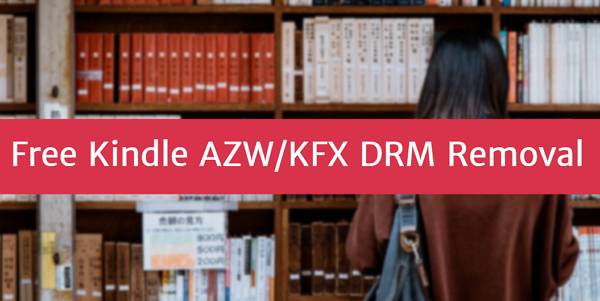

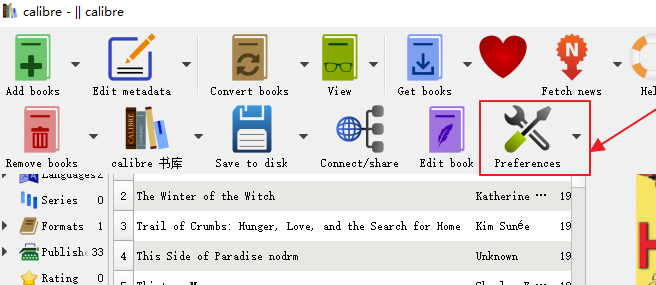
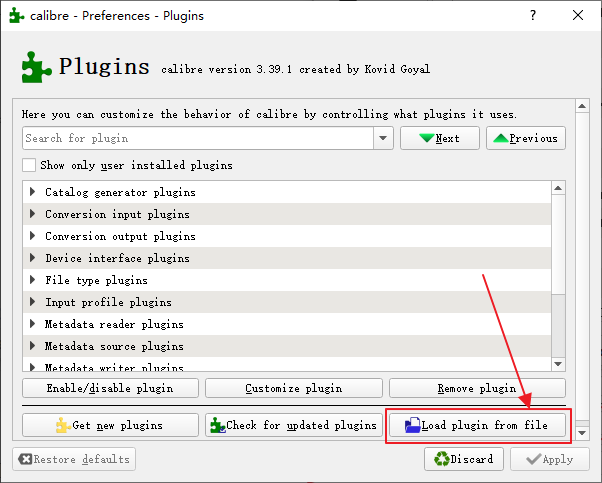
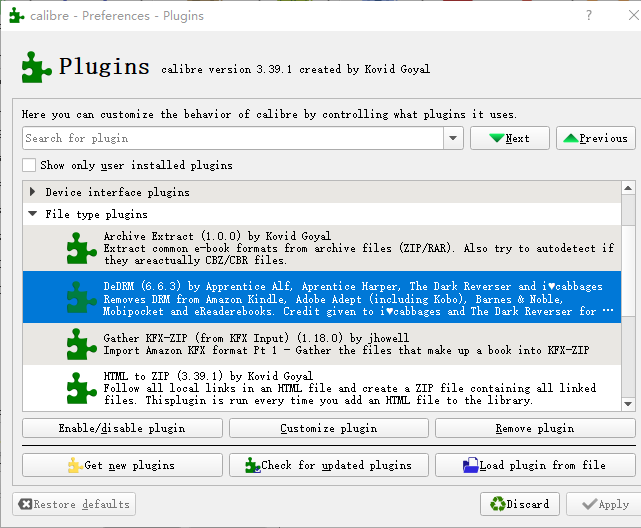
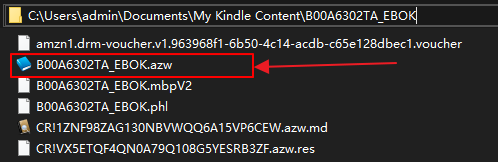
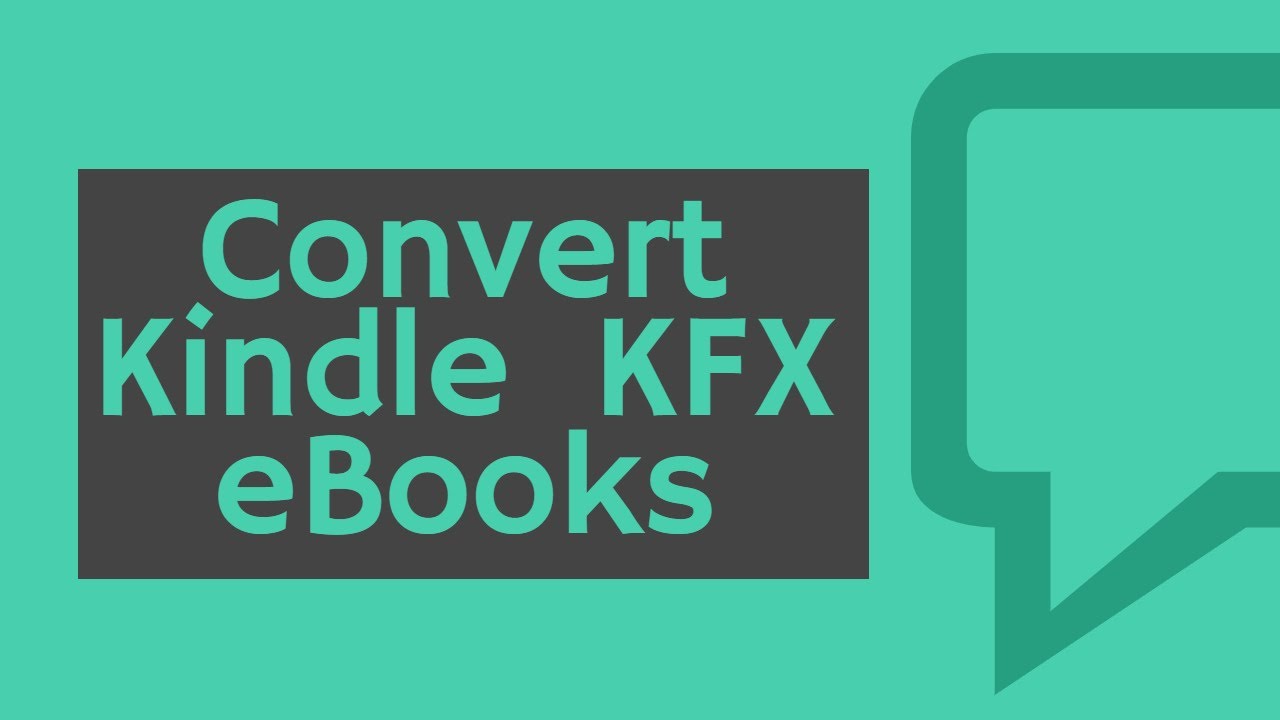
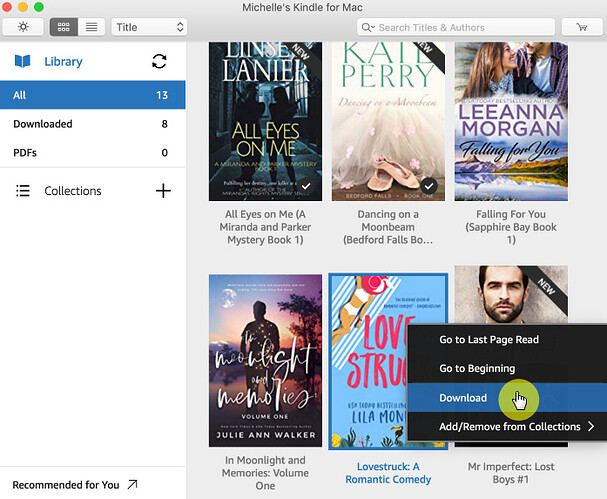
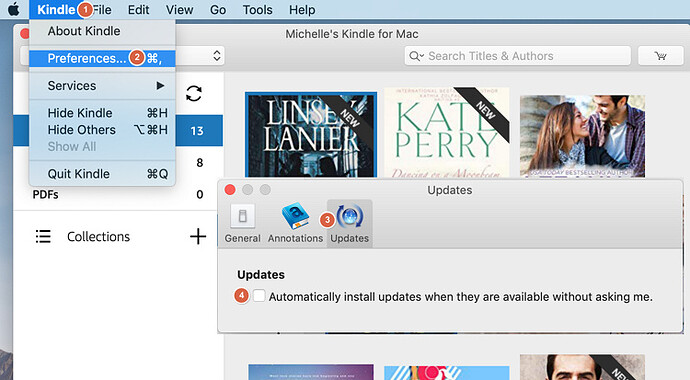
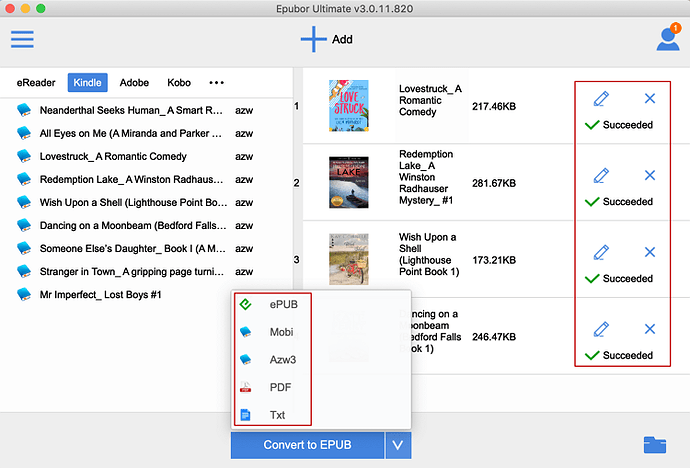

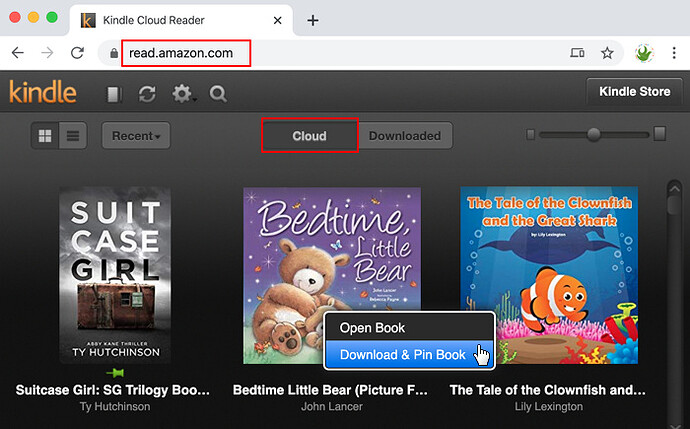
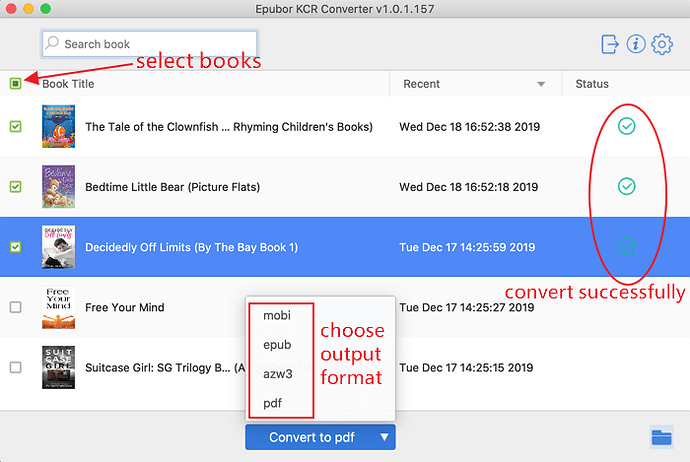
 !
!