Table of Contents
- Getting Started……4
- Disclaimer…5
- Quick Overview of eBay Stealth…6
- Step 1: Cookies, Flash Objects and EBay Tracking……7
- Frequently asked questions…8
- Optional: Mobile Devices …10
- Top Mobile Browsers …11
- Optional: Portable Browsers…11
- What do you need?..12
- Optional: Virtual Private Servers (Virtual Machines)…13
- Install your own virtual machine…14
- Manually Remove Browser Cookies & Flash Objects…15
- Step 2: Changing Your IP Address…16
- Home Broadband Internet…18
- Mobile Broadband…22
- Frequently asked questions…25
- Virtual Private Network (VPN) …25
- Frequently asked questions…27
- Dial-Up Connection (Yep!)…27
- Manage your account: Auctiva…29
- Public IP Address …30
- Extra Bits…31
- Step 3: Name & Email Address…32
- The options for stealth names… …33
- Option One: Using a Family or Friend’s Name…33
- Option 2: Using a Nickname…36
- Frequently asked questions…38
- Email Account Options…38
- Frequently asked questions…39
- Step 4: New Address…39
- Optional: Using a Family or Friend’s Address…41
- Optional: Renting a P.O. Box…42
- Optional: Using Any Address …44
- Step 5: New Phone Number …45
- Quick run down on the options……46
- Option 1: Prepaid Phone Services…46
- Option 2: Virtual Phone Number…49
- Option 3: Free Phone Services…50
- Extra Bits…52
- Step 6: New Bank Account…53
- Optional: Virtual Bank Account…58
- Optional: Unorthodox Withdraw …59
- Step 7: New Credit Card…62
- Optional: Virtual Credit Card…65
- Step 8: Creating Your Account …66
- Steps to Creating Your Account…67
- Frequently asked questions:…70
- First things first.. Let’s Get You Organized!..70
- Create Backup Accounts…72
- New Account Rules (the Basics) …73
- New Account Listing Schedule …75
- Frequently asked questions…75
- Alternative Payment Options …76
- Feedback Rules…78
- Have you purchased an account?..80
- Taking over a stealth account……80
- Popular Auction List Tools…81
- Account Selling Limits……83
- Why Lowered Selling Limits?..86
- It’s about quality instead of quantity. …88
- Selling Limits: Documents…88
- Typical documents requested……89
- Selling Limits: Calling in to eBay …90
- Success Stories? …91
- Selling Limits: Poor Listings…92
- Selling Limits: High-Risk Items…94
- PayPal Tax ID Requirement…96
- Solution: Rotating Accounts …97
- Solution: Provide EIN…98
- Frequently Asked Questions …101
- Extra Bits…102
- 10 Tips on Staying Under the Radar & Getting Fewer Violations…103
- Suspensions / Violations / Limitations + Getting Reinstated…105
- Limited PayPal Account: Oh Noes!..107
- “Why I Got Linked / Suspended” – And how to avoid it in the future …109
- Final Step-by-Step Review…111
- Steps to Creating Your Account…112
Getting Started…
What happens when you become Suspended by eBay and Limited by PayPal?
You lose all your auctions, your eBay fees are immediately due, identifying information such as your IP Address, credit card number, domain name, email address, physical address, phone number and ANY other information you have given eBay (or PayPal) will now and always be used to recognize you as a suspended user. If you try to create a new account with any old identifying information you will immediately be flagged as a suspended user and your account will be suspended. So how do you get around that and create a new eBay and PayPal account safely? It’s easy, with STEALTH! Your overall goal is to fool eBay into thinking you’re a brand new user. Any account details that can be linked back to you will trigger an account suspension. There are many ways to mess up and accidentally link accounts together. I’ll show you everything I have learned over the years to create successful high-limit accounts that eBay LOVES! We’ll start off with a quick overview of how stealth accounts are born, and then we’ll create your account!
Let’s get to it!
Quick Overview of eBay Stealth
A Bare-bones Guide.
First off, before we begin, I want you to be aware of the top three ways eBay and PayPal can link new accounts you create to any old (suspended or limited) accounts you may have. Now I won’t go into too many details right now, I’ll save that for later. Just be aware that if any of your accounts become linked to an old (suspended or limited) account, they will in turn become suspended and limited.
Go To Base64 & Decode:
aHR0cHM6Ly9hbm9uZmlsZXMuY29tL1AxbzZkZW43cGQvZUJheS1TdGVhbHRoLUJvb2tfcGRm
Enjoy!
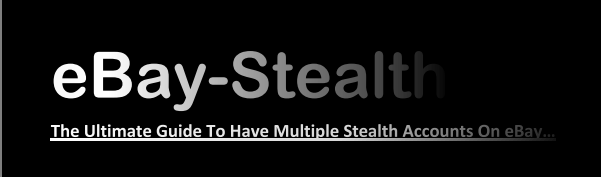
 !
!