 What’s All This?
What’s All This?
This is a way to ask smart questions to your own files—PDFs, Word docs, whatever—and get answers like magic. But no spying. No internet. No weird ads. Just you and your laptop.
 How It Works (Plain & Simple)
How It Works (Plain & Simple)
- Put your files in. Like notes, PDFs, or long text.
- It cuts them up into small readable bits.
- It remembers the bits in its brain (not real brain—just numbers).
- You ask a question.
- It finds the best bits.
- Then it gives you an answer that makes sense.
That’s it.
 What You Can Use
What You Can Use
 DocsGPT
DocsGPT
- DocsGPT on GitHub
- Use it on your computer. No internet needed.
- Works with: PDFs, DOCs, web pages, spreadsheets
- Gives answers with links to where it found the info
- You can use OpenAI, Claude, or local models like LLaMA
 LocalRAG
LocalRAG
- LocalRAG on GitHub
- All local, no internet needed
- Also works with audio, emails, images
- Has extra tools like charts-to-text and email reading
 Things to Watch Out For
Things to Watch Out For
- Needs a decent computer. Old laptops may cry.
- If answers don’t make sense, the file might be too messy.
- Works better when files are clean and clear.
 Helpful Extras
Helpful Extras
- Video: How to Build a Good RAG System
- Guide: Set Up RAG with Ollama
- DocsGPT Website
- Agent Tool for Custom Pipelines
 If It Breaks
If It Breaks
| Problem | Fix |
|---|---|
| “It’s giving wrong answers” | Try using the built-in models from DocsGPT—they’re smarter |
| “My PDF isn’t working” | Convert it to plain text or use an OCR tool |
| “It’s too slow” | Use lighter models like LLaMA3 on Ollama |
| “It needs internet” | Only if you’re using cloud models. Use local ones instead. |
 Final Thought
Final Thought
Think of it like your own personal search engine that doesn’t gossip.
You give it stuff.
You ask stuff.
It answers you without leaking your secrets to the internet.
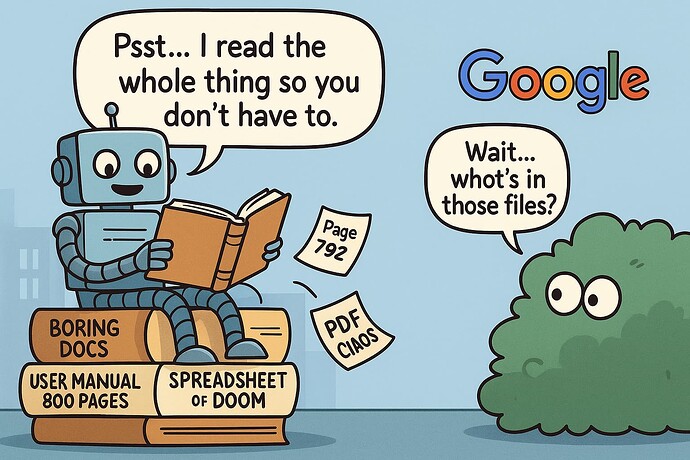
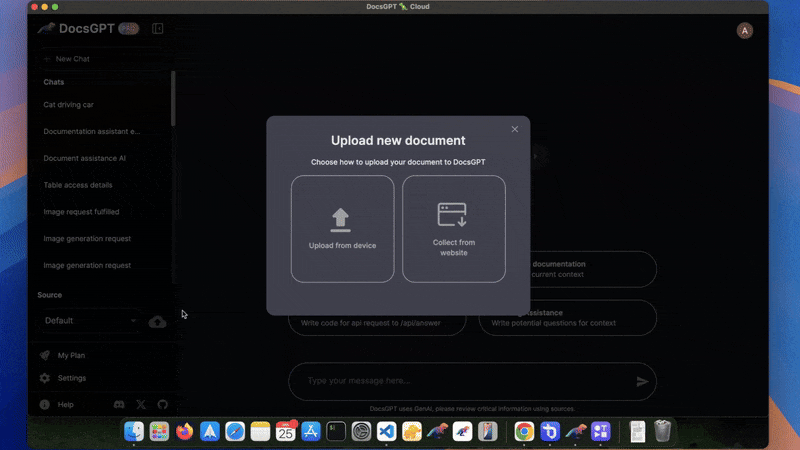
 !
!