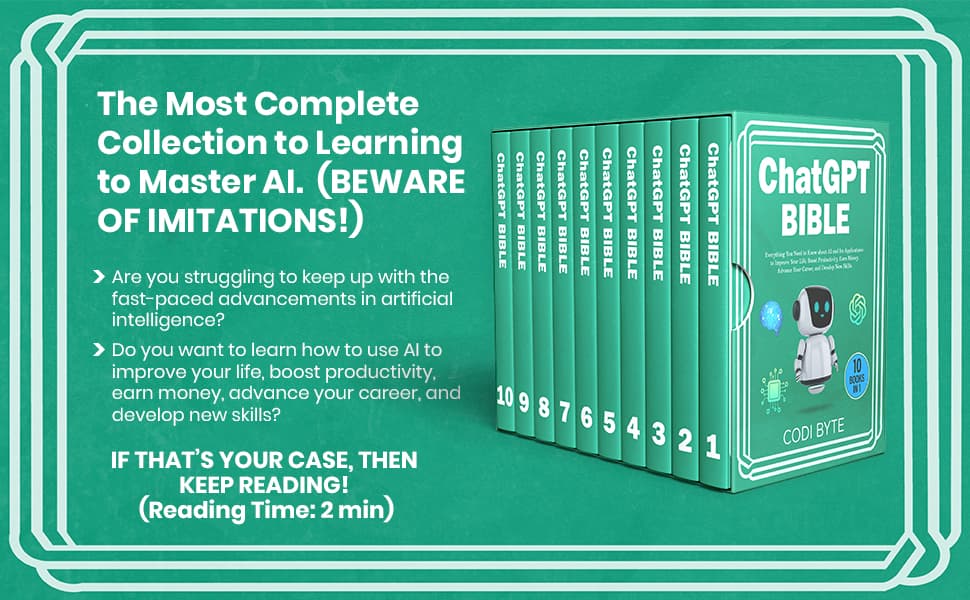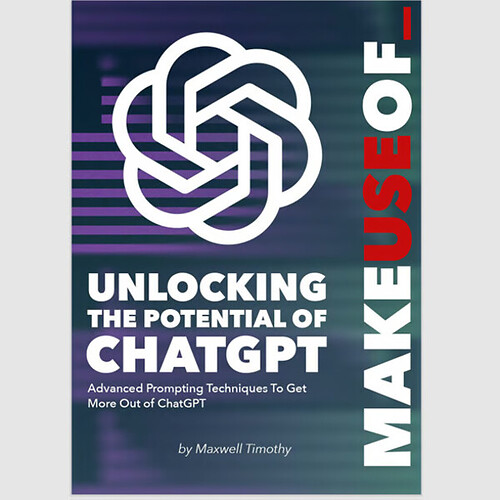Chat GPT #1 Bible - 10 Books in 1: A Comprehensive Guide to AI: Elevate Your Daily Life, Increase Work Output, Secure Financial Gains, Foster Career Growth, and Cultivate Modern Talents
scribd_vpdfs_com_codi_byte_chat_gpt_bible_10_books_in_1_everything.pdf (2.2 MB)
Make Use Of: Unlocking The Potential of ChatGPT Advanced Prompting Techniques to get more out of ChatGPT
scribd.vpdfs.com_unlocking-the-potential-of-chatgpt_1.pdf (1.2 MB)
How to Check if a Link is Malicious Using Julius AI:
-
Find the Link: Identify the link or website you want to check.
-
Go to Julius AI:
- Open your web browser.
- Visit Julius AI Chat.
-
Create an Account:
- Click on the option to create a new account.
- Follow the instructions to sign up.
- Remember, you get 15 free checks with a new account.
-
Check the Link:
- Once logged in, paste the suspicious link into the chat text box.
- Type in a message asking if the link is malicious.
- Wait for Julius AI to analyze the link and provide you with information.
-
Interpret the Results:
- Review the information provided by Julius AI to determine if the link is safe or malicious.
-
Delete the Account (if needed):
- If you’ve used up your chats or want to start over, go to your account settings.
- Find the option to delete your account and follow the steps to do so.
-
Repeat if Necessary:
- If you need to check more links, you can create a new account to get additional chats.
Remember to always use caution when dealing with potential phishing links or malicious websites, and never download or open files from untrusted sources.