 What’s All This About?
What’s All This About?
Someone let a chatbot dive into their entire Google Drive—files from as far back as 2013. The result? An eerie mix of helpful insights and deeply personal throwbacks… plus a side of existential dread. Surprisingly smart, often glitchy, and totally privacy-questionable. Here’s what happened when digital memory met machine logic.
 Memory Lane, Now Machine-Readable
Memory Lane, Now Machine-Readable
Quick Summary:
Linked a Drive ➜ Turned off internet access ➜ Prompted the bot ➜ It pieced together years of files into a strange life story.
 Setup Guide: Granting Access to Your Past
Setup Guide: Granting Access to Your Past
To recreate the “magic” (or madness):
- Service Needed: Premium plan (Pro or Enterprise)
- Feature Used: Connectors + Deep Research (yes, that’s a thing now)
- Steps:
- Go to settings, connect Google Drive using the connector
- Turn OFF web search
- Prompt it to analyze, summarize, or psychoanalyze you using your documents
- Duration: Took about 30–35 minutes to do its thing
The result? Dozens of citations from files spanning 10 years. Like a nosy therapist with Wi-Fi.
 Tips That Actually Help
Tips That Actually Help
If you don’t want your bot hallucinating quotes or summarizing the wrong thing, consider these:
- Convert Word and PDF files to plain text (.txt or .md) for best results
- Avoid huge, unstructured files—break them into smaller chunks
- Voice memos? Use Whisper (or any transcription tool) to convert audio to text
- GPT still gets confused by hidden formatting (no, you’re not imagining things)
- Want to process Apple Notes or voice memos? Tools like iMazing or iCloud exports help get them onto your PC
 Errors, Myths, and What’s Actually True
Errors, Myths, and What’s Actually True
Let’s correct the record:
-
 False: “Chatbot read my whole Drive.”
False: “Chatbot read my whole Drive.”
 Truth: It pulls snippets based on keywords and relevance. No, it didn’t read all 100,000 words in that high school thesis.
Truth: It pulls snippets based on keywords and relevance. No, it didn’t read all 100,000 words in that high school thesis. -
 False: “It doesn’t hallucinate anymore.”
False: “It doesn’t hallucinate anymore.”
 Truth: Still does. A lot. Especially when quoting PDFs. Always fact-check output.
Truth: Still does. A lot. Especially when quoting PDFs. Always fact-check output. -
 False: “Connectors expand its context window.”
False: “Connectors expand its context window.”
 Truth: Nope. Still limited (Pro = 128k tokens max). It just grabs and assembles from search hits.
Truth: Nope. Still limited (Pro = 128k tokens max). It just grabs and assembles from search hits.
 Official Links (Actually Useful)
Official Links (Actually Useful)
Yes, unless you disable it in settings. Yes, even if it’s a poem you regret writing in 2014.
 Alternative Tools to Try (If You’re Not Sold Yet)
Alternative Tools to Try (If You’re Not Sold Yet)
- Notebook LLM: Built-in local memory muncher. No special connectors needed.
- Whisper API: Great for turning those “note to self” voice memos into something searchable.
- iMazing or iCloud Export: To pull all your Apple Notes or recordings onto your desktop.
- Old-School Text Files: When in doubt, just use .txt. Seriously. Less drama, fewer hallucinations.
 Popular Prompts You Can Steal
Popular Prompts You Can Steal
- “Summarize all my essays from college”
- “Find recurring patterns in my writing”
- “What topics do I talk about every year?”
- “Give me a roast based on my old files”
- “Turn my Google Drive into a podcast outline”
Works surprisingly well. Also scary good.
 Reality Check: Magic or Illusion?
Reality Check: Magic or Illusion?
| Category | Verdict |
|---|---|
| Privacy | Files may be used for training unless you opt out manually |
| Accuracy | Mixed—great at themes, bad at exact quotes |
| Capability | Smart chunk search, not full read-through |
| Emotional Shock | High. Prepare for old feelings to surface |
| Security | Once uploaded, it’s out of your hands—don’t forget the recent lawsuits |
 Final Files: Truth in Snippets
Final Files: Truth in Snippets
You won’t get full conversations or essays quoted perfectly. Think more like:
“A vague memory from 2017 said you hated mornings. This still true?”
Which is equal parts helpful and horrifying.
 Final Thought
Final Thought
Letting a chatbot explore your past is like hiring a robot archaeologist for your brain—but the shovel’s a bit bent, the labels are wrong, and your teenage poetry just got unearthed. Proceed with curiosity. Or caution. Or both.
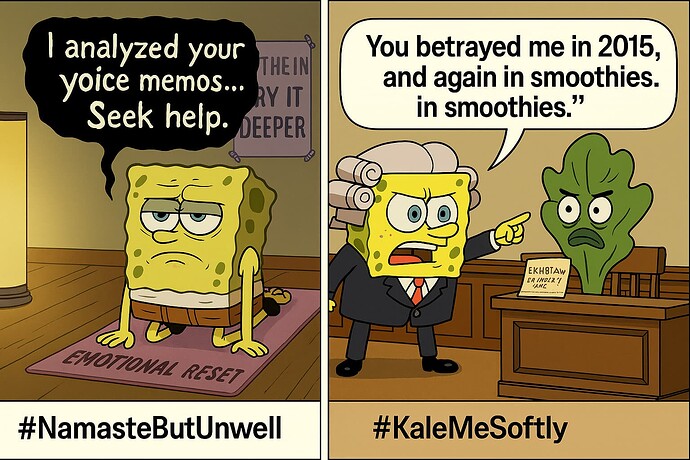
 !
!