 What’s the Problem?
What’s the Problem?
Mega.nz gives you only 5GB free per day. After that, it says “quota exceeded.”
This guide shows all working tricks to download more — either for free or very cheap.
![]() One-Line Trick Map: How Everyone Does It
One-Line Trick Map: How Everyone Does It
Hit 5GB? ➜ Change MAC ➜ Get New IP ➜ Restart Download ➜ Repeat as needed
It’s like a digital relay race—and the limit is the baton. ![]()
![]()
![]()
 Best Option (Paid but Worth It): Use a Debrid Service
Best Option (Paid but Worth It): Use a Debrid Service
Debrid services are cheap tools that unlock downloads from Mega and other sites.
- RealDebrid or AllDebrid cost around ₹250/month
- Download from 30+ sites like Mega, Rapidgator, FileFactory, DDownload, etc.
- Speeds are super fast (like premium)
- Works even inside apps like Stremio
Get started:
- RealDebrid: https://real-debrid.com/
- AllDebrid: https://alldebrid.com/
 Best Free Option: Use JDownloader + Auto IP Change
Best Free Option: Use JDownloader + Auto IP Change
JDownloader is a free app that downloads from Mega and other sites.
![]() It can auto-reset your internet IP to trick Mega into giving a fresh 5GB again.
It can auto-reset your internet IP to trick Mega into giving a fresh 5GB again.
Steps:
- Download JDownloader: https://jdownloader.org/
- Go to Settings ➜ Reconnect ➜ Run Wizard
- It sets up auto IP reset (works best if the internet gives dynamic IPs)
![]() Bonus:
Bonus:
- Auto-skips most Captchas
- Can crack ZIP/RAR passwords
- Download resumes automatically
 Free but Manual: Use VPN & Restart the Download
Free but Manual: Use VPN & Restart the Download
If JDownloader is hard to set up, try this:
- Download a file from Mega until the limit hits
- Close your download app
- Open a VPN and switch to another country server
- Open the download app again
- Resume the download
Works with VPNs like Surfshark, NordVPN, etc.
![]() Must change country every time.
Must change country every time.
 Advanced: Change Your MAC Address
Advanced: Change Your MAC Address
Some users trick Mega by changing their device’s MAC address.
Tool: Technitium MAC Changer
Steps:
- Open the app
- Select “WiFi”
- Check “Use 02 as first octet”
- Click “Random MAC ➜ Change Now”
- Restart your Mega download
![]() May work for some ISPs, not all.
May work for some ISPs, not all.
 Another Option: Use Proxy Servers
Another Option: Use Proxy Servers
Some apps like MegaBasterds work with proxies.
- When limit hits, switch to a different proxy
- Can resume download without waiting
- But shared proxies might hit limit fast
- Paid proxies work better than free ones
![]() Be careful with unknown apps — they can contain malware.
Be careful with unknown apps — they can contain malware.
 Warning: Avoid Sketchy Apps
Warning: Avoid Sketchy Apps
Some apps (like MegaBasterds or shady JDownloader versions) may:
- Install hidden software even if you click “No”
- Slow down your system
- Spy on your device
Always use official apps only.
If using Mega app, pair it with VPN or IP change to extend the 5GB.
 Summary Table
Summary Table
| Method | Cost | Speed | Risk | Good For |
|---|---|---|---|---|
| Debrid Service (RD/AD) | ₹250/mo | Fast | Safe | All sites incl. Mega |
| JDownloader Reconnect | Free | Medium | Safe | Free daily reset |
| VPN + Country Switch | Free | Varies | Safe | Quick manual reset |
| MAC Address Changer | Free | Fast | Medium | Tech-savvy users |
| Proxy Method | Paid | Varies | Risky | Trial & error users |
 Final Tips
Final Tips
- If money isn’t an issue: Get RealDebrid — fast, clean, and works everywhere.
- For free users: Use JDownloader with auto IP reset or VPN tricks
- Want to experiment: Try MAC change or proxies, but results may vary.
This is the full, working list of all known methods as of now.
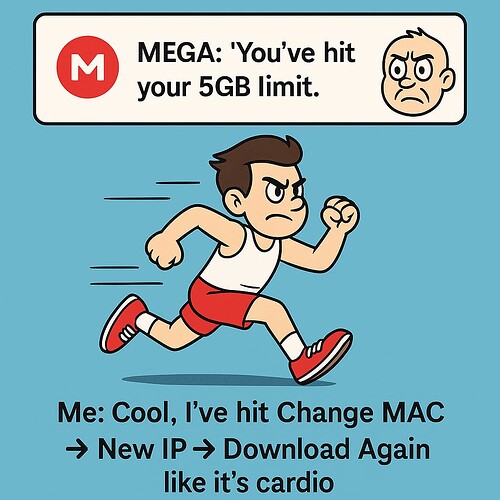
 !
!