Buy Free 32GB VPS with iBan Carding May 2021
Use Germany IP (Recommended)
WebSite Url : https://www.webtropia.com/
Generate iBan Details : https://fake-it.ws/de/
Select Payment Gateway ADD OWN and Use Generated Details from fake-it.ws
Note : Use Gmail Matching with Fake iBan Details.
Don’t Use Temporary eMail Service Not Working.
Proof 

8 Likes
Dude I bought this but can’t login to my account
Explain more bro otherwise provide a guide link <>3
1 Like
do a password reset you will get your username and new pass there use it to login and if password have spaces in it remove spaces and use pass then
Still working? i can’t see iBAN gateway
Edit: i use I5 and working the iBan, sorry!
Edit3: they will send you a message for your ID so you will don’t get the server
asking for copy of your identity card or proof of company !!
waste of time…
People Who are facing problem with Document Stuck
VPN Don’t work only use with Premium Residential Proxy (e.g. 911 S5 or VIP72 Socks, etc).
Don’t Use Temp Email It Will Stuck You at Document Proof. Use Only Gmail, Hotmail or rediff similar to iBAN User Payment Details
Step 1 : Use CC Cleaner to Clean All traces of PC
Step 2 : Use Only Mozilla Firefox Installed Version (No Portable)
Step 3 : Adjust Date & Time to Germany (GMT+2)
Step 4 : Setup your residence proxy manually or use proxy software (Search Google For Reference)
Step 5 : Now Open http://check2ip.com & https://whoer.net and check details, time & user-agent are correct.
Step 6 : Just Open webtropia and place order as usual. You will see instant verification without documents
Thanks !
1 Like
Great share mate, how long does the account work?
thanks needed a vps will give it a try
They are asking me for a photo of the card associated with the bank. Did the same thing happen to someone?
It’s working.
Use : SEPA payment gateway instead.
fake documents bro. google it.
![]()

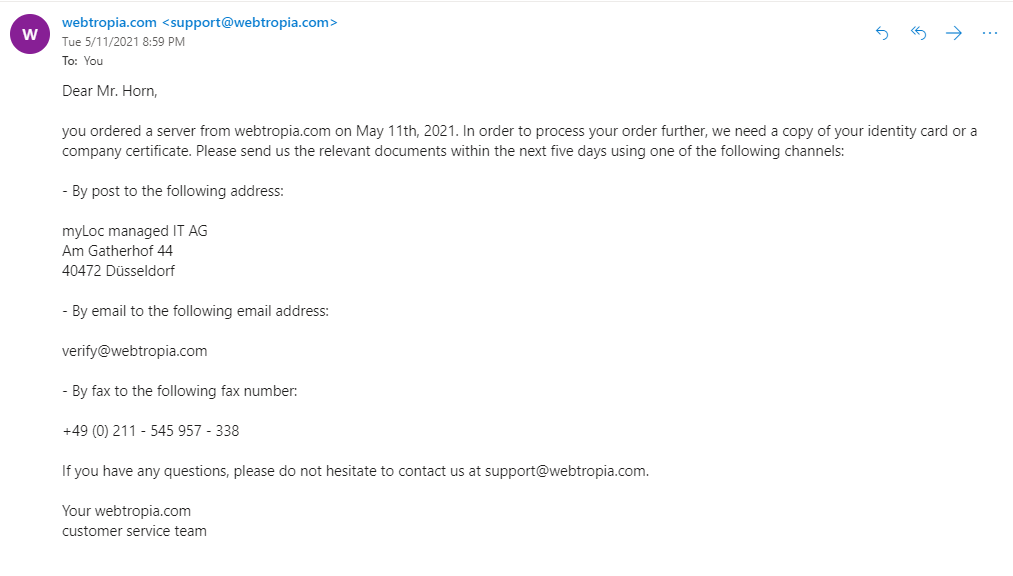
 !
!