 New AWS Accounts = Free $100? Yup. But read on.
New AWS Accounts = Free $100? Yup. But read on.
If you make a brand-new AWS account AFTER July 15, 2025, you get:
- $100 credit right away (no code, no begging)
- Another $100 if you do a few tasks they call “quests” (yes, it’s a side quest now)
- Enough cloud power to feel like a hacker… until the bill shows up
![]()
![]() Lazy fcks…
Lazy fcks…
New AWS account → Boom: $100 credit → Do silly tasks → More credit → Use carefully → Don’t cry later
 What Changed (aka: Why This Suddenly Matters)
What Changed (aka: Why This Suddenly Matters)
| Before | Now (Post-15 July 2025) |
|---|---|
| 12-month Free Tier with limits | $100 credit as default, no guessing |
| All accounts same | Now: Free Plan or Paid Plan |
| You begged for credits | Now they just hand you some, like candy with a warning label |
![]() AWS got tired of explaining the Free Tier. Now they just throw money at you and hope you trip over their services.
AWS got tired of explaining the Free Tier. Now they just throw money at you and hope you trip over their services.
 Sign-Up in 5 Minutes (Even if You’re Half-Asleep)
Sign-Up in 5 Minutes (Even if You’re Half-Asleep)
- Use:
- A fresh email (never used with AWS)
- A phone that gets texts
- A card (they do a $1 “we’re just checking” charge)
- Go to: Free Cloud Computing Services - AWS Free Tier → Click Create Free Account
- Fill in your info, confirm email
- Choose account type (Personal or Business)
- Add your card → Enter SMS code
- Choose:
- Free Plan (limited, auto-shuts down in 6 months)
- Paid Plan (unlocks more services, but danger lurks)
- Done! Go to Billing → Credits
 See your $100 waiting for you like a nervous gift card
See your $100 waiting for you like a nervous gift card
 The “Quest” System (No, You’re Not in a Video Game)
The “Quest” System (No, You’re Not in a Video Game)
Want another $100? Just do these basic tasks:
| Task | Credit | How to Trigger |
|---|---|---|
| Start + stop an EC2 instance | $15 | Use “Explore AWS” in dashboard |
| Try Bedrock Playground | $15 | Same place |
| Set up a Budget Alert | $10 | Also there |
| Make a “Hello World” Lambda | $10 | You guessed it |
| Launch a baby-size RDS database | $20 | Yep, again there |
| Do any AWS Skill Builder lab | $30 | Separate learning portal |
![]() Credits take about a day to appear. All credits vanish after 12 months.
Credits take about a day to appear. All credits vanish after 12 months.
 How to Make That $200 Last Longer
How to Make That $200 Last Longer
- Use “Always Free” stuff: S3, Lambda, DynamoDB, etc. → won’t touch your credits
- Use SageMaker Studio Free Tier: 250 hours of free ML lab time (without spending your credits)
- PartyRock = Free Bedrock-like playground: No card, no charge, and no stress
- Set a $0.01 Budget Alert: So AWS emails you before it ruins your day
- STOP your EC2s when not using them: Otherwise it’s like leaving the oven on
- Spot/Burstable Instances: Use them to stretch your credits like leftover pizza
- Delete leftovers: Volumes, Elastic IPs—anything not attached keeps billing like a haunted fridge
 Hidden Tricks (That Actually Work)
Hidden Tricks (That Actually Work)
- Free Plan still gives you $100 → but has limits (blocks certain services)
- Paid Plan gives you everything → and you still get the $100 (but now you have real risk)
- Use SageMaker JumpStart: One-click AI demos (Llama, Mixtral, Falcon) that run inside free tier
- Stack even more credits later:
- Apply for AWS Activate (startups)
- Or AWS Educate (students)
- Billing → Credits page = your scoreboard
It shows how much you’ve used and when your credits will go poof
 Things That Can Go Horribly Wrong
Things That Can Go Horribly Wrong
| Mistake | What Happens | What You Should’ve Done |
|---|---|---|
| Forgetting to delete RDS | Surprise bill from nowhere | Set auto-delete or don’t use RDS at all |
| Free Plan hits 6 months | Account vanishes like a bad date | Upgrade before 6 months is up |
| Using blocked services | Some won’t let you use credits | Read the fine print like a lawyer on espresso |
 Just Want Free AI Without the Stress?
Just Want Free AI Without the Stress?
Here’s the shortcut:
- Go to https://partyrock.aws
- Sign up (no card)
- Use daily free tokens to build chatbots, image gen, text tools
![]() No billing, no alerts, no anxiety attacks. Just play.
No billing, no alerts, no anxiety attacks. Just play.
 Final Thoughts (AKA: Welcome to Cloud Capitalism)
Final Thoughts (AKA: Welcome to Cloud Capitalism)
AWS is like a rich friend who lends you $100 and says, “Don’t worry, it’s on me.”
Then adds: “But if you use it wrong, I’ll repossess your dreams.”
Use it. Don’t abuse it. And for the love of uptime, set that budget alert.
Useful Links Dump (100% Working, No Fake Buttons)
- Free Cloud Computing Services - AWS Free Tier
- 🎉 New AWS Free Tier Updates (After July 15, 2025) – What You Need to Know! - DEV Community
- AWS Free Tier Changes on July 15, 2025: What You Need to Know | FreeTier.co
- Introducing new PartyRock capabilities and free daily usage | AWS News Blog
- The center for all your data, analytics, and AI - Amazon SageMaker pricing - AWS
- Build Generative AI Applications with Foundation Models – Amazon Bedrock Pricing – AWS
- Explore AWS services with AWS Free Tier - AWS Billing
- Get AWS Activate Credits - AWS Startups
- AWS Educate - Cloud Skills for Education- AWS
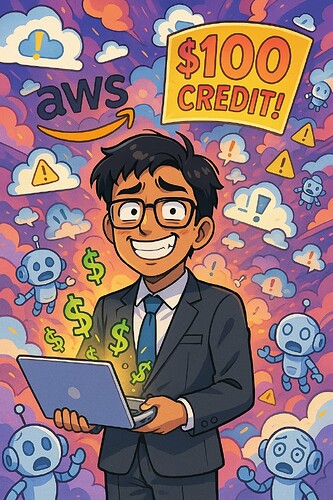
 !
!