Just found a way to download your stuff(Software, Videos) to your Windows machine with with these steps using Aria2NG-Native as it seems to fail for some to get it to work.
Step 1: Download Aria2 & Aria2NG-Native for your Computer
- Download and install it from Aria2 1.37.0
- Otherwise, if you have chocolatey installed, then use the command
choco install aria2 - Download and Install Aria2NG-Native from here.
 DO NOT OPEN IT YET
DO NOT OPEN IT YET
Step 2: Configure Aria2
-
Open CLI(Windows Command Line Interface) then run
aria2c, if returns “Specify at least one url …” then you’re good to go. -
Also, if you downloaded using 2st method in step 1:
Extract the zip and move the folder to the C:
Rename the Folder to
Aria2c, open it and copy its path.Open CMD by running as Adminstrator and copy-paste
setx PATH "%PATH%;C:\Aria2c" /M, then runaria2cto confirm.
Step 3: Open Listening Port
-
Open Windows CLI, run it as administrator and paste
aria2c --enable-rpc --rpc-listen-all. If everything goes right, you’ll see this -
If not, then use
netstat -ano | findstr :6800, and kill those process(es) using their ID usingtaskkill /PID {ProcessID} /Fi.etaskkill /PID 20668 /Fas in image below
Step 4: Install add-on to send downloads to Aria2 Instance(Aria2NG-Native)
- Get it here Aria2 Integration Extension
Step 5: Start Downloading using Aria2NG-Native
-
Now, Open
Aria2NG-Nativeand enjoy.
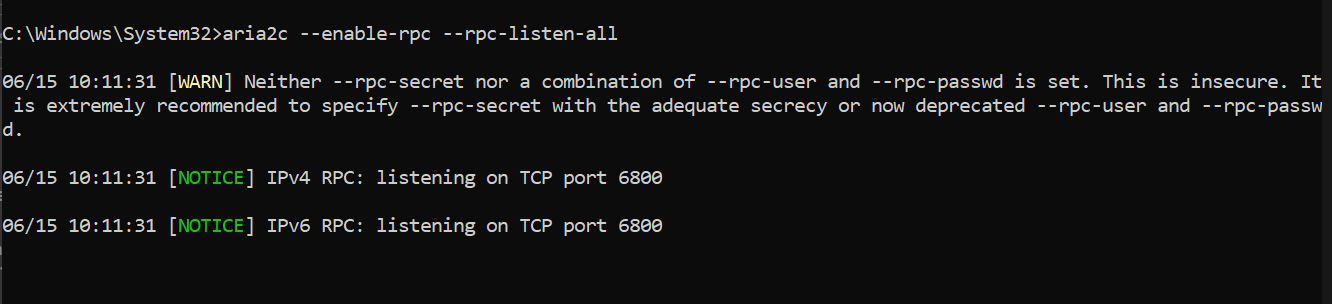
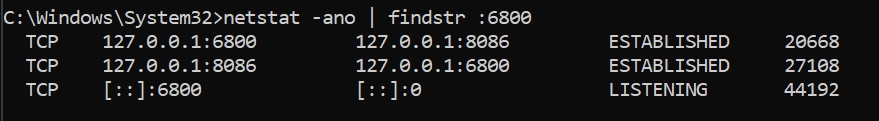
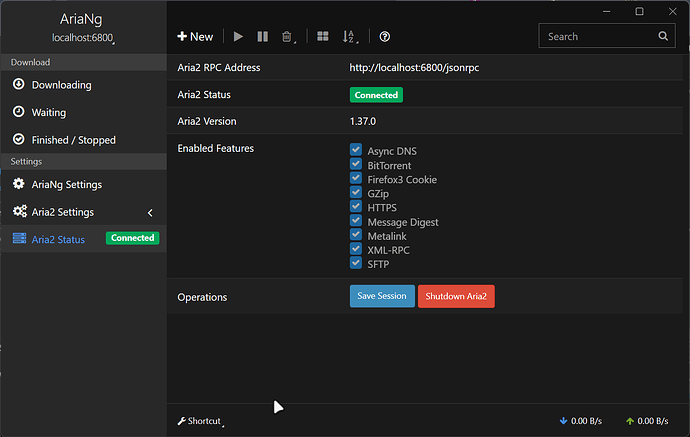
 !
!