Being anonymous for a hacker is the first step before hacking a system. Anonymizing a system in an ideal way is not an easy thing. No one can perfectly anonymize a system. There are many tools available on the internet that say they anonymize systems.
After some research, we picked a tool called Anonsurf to demonstrate in this tutorial. Anonsurf is a good tool to anonymize system but can’t say it a very good tool because we said earlier that no tool is perfect if we talk about anonymizing. Before beginning the setup tutorial lets know a little about the Anonsurf tool.
Anonusrf uses TOR iptables to anonymize the whole system. Anonsurf gives users the capability of starting or stopping the I2P project.
The user can freely do experiments in Kali Linux running Anonsurf in the background. Its repository consists both Anonsurf and Pandora package. Pandora overwrites the RAM when the user shuts down the computer and also clears the cache. That means it wipes all traces of the user’s work from the system. It can be run both automatically and manually.
How to set up Anonsurf in Kali Linux:
First, you need to download the tool from GitHub. Download or clone the tool from the link given below. Use the command git clone ’ copied url ’ without the commas to download the tool using the terminal.
GitHub - Und3rf10w/kali-anonsurf: A port of ParrotSec’s stealth and …
Now open the terminal in your Kali Linux machine and go to the directory where you downloaded the tool. If you didn’t select the path then you will found it in the root directory.
Now type ls to expand the Anonsurf folder. Now you will see a script named installer.sh . Give the command ./installer.sh to execute the script. It will start downloading the repo and i2p configuration files. It will take a little bit time depending on your internet speed.
After setting up all start Anonsurf by giving the command
anonsurf start
Note: Make sure you’ve installed the tor service and started it. If you don’t know how to install it then open the terminal and type apt-get install tor and after installing it start the tor service by giving the command service tor start .
After starting Anonsurf, it will kill the dangerous applications running in the background, clear the cache and will redirect the whole traffic through Tor.
More Control:
If you want more control, type the command anonsurf help and it will show up all available commands you can give.
To see your current IP address simply type anonsurf myip and hit enter.
If you want to change your current Tor identity to another one, give the command anonsurf change and hit enter.
There are many options available that you can see in the image above. Use them and become anonymous.
To stop the tool give the command anonsurf stop and it will stop all services started by Anonsurf.
If you want to know the status of Anonsurf if it is running correctly or not, give the command anonsurf status and hit enter. It will show up the status of the tool.
Last words from us:
This tool is really a good tool for beginners because configuring proxy automatically makes it easier to use for beginners.
Always remember one thing, no tool can give you complete anonymous state. Anonsurf anonymizes the system but it doesn’t give you complete anonymous state.
It has some bugs that sometimes it fails to start tor service and sometimes it slows down the internet speed.
Hope the tutorial was really helpful for you. If you are facing any problem installing the tool or using it feel free to comment us. Our team is always here to help you. Hack the earth and don’t get caught.
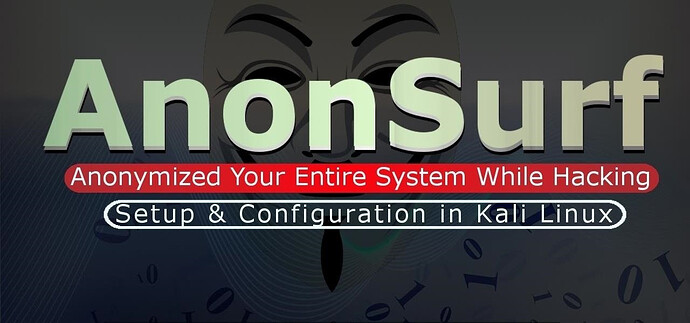

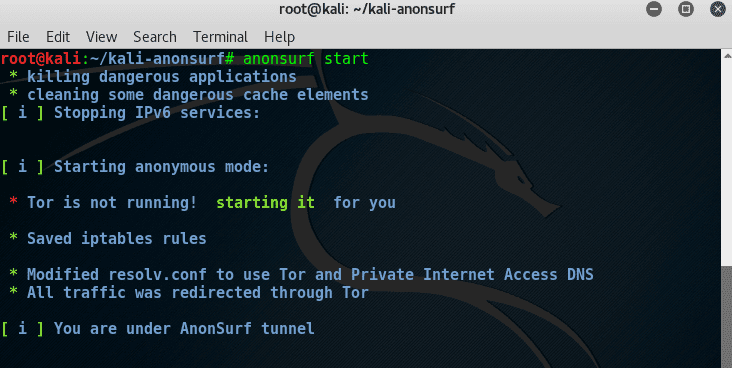
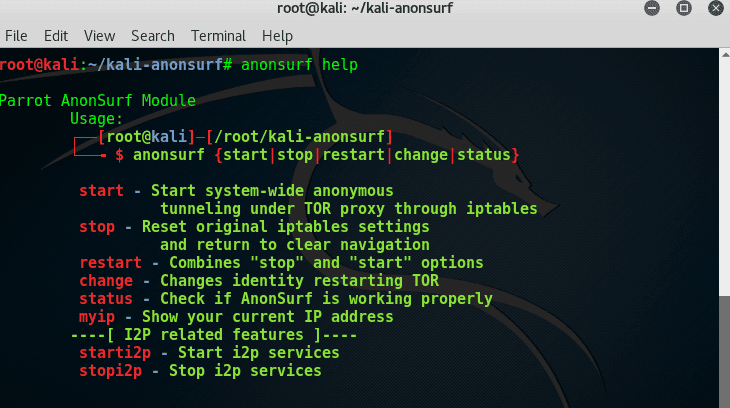
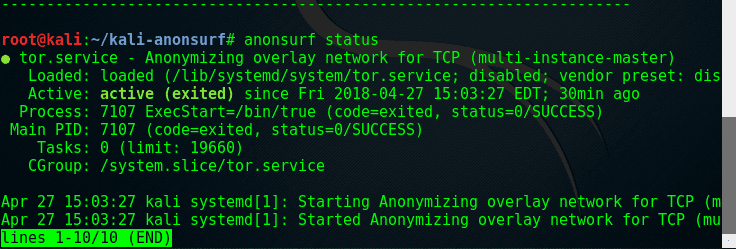
 !
!