Hi everyone, I’ve been working on a file renaming tool called Renom 1.2, and I’d like to share it with the community. It’s designed to handle batch file operations that many of us deal.
The software is completely free and can save hours of manual work when you need to rename multiple files at once.
Key Features:
Batch File Renaming
-
Rename hundreds of files in seconds
-
Smart sequential numbering with custom padding
-
Fill gaps in existing number sequences automatically
Advanced Pattern Support
-
Add date/time stamps ({date}, {time}, {datetime})
-
Keep original filename ({original})
-
Include folder names ({folder name})
-
Custom text combinations
Find & Replace Engine
-
Case-sensitive or case-insensitive matching
-
Replace first/last words
-
Replace specific word positions
-
Pattern-based replacements (numbers, special characters)
IF/THEN Conditional Logic
-
Process files based on extensions
-
Create rules with AND/OR logic
-
Selective operations (Keep, Delete, Move, Copy)
-
Auto-create group folders for matching files
File Management Options
-
Rename, Copy, Move, or Delete files
-
Case conversion (lowercase, UPPERCASE, Title Case, Capitalize)
-
Drag-and-drop support for easy file selection
-
One-click undo for safety
• Wide Format Support
-
100+ file formats supported
-
Design files: PSD, AI, EPS, SVG, Figma, Sketch
-
Documents: DOC, PDF, TXT
-
Media: Images, Videos, Audio
-
Code files and more
Platform: Windows
Watch the tutorial here: https://www.youtube.com/watch?v=igFA6WuoRtg
Double-click any menu label to see the built-in user guide
Download:
Feel free to share feedback or report any issues. Your input helps make the tool better for everyone.
License: Free to us
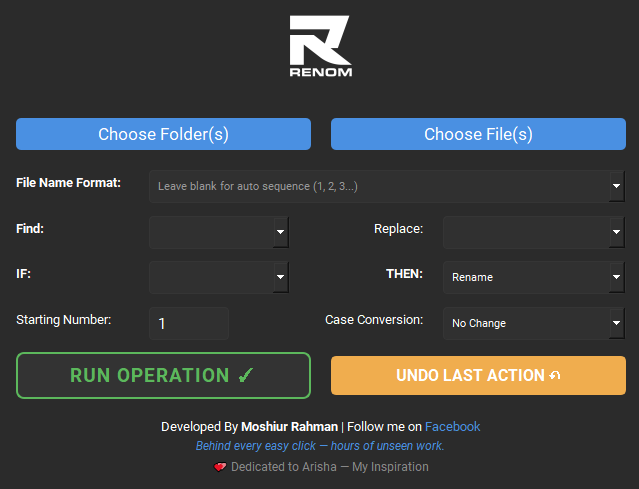
 !
!