![]() One Line Summary — “Prompt ➜ AI Googles ➜ Makes Image ➜ You Take the Credit”
One Line Summary — “Prompt ➜ AI Googles ➜ Makes Image ➜ You Take the Credit”
![]() This isn’t art. It’s AI-generated flattery with a PNG file.
This isn’t art. It’s AI-generated flattery with a PNG file.
 What Is This Sorcery?
What Is This Sorcery?
Someone with way too much free time built a setup using Google Gemini 2.0 and n8n automation.
It turns your lazy prompt into a beautiful, fake masterpiece—like “Make a baby sloth fly a jet” and boom—done.
No Photoshop. No Canva. Not even Clipart.
Just type → sit back → pretend you worked hard.
(Modern art, but without the existential crisis.)
 Ingredients (aka What’s Under the Hood)
Ingredients (aka What’s Under the Hood)
| Tool | What It Actually Does |
|---|---|
| n8n | The unpaid intern that does all the boring stuff |
| Gemini 2.0 API | The AI wizard that paints without paint |
| Wikipedia | Pretends it’s a research assistant |
| Trends data | Adds buzzwords to your idea so it looks trendy |
| PNG Formatter | Turns computer nonsense into real pictures |
Basically: You give it nonsense → it adds intelligent nonsense → now it’s usable.
 The Magic Process (aka “Zero-Effort Workflow”)
The Magic Process (aka “Zero-Effort Workflow”)
- You type: “Make a robot eating spaghetti”
- It goes: “Let me Google that for you”
- Adds extra trivia like spaghetti origin or robot stereotypes
- Wraps it into a high-IQ prompt
- Sends it to Gemini (AI), who’s just chilling
- Gemini gives back an image (in base64 nerd-speak)
- The system decodes that into a usable PNG + a neat caption
- You get the credit
![]() Prompt ➜ Buffed ➜ Gemini Generates ➜ Image + Description ➜ Done.
Prompt ➜ Buffed ➜ Gemini Generates ➜ Image + Description ➜ Done.
 What You Get
What You Get
 Image in 5–10 seconds
Image in 5–10 seconds Comes with its own caption
Comes with its own caption Clean, not AI freak-show style (usually)
Clean, not AI freak-show style (usually) File format: PNG = good enough for anyone pretending to be a designer
File format: PNG = good enough for anyone pretending to be a designer
 Things You Can Do With It (No Resume Needed)
Things You Can Do With It (No Resume Needed)
 Mock up fake products for your fake store
Mock up fake products for your fake store Auto-make blog illustrations (so you look like you know stuff)
Auto-make blog illustrations (so you look like you know stuff) Insta/Twitter/X bangers with no creative energy
Insta/Twitter/X bangers with no creative energy Moodboards and idea vomit sessions
Moodboards and idea vomit sessions Meme factory if you’re chaotic neutral
Meme factory if you’re chaotic neutral Prototypes when you don’t actually want to build anything
Prototypes when you don’t actually want to build anything
 Where’s the Setup?
Where’s the Setup?
![]() Might ask you to log in.
Might ask you to log in.
Yes, the JSON code is in there.
Yes, someone complained.
No, nobody cried.
 So… Is It Free?
So… Is It Free?
Sorta.
Gemini API might look free, but your credit card could get ghosted later.
Just don’t run it like a crypto miner.
 What People Did with It (A Short List of Chaos)
What People Did with It (A Short List of Chaos)
- One added a second AI to delete ugly images (extra fingers, misspelled unicorns)
- Another tried to make a Telegram bot (for the 3 people still on Telegram)
- Somebody used their alt account to praise themselves—busted immediately

- Others: “This is amazing”, “Clever use of context”, “I’m gonna use this to pretend I’m a designer”
 For Overachievers (Aka “I Want More Laziness”)
For Overachievers (Aka “I Want More Laziness”)
- Add it to Google Sheets: Type prompt → auto get image
- Plug into Telegram: AI sends you fresh pics like a clingy ex
- Add meme templates = Get viral without being clever
- Auto-check image quality: Trash anything with cursed limbs
 Honest Warnings
Honest Warnings
- Don’t expect museum-quality art. Expect good enough to lie about.
- You might need to make an account to download the workflow.
- If it breaks, it’s your fault for not being a dev.
- There’s no direct video—just dig through the comments. Fun!
#PretendProductivity
 Final Thought Bomb
Final Thought Bomb
You: “I want an image of a dolphin playing Xbox in space.”
This system: “Hold my RAM.”
The AI googles it, dresses it up, paints it, packages it—and hands it to you with a bow.
You didn’t lift a finger. You didn’t even break a sweat.
But now you have a PNG, a caption, and a false sense of accomplishment.
Congratulations.
You’re officially a content creator.
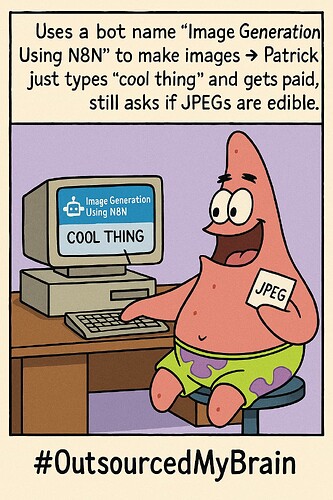

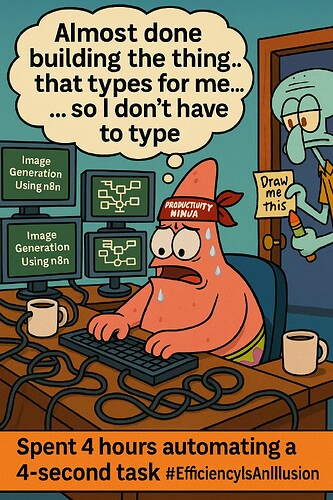
 !
!