As a matter of fact, JW player videos can’t be downloaded at the one shot as we do for YouTube videos. In fact, many of the users think there is no way to download JW player videos. Well, here are the multiple ways to get videos hosted on JW player.
- Inspect Element on Chrome
- Page Info on Firefox
- Internet Download Manager (IDM)
- Third-party software
- Third-party web portals and extensions.
You are looking for the easiest, right? Here are those simple two methods that may help you as jw player video downloader.
1. Make use of IDM
The tool one can’t be heard of at least once like you did for Tesla. Introduction apart, it is the best tool for downloading almost any kind of video that you come across on the internet.
Steps:
- Download and install IDM. (Internet will be the source itself.)
- Open any video that is hosted on JW player.
- Load it for a while.
- You will get the download option on right top of that video.
- Tap on that button and you will get the download option straight away.
2. Make use of Inspect Element
This is the trick you can use without installing any third-party software or extensions. Here’s how you can do it:
Steps:
- Open your jw player hosted video on your Chrome.
- Head to the inspect element page.
- Click on the video and its source link will be visible within right side of the panel.
- Open that url on a new tab and download via Save As click.
- Bingo! You just started downloading jw player videos.
This method applies for the latest versions of Chrome (64 and above).
- Start watching a JW player video.
- Click on F12 or right click anywhere on the page and select Inspect to open Developer Tool page.
- Find Application Tab in the ribbon menu(Click >> if hidden).
- Find Frames section in this sub-menu, then expand top section and under that expand Media section.
- Right clicking on the file name will give you 2 options: Open in New Tab or Copy link address . 1st option saves the file if your download location is automatic or asks for location to be saved. 2nd option can be used if a download manager is preferred.
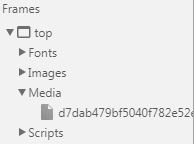
 !
!