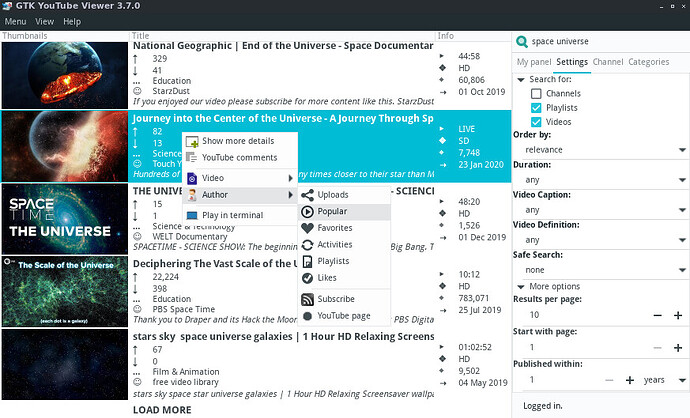Introduction
A modern (and portable) approach to inflating view counts in Youtube - using Puppeteer, TOR rotating proxies and Docker.
Disclaimer: This project is intended for informational/educational purposes only. I strictly recommend against using it to artificially inflate video view counts for monetary benefits and/or other use cases that goes against the Youtube Policies & Guidelines and/or the law of the land.
Prerequisites
- Install Docker Engine
- Install Docker Compose
- Clone the repo (or download it).
- Copy the video urls to
urls.txtfile (Note: A line may contain a single URL only)
Build & Run Steps
The following commands will help create a docker image, build the app and run it -
~$ docker-compose build ~$ docker-compose up --scale ytview=5
If you happen to have npm in your system, you can also choose to run the app via -
~$ npm run build ~$ npm start ytview=5
Fine tuning for performance
Concepts:
- Batch: Browser instances running in parallel.
- Batch Count: Number of parallel browser instances to run.
- View Action: This represents a single browser instance picking up a fixed number of urls from the pool and visiting them sequentially.
- View Action Count: A single browsing session will watch these many videos sequentially.
- Total Count - Total number of view actions. Ensure this number is exactly divisible by Batch Count for optimal resource utilisation.
- View Duration - Average duration in seconds of a single view in view action. Actual view duration will be +/- 16.6% of this number.
You may choose to alter the above params in utils/constants/index.js for fine tuning according to your needs.
Also, the above commands runs 5 docker containers in parallel (which will translate to 5 x Batch Count number of Chromium instances running simultaneously) . Adjust this according to how capable your system is.