Life was much easier in the times of Windows 95/98 and 2000 as you had to enter the license key only during the installation and you had an operating system set up for life. But starting with Windows XP, Microsoft introduced activation that had to be done through the internet or over the telephone. And now that all the modern computers have UEFI instead of the traditional BIOS, the Windows 10 product key (license key or CD key) is stored directly in the UEFI memory – especially for the OEM devices such as laptops that come with Windows already installed. If you want to format the hard drive and reinstall Windows, Windows setup reads this key from the UEFI during the installation and proceeds to activation. Things have certainly become very complicated with time.
But how would you find out this Windows product key stored in the UEFI memory? This can be done from within Windows either using a PowerShell script or through a special tool Windows 10 Product Key Viewer. This tool can read your Windows 10 license key from UEFI or from registry, it can read the activation status and can also be used to backup or restore the activation status.
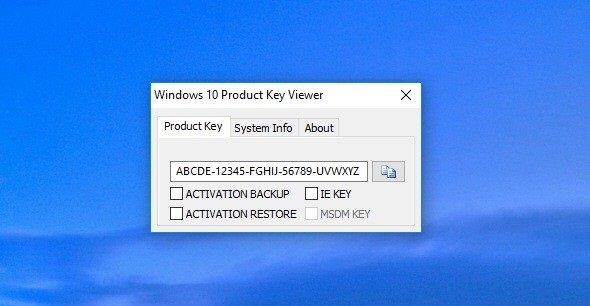
When you launch Windows 10 Product Key Viewer it launches a URL in your web browser. It does the same thing when you close it. This can be annoying for some people, but you agree to this behaviour in the program’s EULA which is stored in the same ZIP file as the program itself.
In the small window, Windows 10 Product Key Viewer displays the Windows 10 product key and allows you to copy it to the clipboard. It has two checkboxes, one is for backing up activation and another is for restoring the activation. The activation files are stored in the store sub-folder in the same folder as pkeyuibx.exe . It is useful if you reinstall Windows 10 on your PC – you can use this tool to restore the Windows activation instead of performing activation through Microsoft all over again.
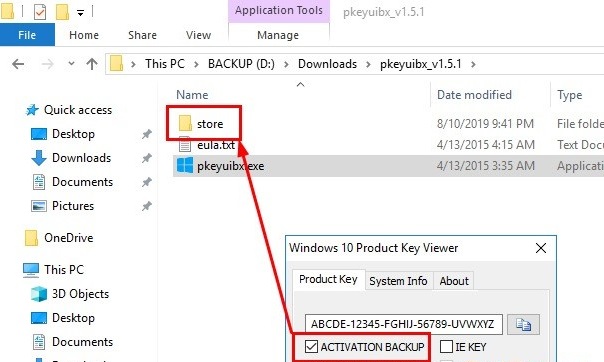
Under the “System Info” tab of the program, you can see more information about the activation status. It displays the Windows version and edition, it displays the activation status (whether Windows 10 is activated or not), it displays activation channel (OEM, Retail, Volume License etc) and the channel ID.

This little tool can be of immense help when you have to reinstall Windows in your laptop and when you cannot find the Windows license key label on your computer. You can use it to read the license key, backup and restore the activation in seconds.
You can download the Windows Product Key Viewer from Here.
FALSE POSITIVE INFECTION CAN BE FOUND. JUST EXCLUDE THE FOLDER UNDER YOUR AV.