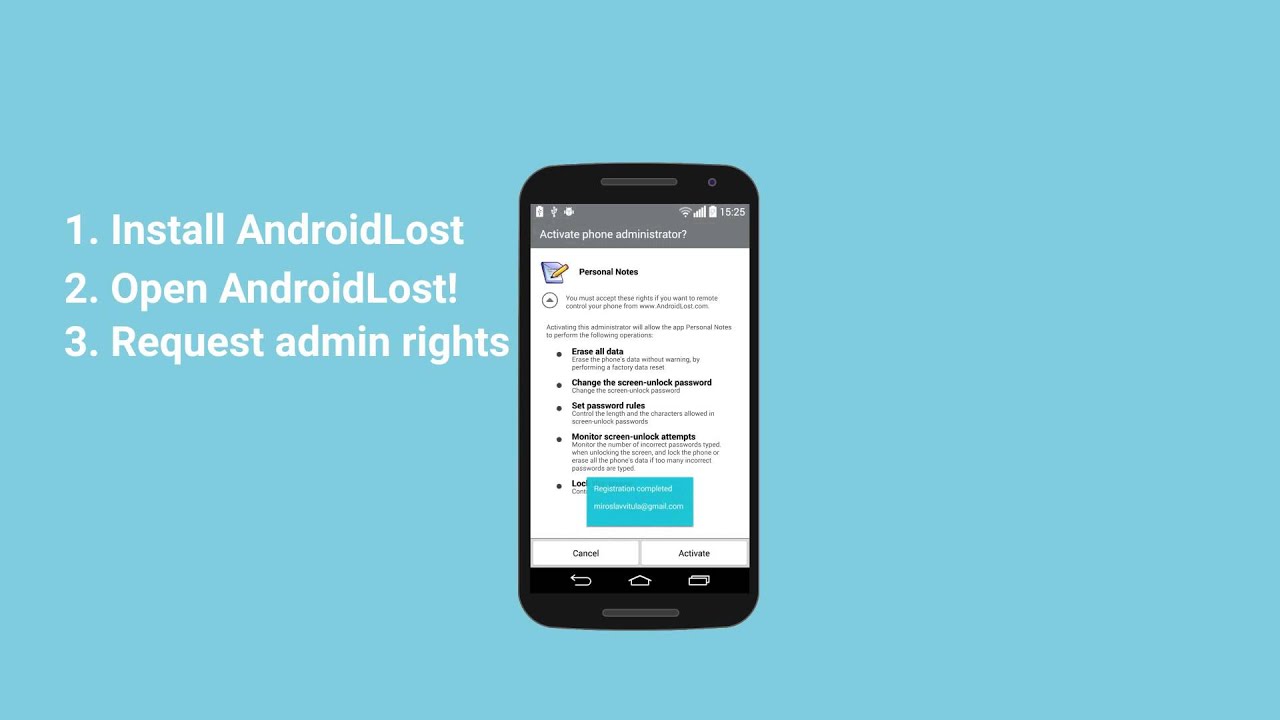You can download and install AndroidLost from the Android market.
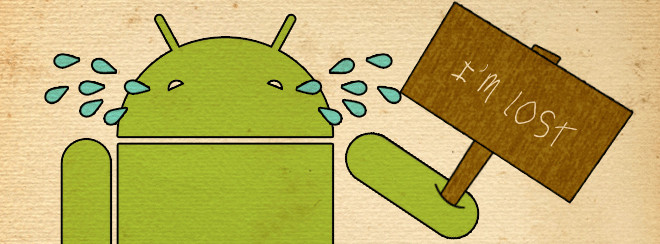
Sign-in on AndroidLost.com
Once the application is installed, open your web browser and go to http://www.androidlost.com/.
Click on Sign In in the upper-right corner and log in using a Google or Gmail account.
Next, click on the Controls tab. Here, you will see a list of different features available to you:

Trigger the AndroidLost Alarm
To configure an alarm on your phone, simply click on the Alarm sub-tab.
Next, select the number of seconds to ring the alarm on your device. Click the Alarm button to activate your alarm.
Send an Email with Your Phone’s Location
If you’d like to send yourself an email that tells you the exact location of your missing Android, you may do this through the Location tab.
Go to the GPS section and check the box to activate the GPS. Then click on Send Location .
You will receive a message to your mailbox that includes a link to a map showing the location of your device.
Show a Pop-up on Your Device
AndroidLost also allows you to send a message to the person who found your phone. This message will appear as a pop-up on your phone’s screen.
Click on the Messages sub-tab. Compose your message in the Message Popup field, and then click on Send .
View Sent and Received Messages
AndroidLost also allows you to view the 10 last messages sent and received on your phone. To view these messages, click on the Messages sub-tab.
Press the Send option located under SMS inbox and sentbox .
Check your email account to view your messages.
Password Lock Your Phone with AndroidLost
Select the Security sub-tab and click on Phone Lock .
Enter a 4 digit code of your choice to lock your phone, and prevent other people from accessing your information and data.