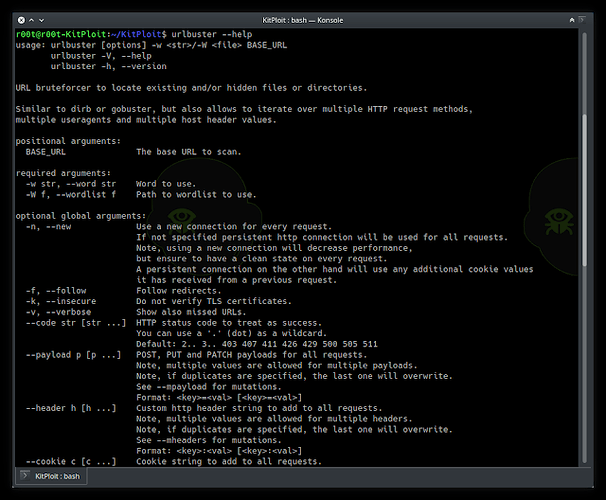Powerful web directory fuzzer to locate existing and/or hidden files or directories.
Similar to dirb or gobuster, but with a lot of mutation options.
Installation
pip install urlbuster
Features
- Proxy support
- Cookie support
- Basic Auth
- Digest Auth
- Retries (for slow servers)
- Persistent and non-persistent HTTP connection
- Request methods: GET, POST, PUT, DELETE, PATCH, HEAD, OPTIONS
- Custom HTTP header
- Mutate POST, PUT and PATCH payloads
- Mutate with different request methods
- Mutate with different HTTP headers
- Mutate with different file extensions
- Mutate with and without trailing slashes
- Enumerate GET parameter values
Usage
usage: urlbuster [options] -w <str>/-W <file> BASE_URL urlbuster -V, --help urlbuster -h, --versionURL bruteforcer to locate existing and/or hidden files or directories.Similar to dirb or gobuster, but also allows to iterate over multiple HTTP request methods,multiple useragents and multiple host header values.positional arguments: BASE_URL The base URL to scan.required arguments: -w str, --word str Word to use. -W f, --wordlist f Path to wordlist to use.optional global arguments: -n, --new Use a new connection for every request. If not specified persistent http connection will be used for all requests. Note, using a new connection will decrease performance, but ensure to have a clean state on every request. A persistent connection on the other hand will use any additional cookie values it has received from a previous request. -f, --follow Follow redirects. -k, --insecure Do not verify TLS certificates. -v, --verbose Show also missed URLs. --code str [str ...] HTTP status code to treat as success. You can use a '.' (dot) as a wildcard. Default: 2.. 3.. 403 407 411 426 429 500 505 511 --payload p [p ...] POST, PUT and PATCH payloads for all requests. Note, multiple values are allowed for multiple payloads. Note, if duplicates are specified, the last one will overwrite. See --mpayload f or mutations. Format: <key>=<val> [<key>=<val>] --header h [h ...] Custom http header string to add to all requests. Note, multiple values are allowed for multiple headers. Note, if duplicates are specified, the last one will overwrite. See --mheaders for mutations. Format: <key>:<val> [<key>:<val>] --cookie c [c ...] Cookie string to add to all requests. Format: <key>=<val> [<key>=<val>] --proxy str Use a proxy for all requests. Format: http://<host>:<port> Format: http://<user>:<pass>@<host>:<port> Format: https://<host>:<port> Format: https://<user> ;:<pass>@<host>:<port> Format: socks5://<host>:<port> Format: socks5://<user>:<pass>@<host>:<port> --auth-basic str Use basic authentication for all requests. Format: <user>:<pass> --auth-digest str Use digest authentication for all requests. Format: <user>:<pass> --timeout sec Connection timeout in seconds for each request. Default: 5.0 --retry num Connection retries per request. Default: 3 --delay sec Delay between requests to not flood the server. --output file Output file to write results to.optional mutating arguments: The following arguments will increase the total number of requests to be made by applying various mutations and testing each mutation on a separate request. --method m [m ...] List of HTTP methods to test each request against. Note, each supplied method will double the number of requests. Supported methods: GET POST PUT DELETE PATCH HEAD OPTIONS Default: GET --mpayload p [p ...] POST, PUT and PATCH payloads to mutate all requests.. Note, multiple values are allowed for multiple payloads. Format: <key>=<val> [<key>=<val>] --mheader h [h ...] Custom http header string to add to mutate all requests. Note, multiple values are allowed for multiple h eaders. Format: <key>:<val> [<key>:<val>] --ext ext [ext ...] List of file extensions to to add to words for testing. Note, each supplied extension will double the number of requests. Format: .zip [.pem] --slash str Append or omit a trailing slash to URLs to test. Note, a slash will be added after the extensions if they are specified as well. Note, using 'both' will double the number of requests. Options: both, yes, no Default: nomisc arguments: -h, --help Show this help message and exit -V, --version Show version informationexamples urlbuster -W /path/to/words http://example.com/ urlbuster -W /path/to/words http://example.com:8000/ urlbuster -k -W /path/to/words https:/ /example.com:10000/
Mutation example
Some websites behave differently for the same path depending on the specified useragent.
$ urlbuster -W /usr/share/dirb/wordlists/common.txt --mheader 'User-Agent:Googlebot/2.1 (+http://www.googlebot.com/bot.html)' --method 'POST,GET,DELETE,PUT,PATCH' http://www.domain.tld/
██╗ ██╗██████╗ ██╗ ██████╗ ██╗ ██╗███████╗████████╗███████╗██████╗ ██║ ██║██╔══██╗██║ ██╔══██╗██║ ██║██╔════╝╚══██╔══╝██╔════╝██╔══██╗ ██║ ██║██████╔╝██║ ██████╔╝██║ ██║███████╗ ██║ █████╗ ██████╔╝ ██║ ██║██╔══██╗██║ ██╔══██╗██║ ██║╚════██║ ██║ ██╔══╝ ██╔══██╗ ╚██████╔╝██║ ██║███████╗██████╔╝╚██████╔╝███████║ ██║ ███████╗██║ ██║ ╚═════╝ ╚═╝ ╚═╝╚══════╝╚═════╝ ╚═════╝ ╚══════╝ ╚═╝ ╚══════╝╚═╝ ╚═╝ 0.5.0 by cytopia SETTINGS Base URL: https://www.everythingcli.org/ Valid codes: 2.., 3.., 403, 407, 411, 426, 429, 500, 505, 511 Connection: Non-persistent Redirects: Don't follow Payloads: None Timeout: 5.0s Retries: 3 Delay: None MUTATIONS Mutating headers: 2 Mutating payloads: 0 (POST) Methods: 5 (POST, GET, DELETE, PUT, PATCH) Slashes: no Extensions: 1 (empty extension) Words: 4614 TOTAL REQUESTS: 46140 START TIME: 2020-01-29 08:52:12--------------------------------------------------------------------------------Connection: keep-aliveAccept-Encoding: gzip, deflateAccept: */*User-Agent: python-requests/2.22.0[301] [GET] http://domain.tld/robots.txt--------------------------------------------------------------------------------Connection: keep-aliveAccept-Encoding: gzip, d eflateAccept: */*User-Agent: Googlebot/2.1 (+http://www.googlebot.com/bot.html)[200] [GET] http://domain.tld/robots.txt[301] [POST] http://domain.tld/robots.txt[301] [GET] http://domain.tld/robots.txt[301] [DELETE] http://domain.tld/robots.txt[301] [PUT] http://domain.tld/robots.txt[301] [PATCH] http://domain.tld/robots.txt
Examples
Default usage
Basic
$ urlbuster -W /path/to/wordlist.txt http://www.domain.tld/
Proxy through Burpsuite
$ urlbuster -W /path/to/wordlist.txt --proxy 'http://localhost:8080' http://www.domain.tld/
Save results to file
$ urlbuster -W /path/to/wordlist.txt --output out.txt http://www.domain.tld/
Scan behind Basic Auth
$ urlbuster -W /path/to/wordlist.txt --auth-basic 'user:pass' http://www.domain.tld/
Use session cookie
$ urlbuster -W /path/to/wordlist.txt --cookie 'PHPSESSID=a79b00e7-035a-2bb4-352a-439d855feabf' http://www.domain.tld/
Find files
Find files in root directory
$ urlbuster -W /path/to/wordlist.txt --code 200 301 302 --ext .zip .tar .tar.gz .gz .rar http://www.domain.tld/
Find files in sub directory
$ urlbuster -W /path/to/wordlist.txt --code 200 301 302 --ext .zip .tar .tar.gz .gz .rar http://www.domain.tld/wp-content/
Advanced usage
Bruteforce query parameter
$ urlbuster -W /path/to/wordlist.txt --method GET --code 200 301 302 http://www.domain.tld/search?q=
Bruteforce POST requests
$ urlbuster -W /path/to/wordlist.txt --code 200 301 302 --method POST --payload 'user=somename' 'pass=somepass' '[email protected]' 'submit=yes' http://www.domain.tld/
Bruteforce mutated POST requests
$ urlbuster -w index.php --code 200 301 302 --method POST --mpayload 'user=somename1' 'user=somename2' 'user=somename3' 'pass=somepass1' 'pass=somepass2' 'pass=somepass3' '[email protected]' '[email protected]' '[email protected]' 'submit=yes' http://www.domain.tld/wp-admin/
Useragent SQL injections
$ urlbuster -W /path/to/wordlist.txt --code 5.. --method GET POST --mheader "User-Agent: ;" "User-Agent: ' or "" "User-Agent: -- or #" "User-Agent: ' OR '1" "User-Agent: ' OR 1 -- -" "User-Agent: " OR 1 = 1 -- -" "User-Agent: '='" "User-Agent: 'LIKE'" "User-Agent: '=0--+" "User-Agent: OR 1=1" "User-Agent: ' OR 'x'='x" "User-Agent: ' AND id IS NULL; --" http://www.domain.tld/
Find potential vhosts
$ urlbuster -w / --method GET POST --mheader "Host: internal1.lan" "Host: internal2.lan" "Host: internal3.lan" "Host: internal4.lan" "Host: internal5.lan" "Host: internal6.lan" http://10.0.0.1
cytopia sec tools
Below is a list of sec tools and docs I am maintaining.
| Name | Category | Language | Description |
|---|---|---|---|
| offsec | Documentation | Markdown | Offsec checklist, tools and examples |
| header-fuzz | Enumeration | Bash | Fuzz HTTP headers |
| smtp-user-enum | Enumeration | Python 2+3 | SMTP users enumerator |
| urlbuster | Enumeration | Python 2+3 | Mutable web directory fuzzer |
| netcat | Pivoting | Python 2+3 | Cross-platform netcat |
| badchars | Reverse Engineering | Python 2+3 | Badchar generator |
| fuzza | Reverse Engineering | Python 2+3 | TCP fuzzing tool |