Thanks, it’s working very good
I GOT THIS ERROR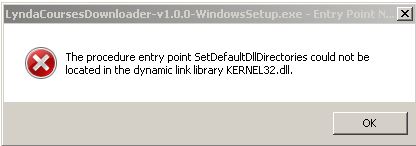
What windows are you on? If you are on windows 7 , windows vista or windows server 2008 you need to download and install update KB2533623 from this Microsoft link.
Thank You for reply !!
if u don’t mine please do the one video for this one ?
Do you mean a video tutorial? If that’s what you mean , this gui is easy to use, just enter the course link , where you want to download the course and the token for lynda like here. If you don’t know how to get the token, follow this tutorial if you are logged in to lynda.com on chrome or this one if you are on firefox.
If you are still facing any issues reply below.
thanks a lot man.
works perfectly
Hi ahmedayman4a this is the best … I cant thank you enough for the effort you put into this. I was wondering can u update the application to download extra files if there are any in a course. For example some photoshop courses that have exercise files
No problem, as I said before I will work on it.
Hi, can i use your windows app for downloading the videos from edutap website? It is similar to lynda.
No sorry, it wouldn’t work because this app is made primarily for lynda and each website has its own structure. My app can detect the structure of lynda but only lynda
Is there an easier way to download learning paths. Because they have multiple courses in them.
I tried to use learning path url but it didn’t work.
Is it possible to enter multiple urls to url section of your program. ?
(so that I can enter all courses’ urls in a learning path)
if you find one , that would be great. otherwise, I found the following way comparatively fast.
Download Lynda Course Directly to Your Gdrive or Shared Drive?
Big Update v2.0.0:
- Extract multiple courses at a time(With a maximum of four to prevent TooManyRequests Exception) #6 #3
- Ability to automatically extract token cookie from Chrome, Firefox or Microsoft Edge #8
- Much better ability to cancel downloads
- Completely reworked the extractor to use curl instead of selenium
- Doesn’t need Geckodriver or chromedriver anymore
- Much less ram usage during extraction
- Faster and hassle-free extraction with less errors #5
- Videos are no longer marked as watched #9
- Download exercise files #3
If you already have the app you will have the option to automatically update it.
I have fulfilled all the requests and fixed the bugs mentioned in the issues section. If you have any suggestions or faced any bugs create a new issue here : https://github.com/ahmedayman4a/LyndaCoursesDownloader/issues and I will be happpy to look into it.
Linux and mac os versions will be added soon
Hey @ahmedayman4a thanks for this awesome share…
Can you make for it for Linkedin Learning course because now most of the course of Lynda are shifted over there.
It’s basically thesame content on both lynda and LinkedIn learning platforms. The latter just has a better UX and is much more “modern age”, works and integrates seamlessly with your LinkedIn, with better user-specific recommendations based on your LinkedIn professional profile skillsets. No difference in contents.
So just use the lynda course Downloader GUI tool created by @ahmedayman4a. Version 2 is very nice and makes the entire lynda videos download process easy peasy.
Great work @ahmedayman4a ![]()
![]()
Nope It doesnt work with the downloader. I couldnt find token in the inspect cookie.
Can you please help me out.
Getting the lynda authentication token cookie
- You can now extract the token from your browser’s default profile if you are logged into lynda.com by pressing Extract Token. If it didn’t work for you, manually get the token as follows:
-
Firefox
- Press
Shift+F9on your keyboard OR right click anywhere on the Lynda website , choose “Inspect Element” and click storage. - Look for the word “token” the column “Name”. Copy the value and paste it in the
- GIF tutorial : here
- Press
-
Google Chrome
- Right click anywhere on the page and click inspect element OR press
F12on your keyboard - Click on the 2 arrows in the top right corner beside the word performance then click Application
- Double click on the word “cookies” then click on www.lynda.com
- Look for the word “token” the column “Name”. Copy the value and paste it in the
- GIF tutorial : here
- Right click anywhere on the page and click inspect element OR press
If you still can’t find the token after following the instructions above, pm me
I developed a downloader for LinkedIn Learning, too. You can find it here : [V1.2] LinkedIn Learning Courses Downloader