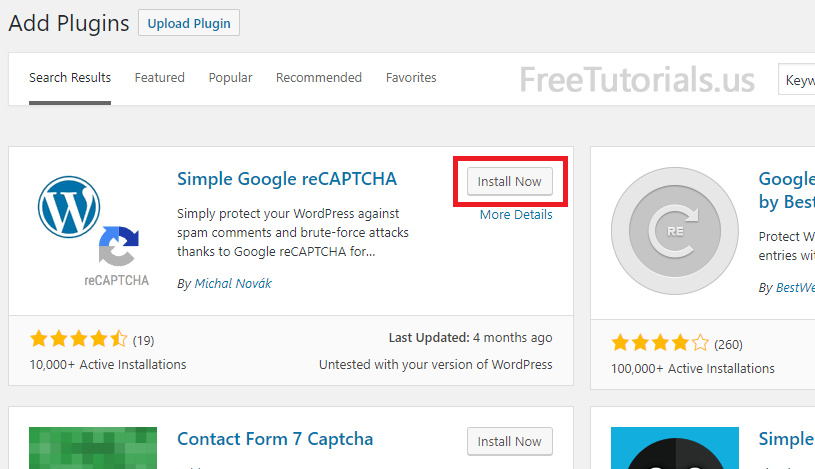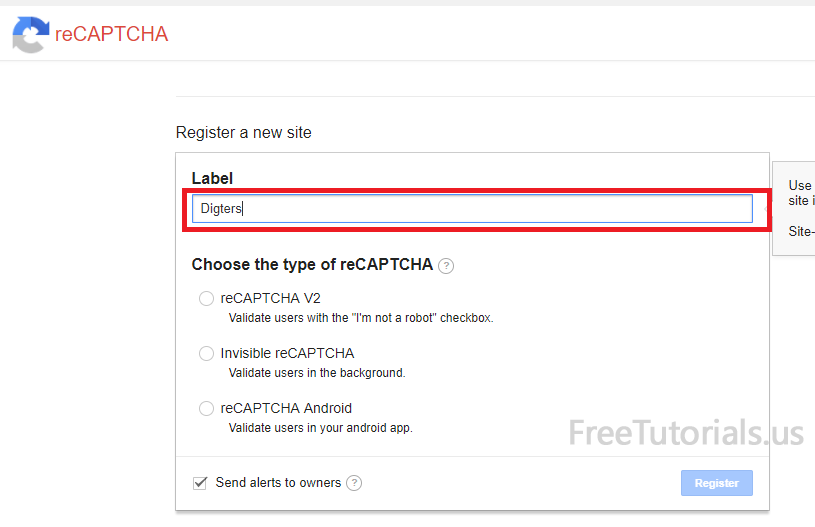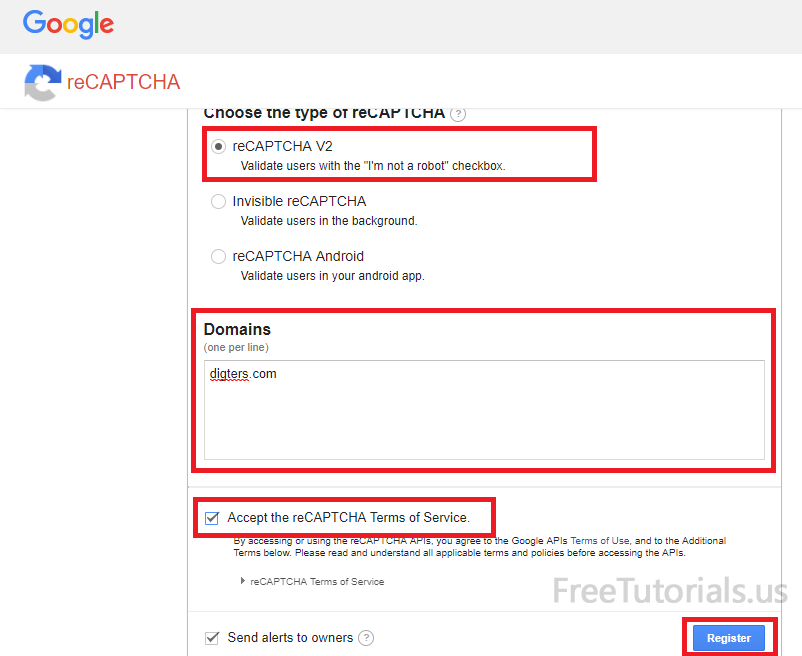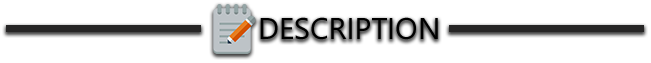
Spam comments have became a bigger problem nowadays & even i have received tons of spam comments on this website, which were linking to other websites & these comments were posted with the help of bots. These comments were coming in hundreds, until i have finally found a way to prevent this from happening. So, if you’re a blog owner too & receiving spam comments, this post will surely help you out. Just follow the instructions given & there will be no spam comments after this on your blog.
Instructions:
- First of all, you will have to install a plugin named “Simple Google reCAPTCHA“, in order to do this, Hover your mouse cursor over the “Plugins” from left sidebar & then click on “Add New”.
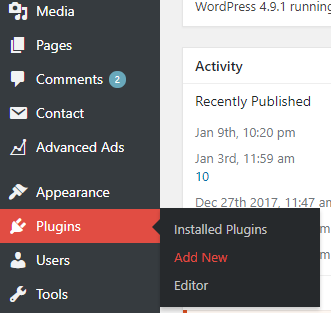
- Once you’re on the page, type “Simple Google reCAPTCHA” (without quotes) in the search bar & hit enter from keyboard. Once plugin appears, click on Install button & wait for it to be installed.
- Once installed, Hit the “Activate” button from the same page & plugin will be activated & its page will be opened, where it will ask for site keys.

- Now, Go to THIS LINK & sign in to your google account & you should see a box, type in a label for your website.
- Next, select “reCAPTCHA V2” & type in website URL in the textbox, check the terms & click register.
- Another page will be opened, where it will give you site key & secret key. Copy these keys & paste them in the plugin’s page, then click “Save Changes” button.
- That’s it, It will show captcha on every form of website, which will prevent spam comments.
Regards, SaM ![]()