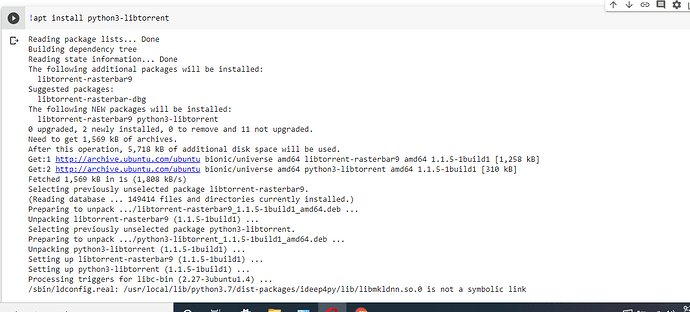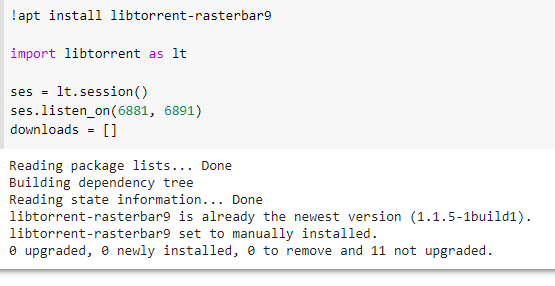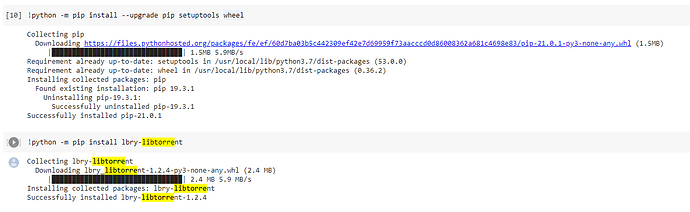![]()
![]()
Reading package lists… Done
Building dependency tree
Reading state information… Done
The following additional packages will be installed:
libtorrent-rasterbar9
Suggested packages:
libtorrent-rasterbar-dbg
The following NEW packages will be installed:
libtorrent-rasterbar9 python3-libtorrent
0 upgraded, 2 newly installed, 0 to remove and 11 not upgraded.
Need to get 1,569 kB of archives.
After this operation, 5,718 kB of additional disk space will be used.
Get:1 http://archive.ubuntu.com/ubuntu bionic/universe amd64 libtorrent-rasterbar9 amd64 1.1.5-1build1 [1,258 kB]
Get:2 http://archive.ubuntu.com/ubuntu bionic/universe amd64 python3-libtorrent amd64 1.1.5-1build1 [310 kB]
Fetched 1,569 kB in 0s (13.8 MB/s)
Selecting previously unselected package libtorrent-rasterbar9.
(Reading database … 149414 files and directories currently installed.)
Preparing to unpack …/libtorrent-rasterbar9_1.1.5-1build1_amd64.deb …
Unpacking libtorrent-rasterbar9 (1.1.5-1build1) …
Selecting previously unselected package python3-libtorrent.
Preparing to unpack …/python3-libtorrent_1.1.5-1build1_amd64.deb …
Unpacking python3-libtorrent (1.1.5-1build1) …
Setting up libtorrent-rasterbar9 (1.1.5-1build1) …
Setting up python3-libtorrent (1.1.5-1build1) …
Processing triggers for libc-bin (2.27-3ubuntu1.4) …
/sbin/ldconfig.real: /usr/local/lib/python3.7/dist-packages/ideep4py/lib/libmkldnn.so.0 is not a symbolic link
ModuleNotFoundError Traceback (most recent call last)
in ()
8 get_ipython().system(‘apt install python3-libtorrent’)
9
—> 10 import libtorrent as lt
11
12 ses = lt.session()
ModuleNotFoundError: No module named ‘libtorrent’