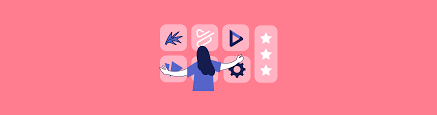
Looking for the best animation software for beginners? You are at the right place! In this post, we have listed some of the most preferred animation making software. You can go through the detailed features and find the one that best fits your business needs.
No matter whether you are a beginner or a professional designer, the list is definitely going to help you find the software of your choice. Just pick the one and start creating engaging animations for your business. All the software listed in this article are loaded with excellent editing tools and rich arrays of functions to help you create powerful animation projects. Check out the post and explore the options, shortlisting the software that you find the best for your business. Let’s begin!
List of 17 Best Animation Software
Here is the list of best animation software available online.
- Appy Pie Animation Maker
- Adobe Character Animator
- Toon Boom Harmony
- Cartoon Animator 4
- Crello
- PosterMyWall
- Biteable
- PixTeller
- Blender
- Stop Motion Studio
- Moovly
- Animatron Studio
- Animaker
- Easil
- Moho
- Canva
- DigiCel FlipBook
1. Appy Pie Animation Maker
The software is one of the best animation software available online. It comes with a user-friendly interface that you can use to create your own animated videos in just a few clicks. With a huge gallery of pre-made animation video templates, the software allows you to create your videos as per your business needs.
Features
- Multiple facial features and character builder
- Drag and drop functionality to add images, videos, and sounds
- Hundreds of professionally crafted templates
- Auto-lip sync with a wide range of facial expressions
- Attractive custom shapes and basic editing tools
- Easy share and download of creations
2. Adobe Character Animator
This is an excellent animation software available online. It helps you easily animate cartoon characters in real-time. The software is best suited and easy-to-use for beginners. First, you need to plug in your mic and cam and then import your preferred character in the software. The software animates the face of the character after detecting your facial expressions and voice. You can use pre-defined functions and triggers to let the animated character hold objects, change gestures, and more.
Features
- Offers online education, live chat, game streaming, and much more
- Streamline editing and recording
- In-app template character animator
- Automatic lipsyncing
- Real-time animation and live streaming
- Breathing, blinking, walk cycles, behaviors, and other animated options
3. Toon Boom Harmony
This is one of the best 3D animation software for both beginners and experienced animators. With the software, you can add any kind of animations including flash-style cut-out, traditionally drawn, particle effects, and much more. The software allows you to create the best combination of videos in both 2D and 3D formats. The software comes with various advanced editing tools for rigging, drawing, animation, and much more.
Features
- Compatible with both macOS and Windows
- Integrated 3D elements with 2D characters
- Simple export to game engines
- Advanced bitmap/vector drawing technology
- Special effects with lighting
- Cut-out animation videos with master controllers
4. Cartoon Animator 4
This is the best 2D animation software for both beginners and professionals. The software helps you create engaging high-quality animations in just a few clicks. When creating animations using Cartoon Animator 4, you get to choose your preferred characters from the huge database. The library of the software has various motion templates to make your own animated characters.
Features
- Audio lip-syncing and facial detection
- Import of PSD files as character templates
- Export of PSD files for graphics editing
- Huge library of pre-made motion templates
- Characters’ head driven body movements
- Real-time facial motion capture from different angles
- 360 degrees head-turning
5. Crello
This is an excellent animation software that comes with a huge library of hundreds of pre-animated characters, objects, and animated templates. The software allows you to create engaging animated videos, ads, and even Facebook covers. It helps you to combine animated GIFs with animated videos and create an attractive post for your social media accounts.
Features
- More than 140 million stock images
- Upload your own graphics, fonts, and animations
- Download animations in MP4 video format
- Huge gallery of animations and videos to use in designs
- Social media sharing
6. PosterMyWall
This is an easy-to-use animation making software available online. The software allows you to design animations without even signing up. It offers a huge library of templates, images, and stock videos to help you design graphics and videos, promotional posters, etc. The software lets you download your creations in high-quality including full HD.
Features
- Thousands of stock videos to use in your designs
- Huge collection of animated videos and templates
- Full HD quality videos
- Save and print your designs
- Share your videos with a link or embed them online
7. Biteable
The software allows you to create small animated videos such as ads, social media videos, promos, and much more. The software provides hundreds of pre-made templates for you to create excellent animated videos. It also allows you to share and download your creations with other team members.
Features
- Hundreds of professional animation video templates
- Animation videos download in full HD format
- Share videos with other team members
- Launch video with privacy controls
- Social Media sharing
- Add audio tracks from the library or upload your own
8. PixTeller
This is one of the best animation software for both personal and professional purposes. The software comes with full-featured video editing tools that you can use to create short animated videos. It offers frame-by-frame motions and lets you edit the attributes such as colors, opacity, motion, etc. of every frame.
Features
- Hundreds of customizes premade templates
- Customizable frame-by-frame timeline
- Share your video with your team members using a specific URL
- Download your designs and creations in GIF and MP4 format
- Over thousands of shapes to add to your animated videos
9. Blender
This is one of the best free animation software available online. The software comes with multiple customization options to help you create your own animation videos without any hassle. It offers a wide range of effective features to create the animation videos of your choice in just a few clicks.
Features
- Cross-platform interoperability
- Incredibly small footprint
- Tightly integrated workflow
- Open architecture
- Complete animation support including colors, onion skinning, and layers
- Video creation in 2D mode with a 3D viewport
- Broad-spectrum of texturing, modeling, lighting the animation videos
- Video post-processing functionality
10. Stop Motion Studio
Stop Motion Studio is one of the best 2D animation software for beginners. The software comes with amazing stop-motion animations that you can use to easily mix your 2D style drawings added directly to your videos. You can use this software on different devices including iPhone, Android, iPad, macOS, and Windows.
Features
- Allows you to open your projects on different devices
- DSLR camera support
- Background library and green screen option
- Audios, videos, and images import
- Easy editing and frame-by-frame view
- 4K ultra HD videos
- Offers sound effects, paint tools, magic eraser
- Onion and grid skinning options
11. Moovly
This is an excellent 2D animation software popular for creating animation videos for various purposes including advertising, social media, presentations, explainer videos, and much more. The software is easy to work with and comes with a huge library of animation video templates that you can use to create attractive animation videos.
Features
- Drag and drop functionality and user-friendly interface
- Easy upload in case you want to use your own media
- Good downloading and sharing options
- Huge library of images, videos, sound clips, and templates
12. Animatron Studio
The software offers excellent animation features and a huge gallery of pre-animated templates. There are a variety of customization options to help you create animated videos as per your business preferences. You can customize the look and feel of your characters to make your animation videos more engaging.
Features
- Thousands of premade animation templates, characters, etc.
- Edit, place, and edit your own images and videos
- Real-time collaboration with your team members
- Wide range of customization options
- Voiceover features to add narration
- Share and download your creations with a specific link
- Export your videos to MP4, SVG, HTML5, and GIF formats
13. Animaker
This is an excellent animation maker software that can be used for both professional and personal animation video making purposes. The software comes with a huge library of professionally designed animation video templates to help you find one that best fits your preferences. These templates include pre-animated gestures, elements, illustrations, and much more.
Features
- Wide range of animated video templates and assets
- Upload your videos directly on social media
- Multiple video styles to create, edit, and remix
- More than 200 sound effects and music tracks to add to your animation videos
- Share and download in GIF and MP4 formats
14. Easil
This is one of the most popular web-based animation videos making tools. To create a GIF format animation video using this software, you can duplicate the image frames multiple times and make edits to all the frames.
Features
- Huge library of customizable templates
- Creative animation effects
- Color schemes and palette creator
- Team sharing features
- Share and download animated videos
- Resize designs and templates for social media use
15. Moho (Debut and Pro Version)
Moho in the debut version is the best animation software for beginners. Its amazing features help you create excellent animation videos in just a few clicks. Even kids can use this software to create animation videos for fun. Once you are familiar with the debut version of the software, you can try using the pro version. Although the pro version is pricier, it comes with multiple powerful features that you can use to create professional animations.
Features for Debut Version
- Excellent freehand editing tools
- Supports multiple languages – English, French, Spanish, German, Japanese, and Chinese
- Multiple keyframe options – stagger, additive cycle, elastic, bounce, etc.
- Wide range of animated effects for shapes and layers
- Online and offline activation for both Windows and Mac
Features for Pro Version
- All the features included in the debut version
- Frame-by-frame capabilities for animation videos
- Realistic motion blur
- 4k vector and video export
- Control over different channels, layers, and more
16. Canva
Canva is one of the best graphic design software that has introduced various effective animation features. It allows you to create attractive graphics based on your business preferences. With the software, you can download these graphics in video and GIF formats by selecting one of the six animation styles it offers.
Features
- Wide range of customizable design templates
- Organize your creations in different folders
- Share your creations with your team members
- Six animation styles to create videos
- Millions of paid and free icons, images, and other graphic assets
17. DigiCel FlipBook
This is one of the best 2D animation software that you can use to create frame-by-frame animation videos. The software is easy to use and lets you directly draw onto the software. With the software, you can also create stop motion animations by using its useful 2D animation editing tools.
Features
- Use multiple frames at a time
- Import/export graphics
- Compatible with both Windows and Mac
- Lipsync functionalities
- Scan your drawings or draw directly onto the software
Conclusion
To sum up, we can say that you must carefully choose an animation maker to create videos for your business. Go through the list, compare the features, and find the one that best suits your business needs. Good luck!
Happy learning!