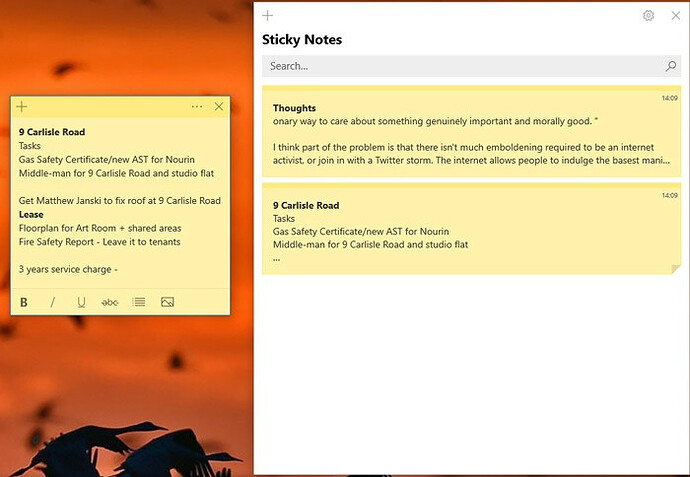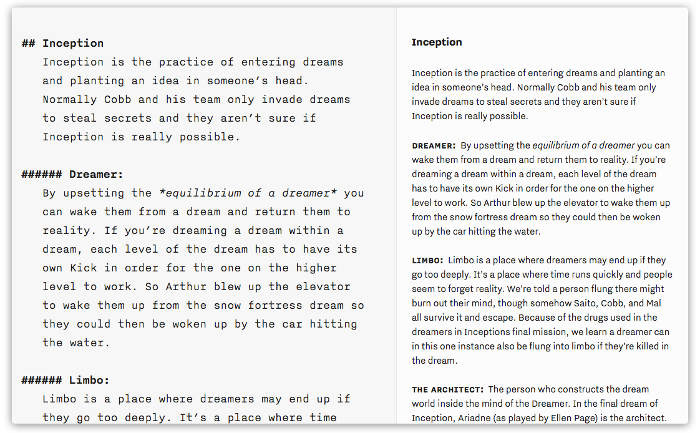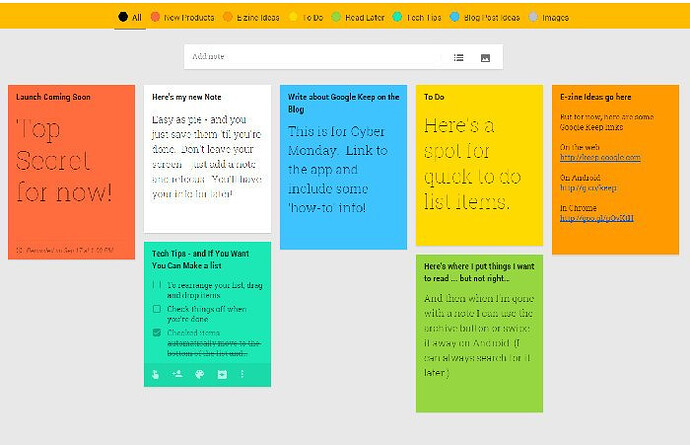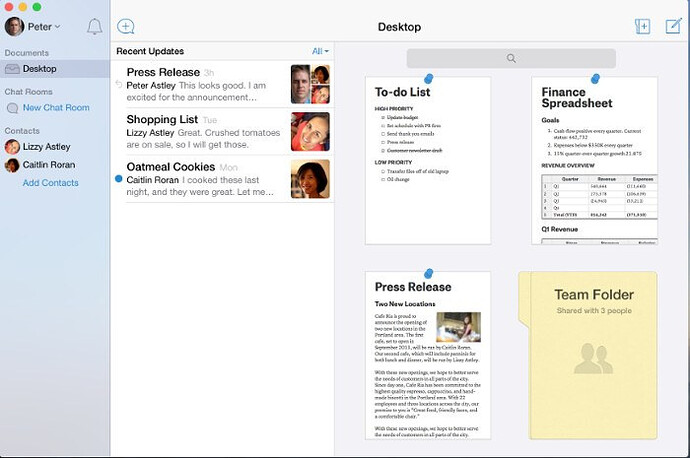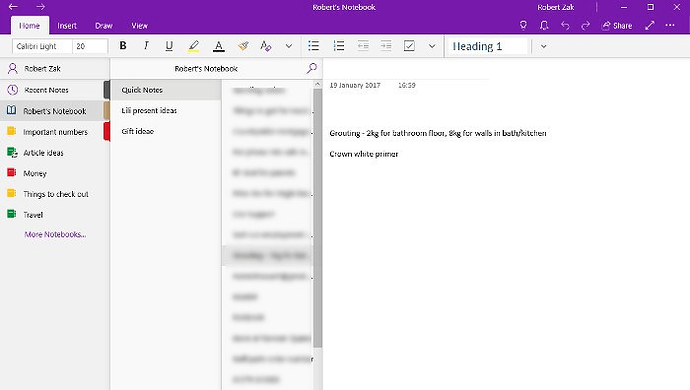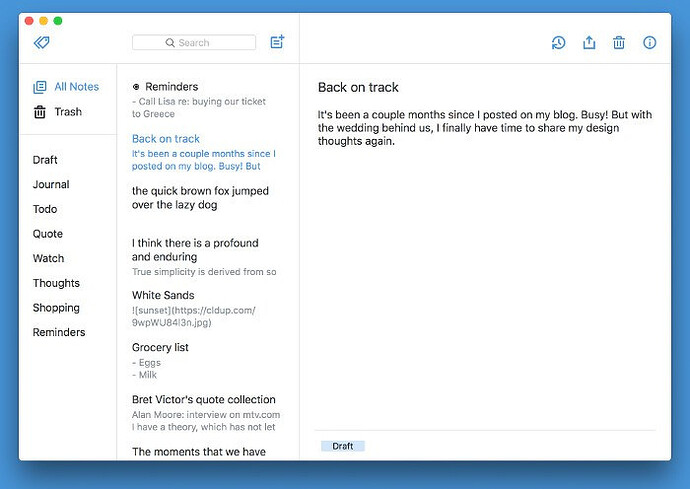Evernote has become almost an industry-standard tool for storing all manner of information online. Data can be easy accessed from any computer with an Internet connection, and a range of mobile apps allows for access on various devices as well.
Whether you are working on your own or collaborating as part of a team, Evernote is a flexible tool that can be used for everything from project management to storing recipes. But it is not going to be to everyone’s taste. If you are looking for something that can be used to store notes online, take a look at these Evernote alternatives and see what you think.
1. Sticky Notes
Platforms: Windows, Android (via OneNote), iOS (via OneNote), Web (via OneNote)
Once a rudimentary “Post-it” style app built into Windows 10, Sticky Notes went through some crucial changes that have made it a fantastic alternative for those who want to mainly take notes across their devices.
Upon opening Sticky Notes, you’re presented with a home screen showing all the notes you’ve created, which you can label and change the colour of to help organise them. There’s a convenient search bar at the top of the home screen, letting you instantly find what you need within your notes, and when you open your notes, they hover as free windows on your desktop, so you’re not bound to the home screen interface.
Crucially, Sticky Notes released an update last year that automatically syncs your Sticky Notes with your Windows account, letting you access them through OneNote and across multiple PCs and devices.
2. iA Writer
Platforms : Windows, Mac, Android, iOS
Making a lot of noise in recent years is iA Writer, the minimal typing app that actually doubles up very well as a note-taking app, too. It keeps everything in a traditional typewriter font, eschewing fancy colours and typefaces in favour of something that just lets you write.
It may seem like more of a word processor than a note app, but it supports Markdown, lets you flick between pages quickly, lays text out coherently, and allows you to quickly look for text with a search feature. It flourishes more when writing medium- to long-form notes, such as lectures, talks, conferences and so on.
3. Google Keep
Platforms : Windows, Mac, Android, iOS, Browser
It’s a very simple tool, but for basic lists, this is a great tool. It can be used for storing reminders rather like sticky notes, but there is also scope to use it for note-taking. This is a Google product, so it should come as no surprise that there is not only an Android app (which has a wonderfully useful widget) but also a Chrome extension as well as an online version.
It is delightfully simple, and everything is kept in sync, so you can access your notes no matter which devices you happen to use. Google Keep is really an Android app, and the Chrome extension and online version are just nice extras – few people will feel enticed into using the extension on its own.
4. Quip
Platforms : Windows, Mac, Android, iOS, Browser
Quip is a note tool that’s available for iOS and Android and well as Mac, PC and online. This is a tool designed with collaborative work in mind, and there are plenty of features that relate to this. Files, or folders filled with files, can be easily shared with others, and there is an integrated chat feature that is great for group projects.
There is the option of keeping some notes private if you want to use the tool for business and personal tasks at the same time, but it is the real-time collaborative work that really makes Quip shine. There are nice touches such as Twitter-style mentions and read notifications, so you can keep an eye on who has seen the changes you have made.
5. OneNote
Platforms : Windows, Mac, Android, iOS, Linux Browser
Microsoft’s note-taking offering, OneNote, is something that has developed a great deal over the years. Available as part of Office 365, the tool can also be downloaded separately for iPhone, iPad, Windows Phone, and Android free of charge. Note-taking can take a number of forms: lists, photos and voice notes, and all will be synced for easy access on different devices.
Mobile widgets mean that accessing the app is quick and simple, helping to eliminate the risk of forgetting what you wanted to jot down. The ability to create notes based on pictures, or even with your voice, makes this a highly flexible tool, and while it may not be as feature-packed as some Evernote alternatives, it is still well worth a look.
6. Simplenote
Platforms : Windows, Mac, Android, iOS, Linux Browser
Simplenote lives up to its name and keeps things very simple indeed. There is a web app available but also dedicated apps for iOS, Android, Kindle and Mac. Much like Google Keep, this is not a tool that is weighed down with extra features; it’s here to get a job done with as few distractions as possible. Every note you create is automatically backed up and synced online so it can be accessed from other devices, and there’s a lightning-fast search tool to help you find what you’re looking for.
Note organisation is also helped by support for tags. An extremely interesting option is versioning. If you make changes to a note which you later regret, you can step back in time to an earlier version. While there is no scope for collaborative word through Simple Note, it is possible to share notes with others – and to other apps.
Conclusion
If you’ve tried Evernote and found that it is not quite the tool for you, there are plenty of other apps and services to choose from. Take them for a test drive, and you’re sure to find something that suits your needs perfectly.