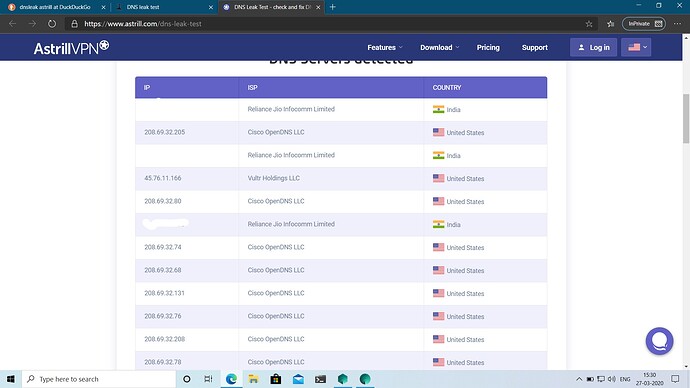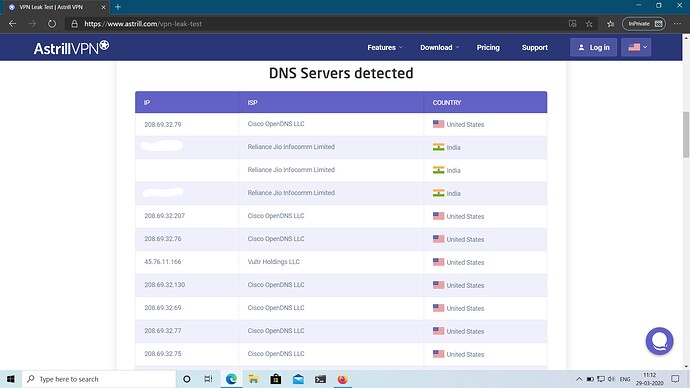I tried clearing all the browser data and performed multiple checks but it’s still showing my real ISP
bro dns takes time to get chgd its not instant…it takes like 24 to 48 hours as far as i knw
No your DNS is not leaking. Actually you “self-censored” part of the answer.
I bet the OpenDNS hostname looks like xx.hkg.opendns.com meaning that the DNS is hosted in Hong Kong which is as a matter of fact part of China.
So your DNS leak test is not wrong it’s just inaccurate.
You can try this DNS leak test: https://www.astrill.com/vpn-leak-test
The Outline client is configured to use Oracle’s Dyn DNS and Cisco’s OpenDNS. So the fact that the test is showing them indicates there’s no leak. The test is misleading, as it was written for a specific VPN service. It would be leaking if it showed your system DNS, which is usually provided by your ISP.
The test is basically the same but with more accurate results.
Bro It’s been more than 48 hours still there is no change it’s still showing my real ISP
where did u change the dns in browser,in router settings,where?
and did u change both primary and secondary dns?coz u hv to chg both
Let’s make it this way & proper…
What is this DNS server
The main purpose of DNS servers is the transformation of the domain names to the IP address. In simple words, when you type Google.com in the browser, the DNS server looks for what IP addresses assigned to this domain, and the loading of web pages occurs via IP addresses.
Below you can see an example of DNS server detection on web site Whoer.net.
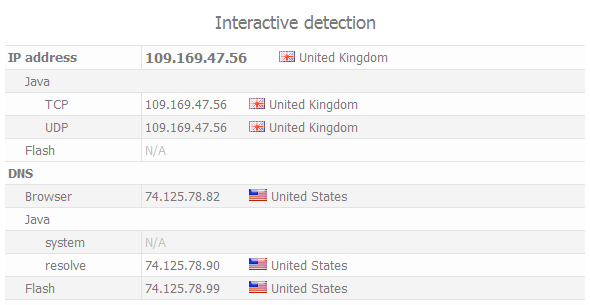
We have connected to VPN and hide own IP (United Kingdom IP) but the DNS server shows our real location (USA).
In this case, the problem is in the principle of the Windows DNS service. When connecting to the VPN, by default, the query is sending to the DNS of the VPN server. Then the Windows DNS service waits 2 seconds and if the answer did not come, it sends a request to the next DNS server in the list of Windows. It could be your real DNS of ISP.
DNS of the VPN server may have no time to respond to the request on time because of the geographical remoteness of the VPN server from you. The DNS server of your ISP is located closer to your computer. Also, this may affect the quality of the signal from your ISP to the VPN server.
Solution: forced using the required DNS server. In this case, we clearly indicate to the operating system that you want to use only the specified DNS server.
How to hide own real DNS in Windows
Make the next actions in any version of Windows:
Click the right mouse button on the network connection of Windows and then choose “Properties”.


Type public DNS servers of Google or OpenDNS.
Google DNS:
- 8.8.8.8
- 8.8.4.4
OpenDNS:
- 208.67.222.222
- 208.67.220.220
These DNS servers usually defined as the United States. So will be impossible to detect your real DNS.
For full anonymity, we recommend using our DNS servers. In your account on the link “Subscriptions” → tab “DNS” will appear DNS server recommended for using with our VPN servers. For each VPN direction will be indicated own DNS server. And in this case, your DNS server will be always matched to your IP address (by country).
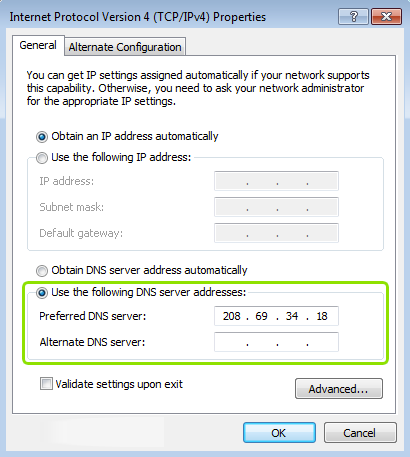
After these actions, your real DNS in Windows will be hidden.
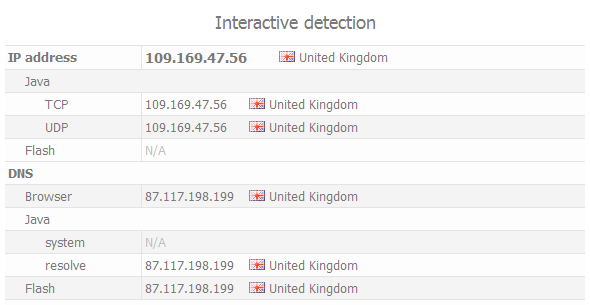
Lastly, if you want to plug and play kinda thing, then simply use this and its hide DNS, VPN client Secure Kit can fix DNS leak automatically. SECURE KIT Windows, Linux, iOS, Android, macOS, browser add-ons.
For better understanding the VPN services, kindly take a look here, it will help you understand such things: Ultimate VPN Guide Gives You Everything You Need To Know About Virtual Private Networks
Good luck! 
@darkhelm I’m sure it has been solved as you’ve willing it should be get done. Cheers
Do I need to set a specific DNS for a VPN also? recently I was using proton VPN but this problem never occurred.
if u r using vpn it will show dns of vpn provider…but they do provide the option to set custom dns but u dont need to do so
that’s what I was trying to say DNS leak test must show VPN’s DNS and IP, not mine but as you can see in the image my real ISP’s IP is also showing
I am afraid not my real ISP provider is still showing in VPN leak test
@darkhelm
Are you trying any methods?
If this problem solved, please inform us!
I had had similar problem in past, I really want to know the method to solve it!!
@SaM
Any other method?
At present not using that, but in past I think I have checked this method.For me it didn’t work.