Hi,
i am getting this error on window 7 …anyone could you please help
Hi,
i am getting this error on window 7 …anyone could you please help
You have run uTorrent as admin privilege(right click the icon-> run as administrator).
tried running through admin but getting same error
I need
where is the download location?
What about UAC setting in Win 7? is it off?
Stop that download. Close your utorrent . I mean shut it down completely. After that reopen it and start the download again. Should work. If it doesn’t right click on the download and select recheck files.
utorrent download location is : C:\Users\kundan\AppData\Roaming\uTorrent
UAC is not off…
downloading latest version, 2min
follow these steps .i hope this will help you
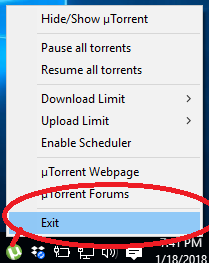
@Kundan_Singh Thanks for asking!
Well considering replies I’m glad users tried to help you, Anyways here i am at your service to help you and others. Continue reading…
Error Name: Access Denied
Defination: The process cannot access the file because it is being used by another process
Definition: This issue is much less common in most of µTorrent versions, but it is still possible to fix the problem. Antivirus utilities may block a file if they think it’s potentially harmful.
Solution: Exstrong textcluding the download folders from indexing should solve the issue.
Similar Error Name: Data Error
Definition: (cyclic redundancy check) and torrent halts.
Description: This is an error reported by your hard drive. It means that your HDD was unable to read or write the data because it is starting to fail.
Solution: Deep scan HDD, or run disk check to read proper index and health, else replace new HDD.
Another Easy Solution:
If you don’t have windows 7, simply choose the folder where your downloads usually go (don’t know if it will work but i’m really sure it will work)
Reply if it solves problem or not, Good luck! ![]()
you are welcome bro