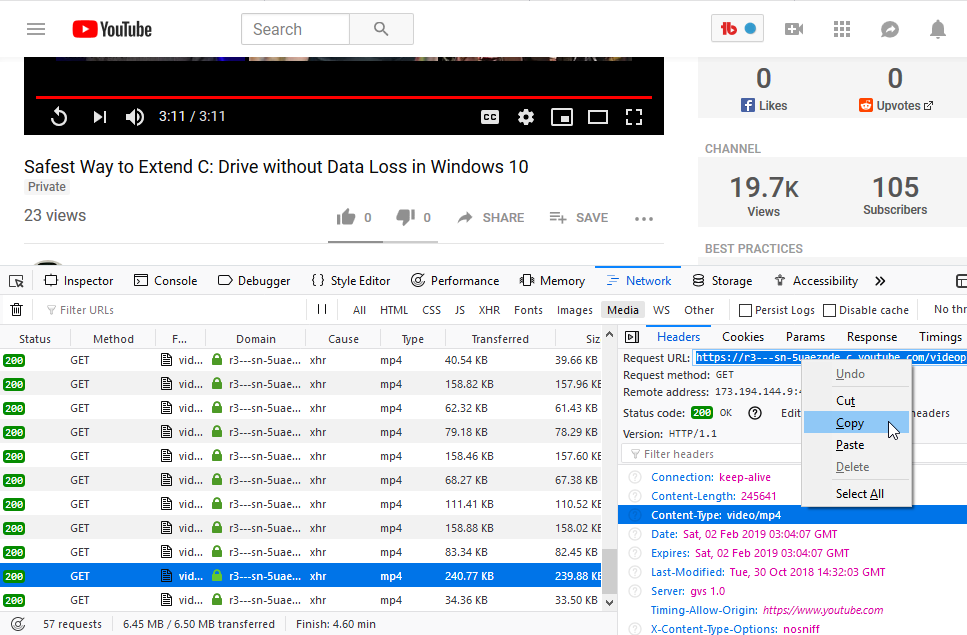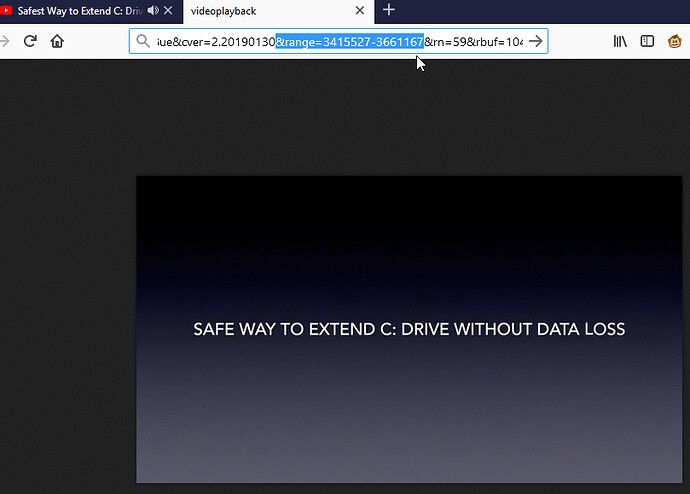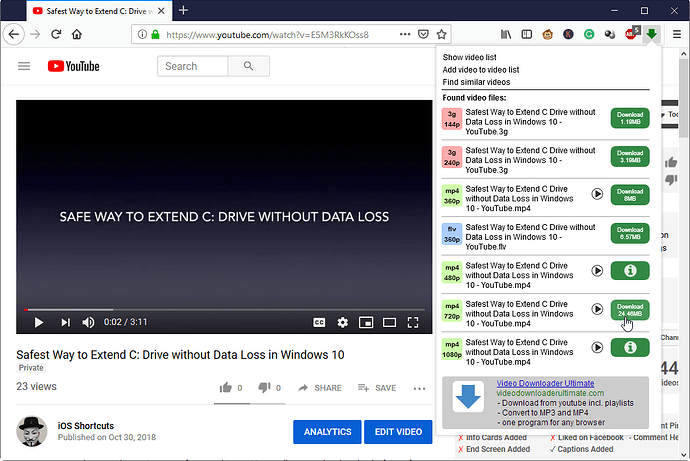Is there any way to download private video from youtube
If you do not own the video you cannot. There is no way to even see it. You can sometimes find unpublished videos that you could download, but that is discouraged. If a tool says it can download private videos it is a scam and is probably trying to sell your info, or show you ads.
If you don’t have access to the private video then you can’t download it. you can try 2 methods if help, Check below solution by @New.Guides :
There is 2 ways to download any YouTube videos including private or unlisted video without the need to install any software.
There is 2 ways to download any YouTube videos including private or unlisted video without the need to install any software.
Actually, you just need to use a web browser to download videos from YouTube. You don’t have to purchase a dedicated software to do this, nor will you be annoyed by the free tools’ ads. As long as you can watch the private YouTube video, whether it is your own video or others, you can use one of the methods that I am about to show you to download it. ![]()
Download Private YouTube Video with Developer Tools
Theoretically, any web browser with a Network developer tools will work, but, as you know, Chrome certainly will not allow you to download videos from YouTube. I bet it is even hard to find a working Chrome extension for downloading videos from YouTube. Here, I highly recommend using Firefox.
You just need to make sure you have the access to watch the private YouTube video. Once the video owner grants you access, you can follow the steps to download it.
Step 1. Just open the private YouTube video watching page. From there, right-click and select Inspect Element.
Step 2. In the Developers Tools, click on Network and then select Media under the Network tool. Then you’ll see only the HTTP requests made to media files, like audio and video files. If you don’t, reload this page.
Step 3. Click on each link to see the content type. You may see “audio/mp4” or “video/mp4”. If you want to download the video, then you want to look for a link with “video/mp4” content type
Tips: If you don’t see the the webm instead of MP4, you can type “about:config” in the address bar, press Enter. Then search for “webm”. Find “media.mediasource.webm.audio.enabled” and change its value to false.
Step 4. Copy and paste the URL in the address bar, remove the range parameter in the query string and press Enter.
Step 5. When the video or audio loaded, right-click and select “Save As” to download the private YouTube video.
If try to download the video, the video is without sound. If you want to include the audio, you can use any media editor to combine audio and video together. If you want an easier way to download a video with audio included, then check the next method.
Actually, you can use this method to download any videos from YouTube including the copyright-protected videos.
Download Private YouTube Video with Firefox Add-on
If you don’t want to go through the steps to put video and audio together, you can get this Video Downloader Professional Firefox Add-on. Google probably have restricted any extension that can download videos from YouTube, so Firefox is recommended.
With this Firefox Add-on, it is very easy to save private YouTube videos. You can just go to the YouTube video page and click on the Video Downloader Professional add-on icon. From there, you will see a few download options with different video quality. You can just click on one of them to download this video.
As you may know, YouTube stores audio and video separately for high-quality videos (1080P or above).
youtube-dl is also a CLI that downloads youtube videos
it can also download videos from other websites