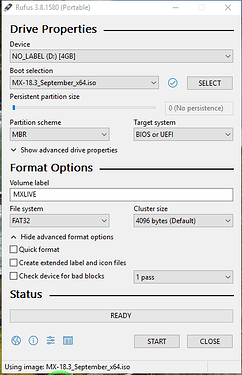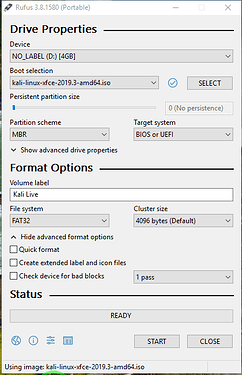Hello, I need help to create a persistent ubuntu 19.04 usb. I know it is possible to make using mkusb. But, I am looking for a windows alternative. I have tried Rufus,unetbootin and YUM they did not work. Looking for some help. Thanks
2 Likes
UNetbootin can create a bootable Live USB drive
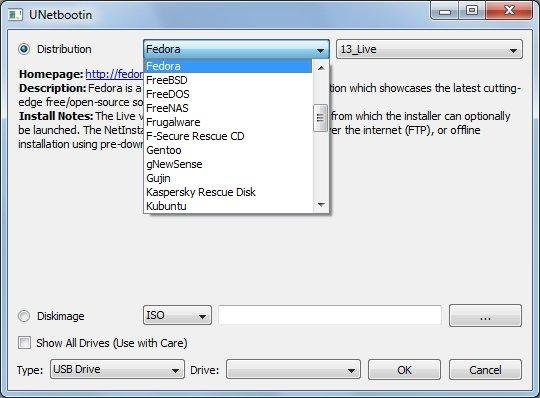
https://unetbootin.github.io/
- Install unetbootin, it is free.
- Select the ubuntu to install and choose what flash drive to use and it will do everything for you.
- around 1 hour later everything should be ready.
- after that you can reboot and choose the usb flash drive to the top of the boot up order menu in the bios.
- after that the computer should boot into ubuntu.
- then install ubuntu and go through the steps, in one of the stages it lets you choose if you would like to replace windows with ubuntu or dual boot windows and ubuntu.
- then it will let make a new partition.
- After it finishes install reboot and remove the flash drive
- & there should be a menu showing you which system you would like to boot into every time you switch on your laptop/pc/netbook/mac.
Do not use the recommended program ubuntu said to use to make the bootable flash drive as it doesn’t work properly. like this article >>> https://tutorials.ubuntu.com/tutorial/tutorial-create-a-usb-stick-on-windows
13 Likes
Can we install Ubuntu on usb . So that all of data is persistent and no data should be lost when I unplug usb.
What version rufus you try?
I try rufus 3.8.1580, and in some distro I load, it automatically appear persistent partition size option…
or if that option not appear, maybe you can try this tutorial https://www.youtube.com/watch?v=sZSE1hTQ4aQ
it for different distro, but maybe it can work too with ubuntu 19.04
1 Like
Hey, I mentioned that I had tried using Unetbootin, YUMI, Rufus and LinuxLive USB Creator with persistent on fat32 but It does not work with 19.04 Ubuntu. The only way I could get it working is using mkusb if you have ubuntu installed or using another live ubuntu usb method.
Ubuntu Startup Disk Creator
Universal USB Installer
WiNToBootic
Windows Bootable Image (WBI) Creator
WinToFlash <<< lot of adware, but works fine!
XBoot
2 Likes