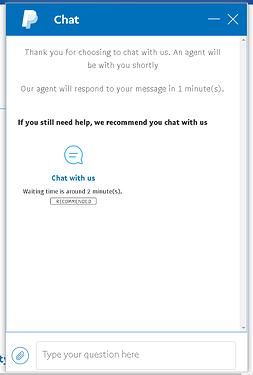In brief:
I forgot my paypal password and my phone doesn’t recieve any SMS from paypal which is necessary for the password recovery.
Now everytime I try to recover my password using my email, instead of sending me a recovery email paypal says “Sorry, we couldn’t confirm it’s you”.
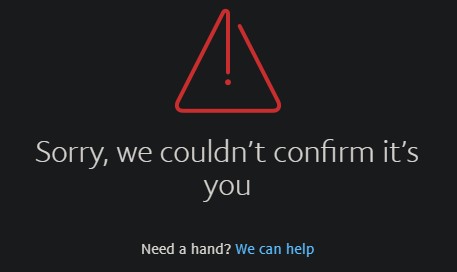
I have tried calling them but it never gets answered. Chatting option is shutdown. Email option needs login.
Help me, I am screwed.
What exactly happened was the first time tried to recover password, I chose to recover with phone number but then the verification code SMS never reached my phone, even after multiple tries. So then I switched to recovery using email and since then this problem is here.
Edit: After 24 hours it allows me to use recover my email to recover password but after I put my verification code. It also sends sms to my phone for another verification code. But I never recieve any SMS from paypal. ![]() And after clicking on resend SMS several times the it shows the same message from the above picture and now i am in the same loop for next 24 hours.
And after clicking on resend SMS several times the it shows the same message from the above picture and now i am in the same loop for next 24 hours.