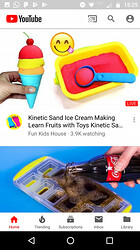I want to run two versions of one app (modded and normal app) in one mobile is it possible??
thank you…
What Is Parallel Space for Android?
Parallel Space is that an app that lets you run two copies of an app in two different windows at the same time.
In addition to that, there’s another noteworthy feature that you’ll love: incognito mode for apps. It allows you to hide installed apps on your device so other people cannot see them.
When running two instances of the same app, the data in each app is sandboxed from the other. You won’t encounter data clashes or forced logouts.
Download and install the Parallel Space app from the Android store. It is free.
When you fire the app up for the first time, you need to select the app you want to clone and tap on Add to Parallel Space.
To run a second version on the app, tap on the icon. The app will load within the Parallel Space app.
In the example below, you can see I am running two versions of YouTube at the same time. You can flick between them using the regular Android controls.
Another Solution:
Method : Change package name so that android will recognize it as a different app.
No APKtool, no adb, no super user skills needed.
Tools required
- PC with JAVA ( Windows, Linux, Mac ) ( JDK 8 prefered )
- ApkRename
Steps
- Backup/Download a copy of the desired app (
app.APK) - Transfer to PC
- On PC download JAVA and ApkRename
- Change package name by providing, path to APK file and new package name, to ApkRename
- Sign the APK using ApkSign
- Transfer the new APK to phone and install it.
NOTE: In case any difficulty in signing the APK, use android APK editor app like Advanced permission manager and make any edit, press save & install. At this time they will sign the app.