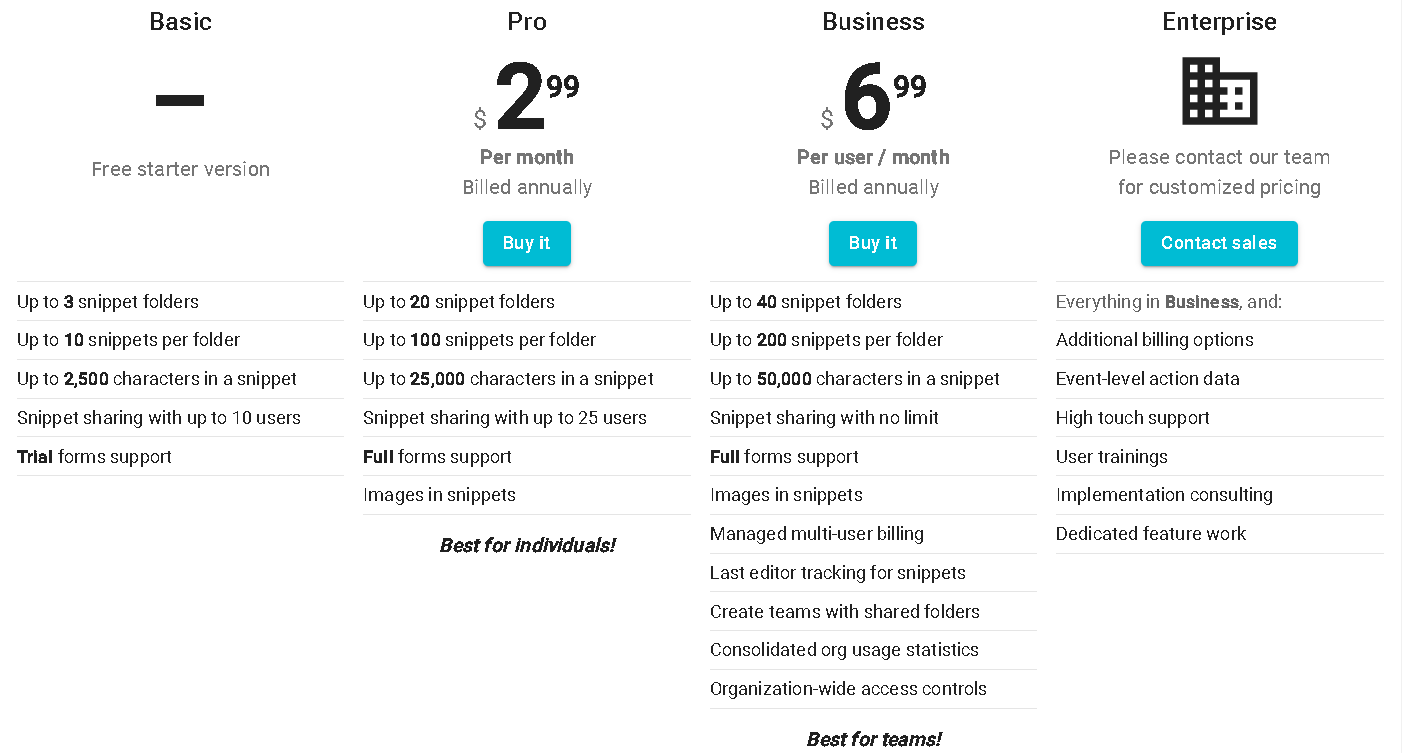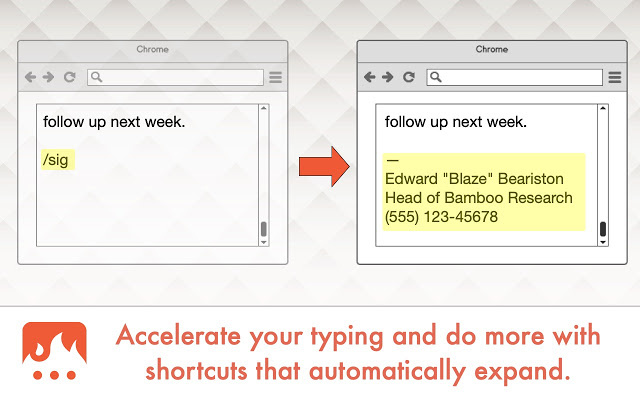
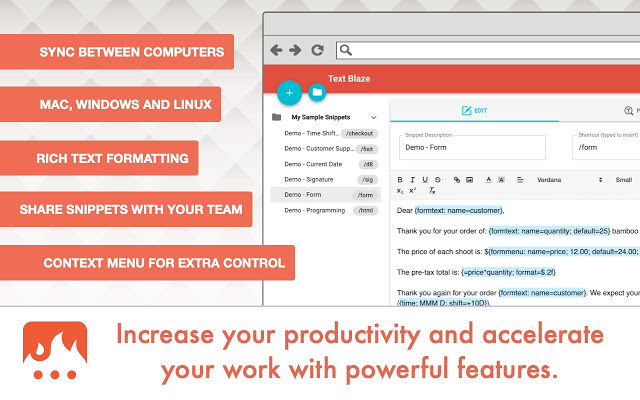
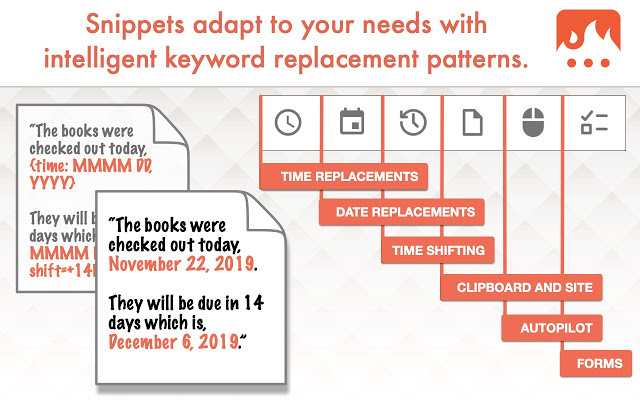
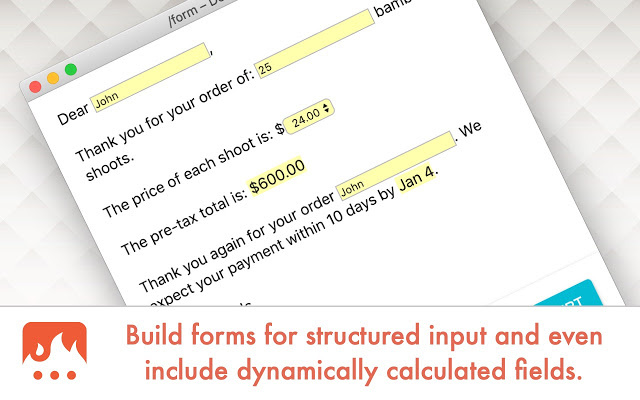
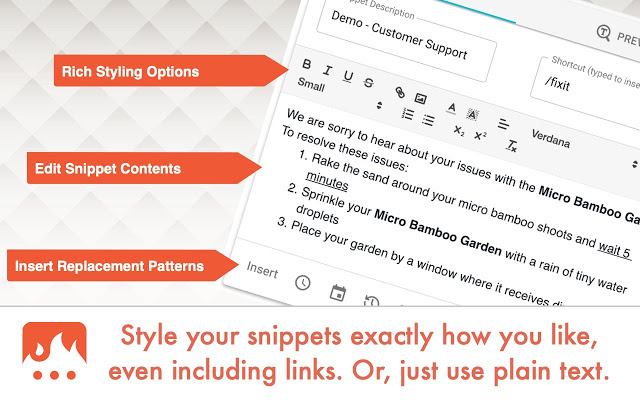
Overview
Create smart text expansions to get more done and streamline your work. Billions of keystrokes saved!
Save time and get more done by using snippets of text to replace common typing tasks. Tired of typing your signature? Just type in the shortcut ‘/sig’ instead and it will be immediately expanded. Tired of copying and pasting a form letter to send to people? Just type the shortcut ‘/letter’ and have the letter generated automatically.
Top Text Blaze features:
- Keyword Replacements: Automatically substitute the current date, perform date calculations, include website information, and much more!
- Forms: Build forms with fill fields that you can edit when you insert the snippet.
- Autopilot: You can fill out multiple fields with one snippet using Text Blaze’s simulated tab key presses and you can even simulate clicks on buttons to submit forms.
- Previews: You can preview each snippets substitutions as you create it. Just click the ‘Preview’ tab above the edit field.
- Context Menu: Right-click in an input field and you’ll be able to select snippets from the Text Blaze context menu to expand.
Text Blaze is more than just quick expansions, it also lets you program your snippet with replacement patterns. For instance, insert the current date by including a few simple special characters in your snippet. Do you want to set a deadline 30 days out for a due date? That’s also easy to add with an expansion.
Text Blaze can also include fields in your snippets that you fill in when you enter your shortcut. Want to include a client’s name in your email template? Just make it a field and it will be repeated throughout the email just how you want it. You can even use fields to trigger dynamic calculations.
Text Blaze has a lot of other great features, but it’s time to give it a try. Simply install the extension to get started.