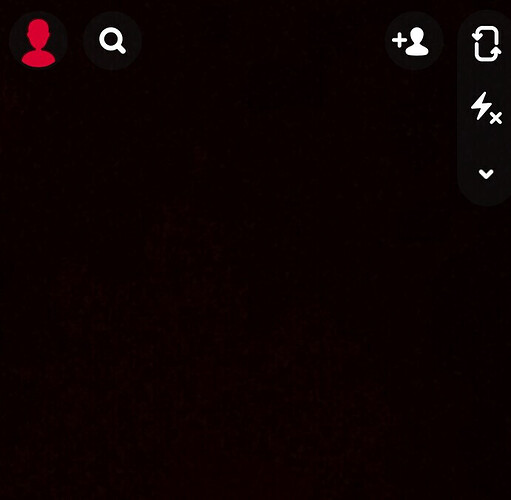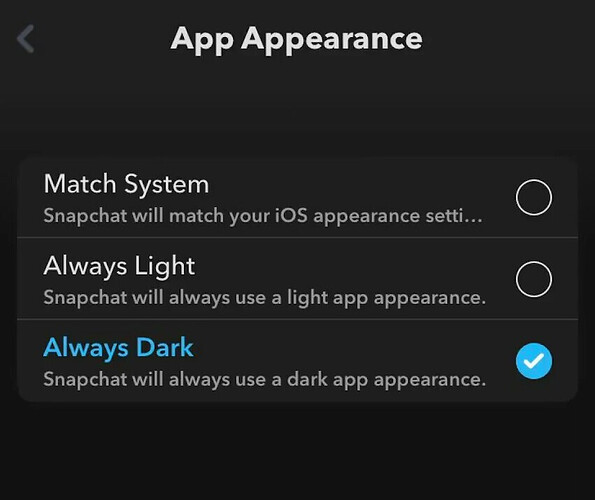What is the dark mode?
The dark mode is a special appearance setting that changes the colour of the display to dark black or grey from light white colour. Dark mode alters the light colour scheme of application to a darker landscape. The dark mode is also known as night mode as it is usually used for night time to protect eyes from harmful blue ray and eye-burning effect. Dark mode provides you with a smooth experience with less strain to eyes. It prevents eye hurting, headaches problems caused due to light colour.
People prefer to use Snapchat while sleeping in their bed at night time. Due to this reason, the dark mode can be a beneficial feature not only because of the cool look but also from perspectives of health. Snapchat is rumoured to have looked upon the petition created by users for dark mode and is working to build dark mode for the application.
Does Snapchat have dark mode?
Currently, Snapchat dark mode isn’t available officially. Snapchat has rumoured to launched dark mode in some iOS devices and in specific targeted location whereas official release for all devices all over the world is still unknown.
If you want to use dark mode in Snapchat then don’t worry. With some tweaks and workaround, we can easily use night mode in Snapchat. We will discuss the whole detailed process for doing so.
Snapchat official release of dark mode
Snapchat has officially released dark mode in Australia and other selected locations. You can only enjoy Snapchat dark mode if you are in Australia and if you are iPhone user. Snapchat is slowly planning to make it available in all Snapchat chat supporting devices and locations. You can get dark or night mode from the Snapchat app itself in the following ways.
- Open Snapchat app and location your profile icon from the top left corner. Then click on it.
- Now open setting by click on settings icon from the top right corner.
- Scroll down and you will see app appearance. This is the option which allows you to select dark mode.
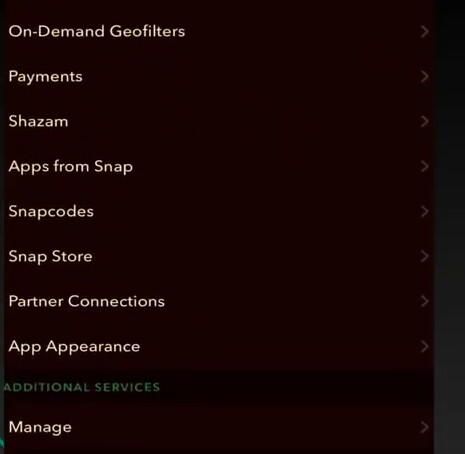
- Now you will be presented with three options. Choose always dark. You can also select always light or match system.
- Hence dark mode will be activated in your Snapchat app.
Turn on night or dark mode on Snapchat iOS
Snapchat is sure to launch dark mode within a few months after the beta testing is complete. Although you can use the given method to get dark mode in your iOS devices.
- Open Settings in your iPhone and then tap to General.
- Now select accessibility from the options shown.
- Choose display accommodations.
- Then select invert colours.
You can also jailbreak your iPhone and add dark mode in Snapchat which I don’t even suggest to do. Snapchat is going to launch version with Dark mode or night mode soon but if you anyhow want to jailbreak and add dark mode then you can follow given ways.
- At first jailbreak iPhone. Install Cydia and install iFile.
- Download Nightmare package. Nightmare tweaks iPhone limitation and adds dark mode in Snapchat by bypassing the rules and limitation of Snapchat.
- After downloading is completed, click on File you downloaded and select open in iFile.
- Then tap on the installer and extract the package. Wait till installation is completed in order to get dark mode.
- After installation is completed restart the springboard or your iPhone home screen for the nightmare to take effect.
- Now open your Snapchat. You will see dark mode in your application.
How to enable Snapchat dark mode in android
Snapchat is currently launching dark mode officially. If you don’t want to wait then you can try this method. We need to get the help of external applications in order to get dark mode in Snapchat. Snapchat doesn’t provide you with a dark mode right now which is the reason for using external tweaks. Using night mode in the android device requires some process which we are going to discuss.
- You will require root to turn on dark mode in android device. If your device isn’t rooted then it won’t work for you.
- We will use external apps to get dark mode in Snapchat. Download the app called substratum.
- Now after you install it. Then select the theme that you want to use in your device.
- Select your device from the app, then choose the app for which you want to use dark mode. Now install it. That’s it your Snapchat will have a dark mode now.
- In some devices, you can just go to setting and display. From there select dark mode. Your device will have dark mode.
Snapchat hasn’t officially released dark mode. You can use the tricks given in this article and enable dark mode for your Snapchat. I hope this article has solved your queries.
If you don’t want to use the tricks given by us then you can wait for the official release from Snapchat which is likely to be soon. (Source: toptechpal)
Happy learning!