‘SearchIsBack’ Advanced Search Engine for Facebook. Almost every person uses Facebook, and even though Facebook has many features, still you are not able to fully use the Facebook search to find whatever you want. Many of the people who use Facebook are bothered when they want to find some friends or something from the official options from Facebook. Facebook launched a search in 2013 with many features still they are not enough.
This website is known as search is back also we can write its name searchisback. From this, we can search for things as we want to know. Facebook advanced search is one of the biggest search tools in the market. By this, you can reverse the image search facebook.
This is why we are going to tell you in this article the procedure and the tool which will allow you to fully find the things you want on Facebook without any charges. By this tool, you will be able to optimize your Facebook search and will be able to bring out everything you have done, or you want to see even if that is many years old.
SearchIsBack Is the tool that will allow you to optimize your Facebook search. This tool has been made by Michael who is a filmmaker. This tool is not very difficult to use. It will appear to you like a form that you need to fill to find the thing you want. This is an online Facebook Search Engine which is providing many helping things about your searches.
SearchIsBack: Facebook Search Engine Optimization
SearchIsBack was built by “Michael Morgenstern”, a filmmaker from San Francisco, to optimize the Facebook advance search.
By this tool you will be able to find the people, you will be able to find peoples and the events which are happening, the Posts and shares which have been done by you or your friend, And the Photos. Now, let us take a study on advanced search facebook. These are things which you can Search by location, relationships, and more!
- Find People
- Events
- Posts & Shares
- Posts
How does it Work?
Step 1: First of all, you need to open the tool on your computer and log in with your Facebook account.
Step 2: When you log in, you will see the option in front of you with the form which you can fill.
Step 3: If, for example, you want to find the people then you need to use the tool and put everything you know about that person in the form, and the search will bring out the output in front of you.
Step 4: Similarly, if you want to find the event happening around your city, or anywhere else, then you need to fill up the details in the form and the Facebook optimize search will bring out the output.
Step 5: If you want to find specifically the photos, then you need to fill the details about those photos. Finding photos is a very difficult task, so you need to give credible and original information in this regard to find the good and required a photo in front of you.
Step 6: Last but not least you will be able to find the posts and share happened on your Facebook account from yourself or your friend. you need to specifically tell about the post and the details about that to find the post which is relevant to you
All of these benefits come from advanced facebook search. Search is back is a free tool, and you only need to download it from the internet and will be able to optimize your Facebook advance search without any charges in your pocket. It also is called an Advanced Search Engine for Facebook. For using this tool, you need to login to your Facebook account otherwise it will not bring out the real or credible information after you fill-up the form.
Frequently Asked Questions (FAQ)
Q1. How to do an advanced search on facebook?
Yes, you can do unlimited searches on Facebook. For this just click on the Search tab and enter the words which information you want to know. After that tab on search as sec pass, many search results appear on the screen from which you can take a guide.
Q2. How to use search is back on facebook?
Yes, you can use searches back website because Search is Back is free for every person who wants to use this tool. This is the search engine type website that can provide everything which you want to use.
Q3. How do I do an advanced search on facebook?
Yes, you can do an advanced search on facebook for this you can search directly or use the website which is mentioned above.






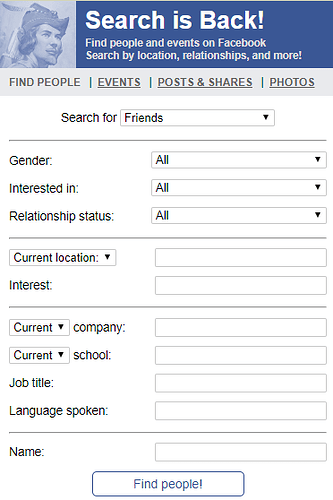
 !
!