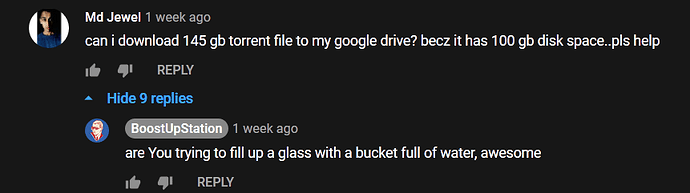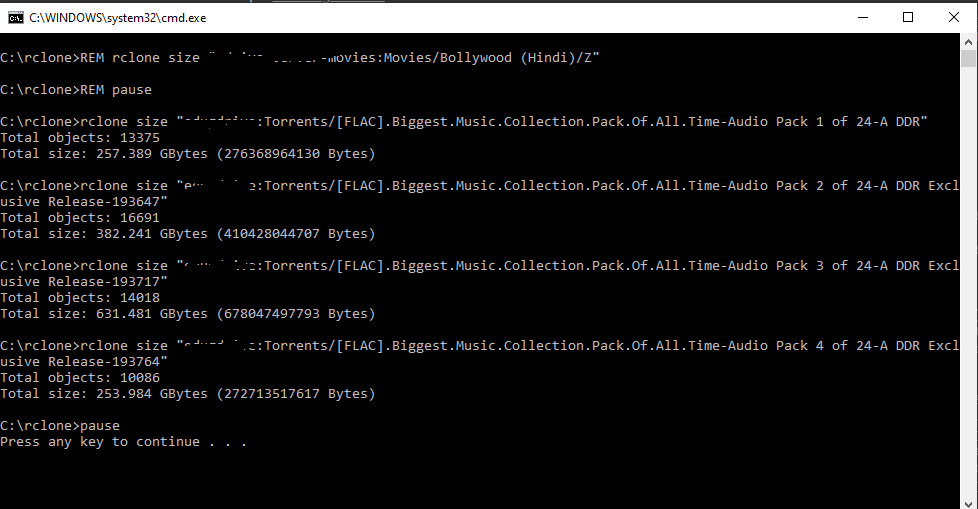dear, OP has mentioned that we can download any file and no limit, i have personally downloaded 300gb torrent via this method.
OP’s comment on utube video
I saw the video hes downloading directly to Gdrive via Colab
I wouldn’t recommend this as i hv tried this many times in the past and files get corrupted if u do this.Thats why u download to colab then transfer it to gdrive.Thats why u guys r having so many problems doing this
also colab will ban u if u abuse it too much
this is not colab tho how will i knw u downloaded this via colab
also check files by opening it they might be corrupted
you must always use
-v
For example:-
!transmission-cli -D -v -g “/content/drive/Shared drives/Additional Shared Drive/config” -w “/content/drive/Shared drives/Additional Shared Drive” mad.torrent
with the torrent downloading command, after some time when torrent finishes
the -v option will verify the torrent whether its 100% complete or not
if its not, it will resume from where its downloaded
you must use this everytime after the torrent completes
i should add -v permanently in the !transmission-cli or i should add after torrent is completed to check if its 100% complete or not??
If you don’t understand something, read again