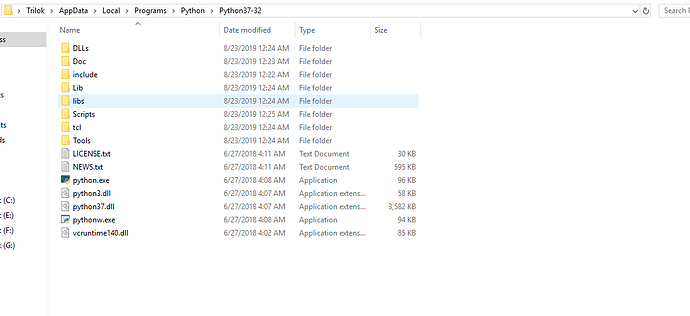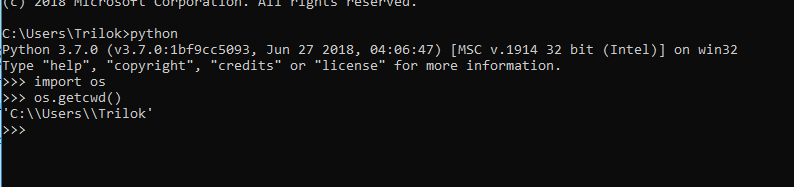Read whole posts and try to do! if you can’t. Send me a message ![]()
Mate, if you know the easy working method, if you really want to help then spit it out here, he’s not the only one who needs the solution, so better help with correct direction instead of referring others to send you a PM, not everyone can use PM feature, make yourself useful to everyone. thanks for reading ![]()
Thanks @SaM
Step 1: Make sure your computer has installed Python 3.7, if not you can’t install via https://www.python.org/downloads/
After installed, Open CMD or Terminal and type `
python3 --version
If you receive a message
python 3.7.4
then go to Step 2
Step 2: Continue to use CMD or Terminal to install 2 dependencies
- pip3 install python-slugify
- pip3 install requests
Step 3: Extract the .zip folder and open CMD or Terminal
Step 4: Type some magic code
python3 dl.py skillshare_url
Ex: python3 dl.py https://www.skillshare.com/classes/Character-Animation-Creating-Authentic-Facial-Expressions-in-Adobe-After-Effects/678578570
Ok, now wait and magic will happen, all video will be downloaded in the data folder.
This worked for me. Thank you <3
Everything is working just fine. Is it possible to make a tool like this for Lynda courses?
Thank you so much
u have to give command like this (not including entire url).
python dl.py https://www.skillshare.com/classes/Learn-OAuth-to-access-Google-GMail-API/360113903
Thanks, it worked ![]()
![]()
Hi guys can anyone tell me how to do this problem.
it says :-(null) : Can’t open file ‘dl.py’:[Errno 2] no such file in directory.
pls @srii @Lhd_Dev
Wow maaan @arifapuskitto worked like a charm and what a spell, seriously wondering how this works lol. Thanks ![]()
hi Can anyone solve this error
it says :-(null) : Can’t open file ‘dl.py’:[Errno 2] no such file in directory.
Did you change your directory to that folder by using “cd” command ?
go to that directory after u downloaded python latest version.
after opening the terminal navigate to the directory where u kept ur dl.py and skillshare.py
by using cd (change directory command)
for instance if u kept ur skillshare downloader files in Downloads folder use
cd Dowloads
cd skillshare downloader
now type that commad python dl.py url-for-course
@srii,@Lhd_Dev .Really sorry but i m not programmer .
So pls bear with me .
I found my dir is ‘c:\users\trilok’ and location where python downladed is another location.
I don’t where find dl.py and skillshare.py .As i didn’t downloaded any files from the skillshare yet.
u need to first download the skillshare files (skillshare.py and dl.py) from this link and I found from that screenshot that ur python version is 3.7.0 which is not compatible kindly uninstall it and reinstall it with 3.7.4 (latest version after 3.7+) as mentioned in the post. or follow any youtube video procedure if u aren’t familiar with.
after that go to the folder where u have downloaded skillshare files and execute that command.
Hey, guys. I did everything based on the given instructions. But always there is an error result:
Please, help me!
AppData\Local\Programs\Python\Python37\Scripts\dl.py", line 9, in main
course_url = sys.argv[1]
IndexError: list index out of range.
Looks like you didn’t call the script with the course url.
The correct call looks like this:
python dl.py https://www.skillshare.com/classes/Learn-OAuth-to-access-Google-GMail-API/360113903