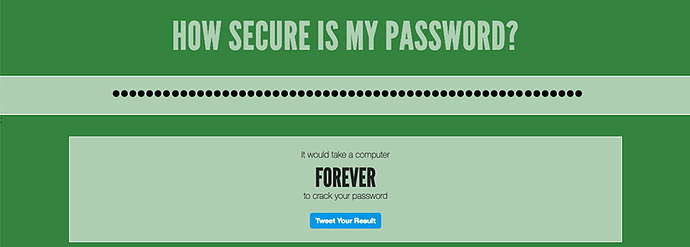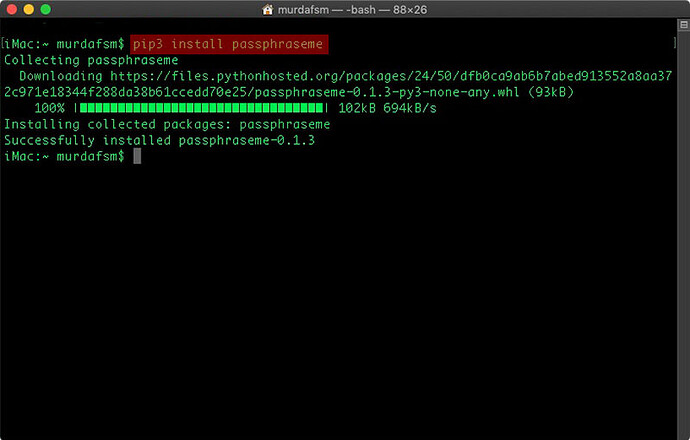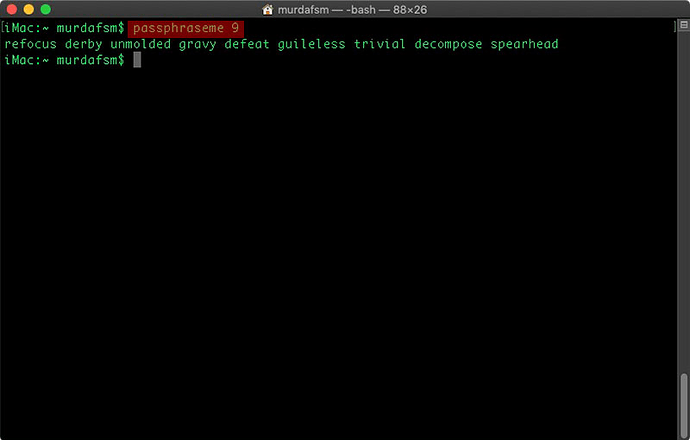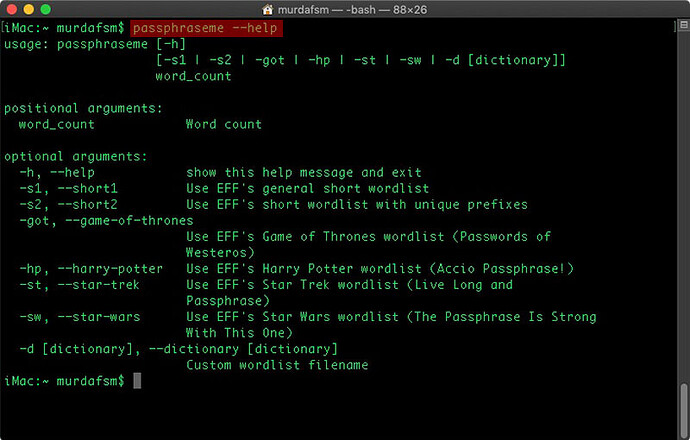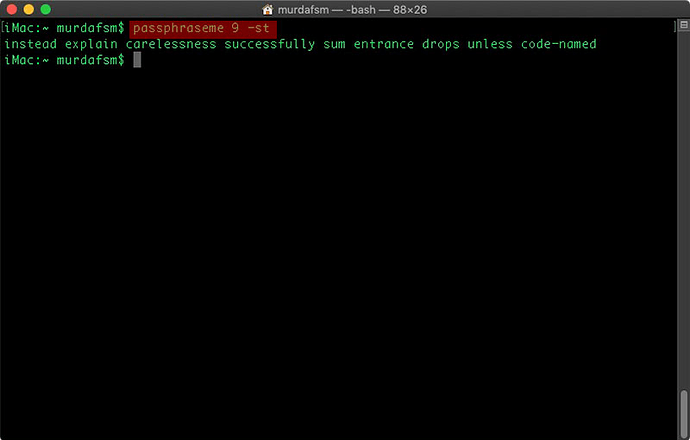Passphraseme is a quick and simple cryptographically secure script to generate high entropy passphrases using the Electronic Frontier Foundation’s wordlists, including their fandom-inspired wordlists.
- Open terminal and type pip3 install passphraseme
- To generate a secure passphrase using EFF’s wordlist all you have to do is type passphraseme and the number of words you want in your passphrase. For example passphraseme 9
- You can also choose a different wordlist and really geek out with your passpharase. Type in passphraseme –help
As you can see there’s a whole bunch of wordlists you can choose from. Are you a Trekkie? You can easily create a secure passphrase using the Star Trek wordlist. Just type passphraseme 9 -st ( 9 is the number of words in your passphrase. change to whatever you want ).
You can save these passphrases in a password manager. I suggest using KeePassXC or Bitwarden – both of them are able to generate passwords and passphrases.
For more information on passphrases strenght and how brute force time is calculated check out the passphraseme page on github.