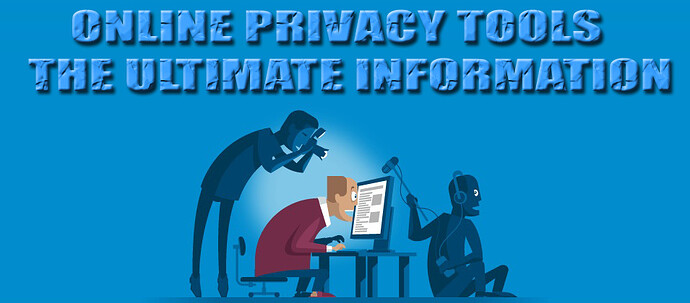You are being watched, tracked, and recorded by corporate and government entities whenever you go online. Here you will find the tools and information you need to restore your privacy, secure your devices, and defeat online censorship.
At this very moment you are being tracked , monitored , and recorded by various government and private entities around the world. Private companies, such as Google and Facebook, are gathering as much of your data as possible to hit you with targeted ads and influence your purchasing decisions (behavioral modification). Government entities, such as the NSA and GCHQ surveillance agencies, are bulk-collecting your private data for various purposes.
You live in a world of total surveillance that is carried out with the close cooperation between private companies and state agencies – see the PRISM program for details.
Fortunately, there are effective solutions to these problems that you can begin implementing right now .
Web Browser
Using a secure browser that protects your privacy is absolutely crucial to stay safe and secure online. Your browser may contain vast amounts of private information, such as all the websites you visit (browsing history), login credentials, personal information (autofill details), as well as system data and location information. This information can be exploited by hackers or simply collected by the browser itself – such as with Google Chrome, Opera, or Microsoft Edge.
Firefox is a great browser that can be configured for more privacy and security – see the Firefox privacy guide. Other good browsers include Brave and Waterfox, which is a fork of Firefox that is more privacy-friendly. More browsers are also discussed in the secure browser information guide.
Browser fingerprinting – It’s worth noting that your browser and operating system’s unique preferences and settings can also be used to track and identify you, which is called browser fingerprinting. To mitigate this risk, see the browser fingerprinting guide.
WebRTC leak – The WebRTC leak is a vulnerability that can expose your real IP address through WebRTC stun requests, even when you are using a good VPN service.
Useful browser add-ons – Depending on your unique circumstances, you may find some of these browser add-ons to be useful:
- uBlock Origin – A powerful blocker for advertisements and tracking.
- HTTPS Everywhere – This forces an HTTPS connection with the sites you visit.
- Cookie AutoDelete – Deletes those unwanted tracking cookies.
- Privacy Badger – Another add-on from the Electronic Frontier Foundation, Privacy Badger blocks spying ads and trackers.
- uMatrix – While this may be overkill for many users, uMatrix is a powerful add-on that gives you control over requests that may be tracking you on various websites. (Advanced users – requires lots of customization.)
- NoScript – This is a script blocker that allows you to control which scripts run on the sites you visit. (Advanced users – requires lots of customization.)
Pairing a good VPN service with a secure and private browser will go a long way to restoring your privacy.
VPN
Whenever you go online without a VPN, you broadcast to the world your unique IP address , internet provider, and geographic location. This private information is being tracked/recorded by the websites you visit, advertising networks, government agencies, and other third parties. Every device that connects to the internet has a unique IP address, which enables third parties to track and identify you online. By default, you do not have online privacy.
ISP Spying : Throughout most of the world, internet service providers (ISPs) are tracking and recording the browsing history of their customers. In the United States, Canada, Australia, the UK, and much of Europe, this data is provided to government agencies, where it may be stored for years (data retention laws). Since March of 2017, US internet providers can also sell the private data they collect to third parties (such as advertisers).
Solution : A VPN (virtual private network) will restore your privacy be creating an encrypted tunnel between your device and a VPN server. This makes your online activities unreadable to third parties (including your ISP), since your traffic is getting encrypted and anonymized by the VPN. Additionally, a VPN replaces your real IP address and location with that of the VPN server you are using. A VPN is also a useful tool for getting around content restrictions and accessing blocked websites. While this may sound complex, all you need to do is install a VPN app on your device and connect to one of the VPN servers.
A VPN will encrypt and anonymize your internet traffic, as demonstrated in this graphic from ExpressVPN.
If you are new to VPNs, NordVPN would be a great choice because it is simple, user-friendly, military grade encryption, no logs policy and they offer great 24/7 live chat support.
Ad Blocker
Many ads function as advanced tracking, quietly recording your browsing history and online habits. The more data ad companies can collect about you, the more money they can make with targeted advertising. Blocking ads will improve your privacy and also page load speeds.
Ads can also be malicious (malvertising) and therefore a security risk. Because ads are fed in through third-party domains that can be hijacked, they are an easy attack vector and can infect your device as you load a website – no clicks required.
Here are a few different ways to block ads:
- Browser add-ons – These work as extensions through your internet browser. One popular option is uBlock Origin. The drawback however, is that these only work with supported browsers.
- VPN ad blockers – You can also block ads through a VPN service. There are a handful of VPNs that offer ad blocking.
- Hardware – Some routers have the option to block ads. Other hardware options include the eBlocker device, or running a Raspberry Pi with Pi-Hole.
Secure Email
Google, Yahoo, and Microsoft collect your data and give third parties access to your emails and attachments – an intimate view into your private life. Aside from using your data for profit, these giant tech companies also work closely with surveillance agencies. There are better alternatives.
Many secure email providers offer free plans up to a certain storage limit, which allows you to setup a new email account in just minutes.
Note : Some of these services, such as Mailfence and Kolab Now, also include built-in calendar, contacts, and file storage.
Secure Messaging
If you are looking for a higher level of privacy – more than email – you may want to consider encrypted messaging services.
There are some great encrypted messaging services you that are free, open source, and offer great apps for many different devices and operating systems.
Free
Windows; Linux; Mac OS; Android; iOS
Free
Android; iOS; Windows; Linux; Mac OS
$2.99
Android; iOS
Note : Wire also supports end-to-end encrypted voice and video chats, as well as file sharing.
Private Search Engines
The major search engines, such as Google, Bing, and Yahoo, are collecting your search requests, IP address, user agent, and also tracking you through cookies. Your searches allow these companies to build up intimate user profiles, which can be handed over to various third parties.
Here are a few privacy-friendly search engines worth consideration:
- Searx – A very privacy-friendly and versatile metasearch engine.
- Qwant – A private search engine based in France.
- Metager – A private search engine based in Germany.
- DuckDuckGo – DDG has a long history of being a great Google search alternative, but they do record search terms and are partners with Yahoo.
- StartPage – StartPage gives you Google search results, but without the tracking.
Encrypted Cloud Storage
Large cloud storage companies, such as DropBox and Google, usually have horrible privacy policies and practices. Here are a few alternatives:
- TeamDrive – This is a business-oriented cloud backup and file synchronization option based in Germany.
- Tresorit – This is a user-friendly cloud storage option based in Switzerland. They offer client-side encryption, but also utilize Microsoft Windows servers, which is one drawback.
- Nextcloud – Nextcloud is an open-source, self-hosted file share and communication platform. They are based in Germany.
- Sync.com – Based in Canada, Sync.com offers a secure, encrypted cloud storage solution for businesses and individuals.
Of course, you can also encrypt you files and store them locally. One good option for this is VeraCrypt, which is available for free and supports Windows, Mac OS, and Linux.
Password Managers
Using a secure password manager is also an important step for protecting your data. Here are a few good options:
- KeePass – KeePass is a free, open source password manager that keeps all passwords secured in a database that is locked with a master key or key file. Support for: Windows, Mac OS, Linux, iOS, Android, and BSD.
- LessPass – LessPass is a free and open source password manager that will also generate unique passwords. Support for Windows, Mac OS, Linux, and Android.
- Bitwarden – Bitwarden is another great open source password manager that is free and easy to use. Bitwarden can be used on all major operating systems and browsers.
Firewall and Network Monitor
Using a third-party firewall and network monitor is a good way to see what connections are being made by various apps in the background on your operating system. These apps can affect your privacy when they “phone home” to send third parties various data from your operating system. With Windows and Mac OS, for example, there are many applications that are connecting to various servers and sending data.
Here are a few good options worth considering:
Little Snitch – Similar to GlassWire, Little Snitch also gives you the ability to monitor all connections going through your Firewall. Little Snitch is only available for Mac OS , but it provides many different features and blocking options. It also has a feature to show you the geographic location different apps are connecting to. Check out Little Snitch here.
GlassWire – GlassWire describes itself as a “network monitor & security tool with a built in firewall.” GlassWire offers a free Android app and a paid Windows app. The GlassWire Android app is purely a network monitor with no blocking features. However, the Windows app offers more features and full blocking capability.
Operating system
With the development of the Internet, personal information is becoming more and more transparent. For preventing the leak information, many security teams are interested in developing your anonymous protection of the operating system. Here are the anonymous based-Linux Operating Systems which you should use.
Problems with Windows and Mac OS
Windows – The latest version of Windows (Windows 10) is a platform built for total surveillance – giving corporations and governments complete access to everything you do on your machine. The basic problem is that the operating system is entirely built on data collection.
Mac OS – While Apple may be slightly better in terms of privacy, it too has many problems. Just like Microsoft, Apple has configured its operating systems to collect vast amounts of your private data, whether it is browsing history through Safari, connection data, location services, and more.
Antivirus Software
While not necessarily a “privacy” tool, using good antivirus software is a necessary and critical step. After all, privacy is meaningless without security. The problem, however, is that many antivirus solutions abuse your privacy and may come with some invasive and “unwanted” additions.
Just like with sketchy free VPN services, free antivirus software is also problematic. In testing eight popular free antivirus suites, Emsisoft discovered that seven of them were bundled with PUPs (potentially unwanted programs), which can be harmful and very annoying. Tip: avoid free antivirus software!
Another major issue is privacy. Many popular antivirus suites utilize invasive data collection, including browsing history, “suspicious” files, metadata, and more. Carefully read through the privacy policy of your antivirus before installing it. (This article re-presented here from cybarrior)